看下我今天一直研究的两个例子吧。希望对自己跟大家有帮助:
例子一:
<!DOCTYPE html> <html> <head lang="en"> <meta charset="UTF-8"> <title></title> <style> .clearfix:after{ visibility: hidden; display: block; font-size: 0; content: "."; clear: both; height: 0; } </style> </head> <body> <div style="border:2px solid red;"> <div style="float:left;80px;height:80px;border:1px solid blue;">TEST DIV</div> <div style="clear:both;"></div> </div> <div style="height: 10px"> </div> <div class="clearfix" style="border: 2px solid red;"> <div style="float: left;80px;height: 80px;border:1px solid blue;">TEST DIV</div> </div> </body> </html>
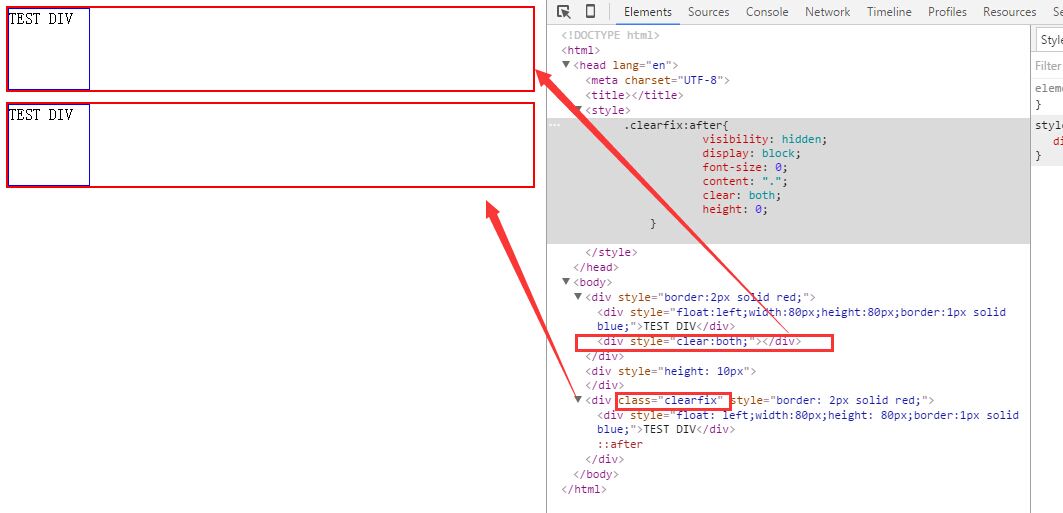
<div style="clear:both;"></div> 与 class="clearfix" 这个的作用是一样的,让父类的div展开。
Clear:both;其实就是利用清除浮动来把外层的div撑开。你可以将上面的其中一个去掉,看下效果。
所以有时候,我们在将内部div都设置成浮动之后,就会发现,外层div的背景没有显示,原因就是外层的div没有撑开,太小,所以能看到的背景仅限于一条线。
例子二:


<!DOCTYPE html> <html> <head lang="en"> <meta charset="UTF-8"> <title></title> <style> body { font-family: Tahoma, Geneva, Helvetica, sans-serif !important; color: #000 !important; height: 100% !important; margin: 0 !important; padding: 0 !important; background-color: #fff !important; } .clearfix:after { content: "."; display: block; height: 0; clear: both; visibility: hidden; }/* 作用: 与<div style="clear: both"></div>相同,将外层的div撑开 */ </style> </head> <body> <div style="background-color: #f5fafe; 500px;height: 300px;margin: 20px 20px"> <!--最外层div--> <div style="padding: 50px 40px 40px 80px"> <!--用户名/密码的承载层,定义距离父层的距离--> <div style="padding: 20px 20px;"> <!--用户名/密码层之间的空间间隔--> <div style="float: left; 20%;text-align: right;"><label>用户名:</label></div> <!--浮动20%--> <div style="float: left;position: relative"> <!--与下面children层进行position匹配--> <div><input /></div> <!--定义标签以及错误已经样式--> <div style="position: absolute;font-size: 8px;color:#ff0000;background: #FFEBEB;height: 15px;line-height: 15px; 100%">用户名不能为空</div> </div> <div style="clear: both"></div> <!--将外层的div撑开,与class='chearfix'作用相同--> </div> <div class="clearfix" style="padding: 20px 20px;"> <div style="float: left; 20%;text-align: right;"><label>密码:</label></div> <div style="float: left;position: relative"> <div><input type="password"/></div> <div style="position: absolute;font-size: 8px;color:#ff0000;background: #FFEBEB;height: 15px;line-height: 15px; 100%">密码不能为空</div> </div> </div> </div> </div> </body> </html>
例子一有参考:http://blog.sina.com.cn/s/blog_4a3789a70100jfv4.html
