最近做视频,各个目录里都有图片,无法统一导入到视频编辑软件 写了个小程序,可以将指定各级目录下的文件拷贝到指定目录,并以文件夹名字加数字命名 如果文件夹上都有日期,可以选择将日期放前面,做视频时好排序.
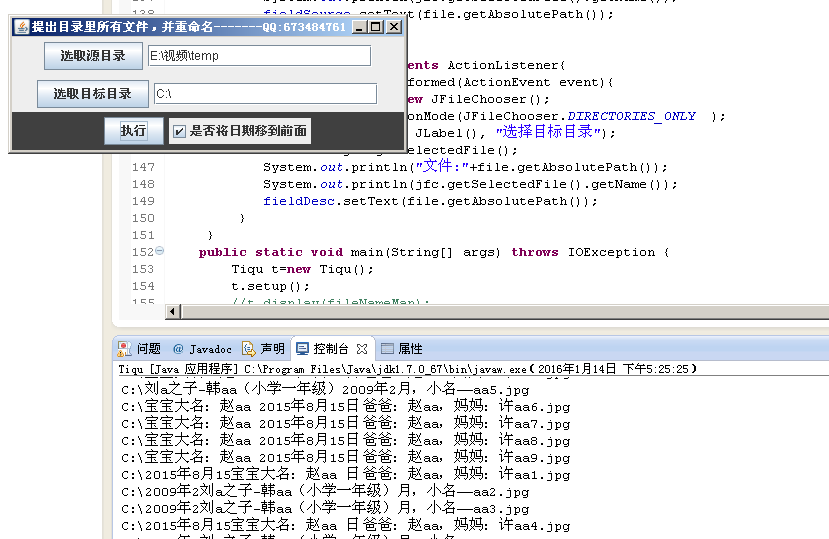
import java.awt.BorderLayout; import java.awt.Color; import java.awt.event.*; import java.awt.event.ActionEvent; import java.awt.event.ActionListener; import java.io.File; import java.io.FileInputStream; import java.io.FileOutputStream; import java.io.IOException; import java.util.HashMap; import java.util.Iterator; import java.util.Map; import javax.swing.*; public class Tiqu { public JFrame frame; public JTextField fieldSource; public JTextField fieldDesc; public JCheckBox check; public Boolean ifStop=true; public void listfile(File file,Map<String,String> map){ //如果file代表的不是一个文件,而是一个目录 if(!file.isFile()){ //列出该目录下的所有文件和目录 File files[] = file.listFiles(); //遍历files[]数组 for(File f : files){ //递归 listfile(f,map); } }else{ String realName = file.getName(); map.put(file.toString(), realName); } } public void display(Map<String,String> map){ Iterator<String> it2=map.keySet().iterator(); while(it2.hasNext()){ System.out.println(it2.next()); } } public void copyTodesc(Map<String,String> map,String destDir,Boolean flag) throws IOException{ Iterator<String> it2=map.keySet().iterator(); int i=1; while(it2.hasNext()){ Object key = it2.next(); File f=new File(key.toString()); String value = f.getParent().substring(f.getParent().lastIndexOf("\")+1);//获取上一级文件夹名字 String valueExtr = f.getAbsolutePath().substring(f.getAbsolutePath().lastIndexOf("."),f.getAbsolutePath().length()); System.out.println(value); if(flag) { value=value.replaceFirst("\.", "年"); value=value.replaceFirst("\.", "月"); value=changePlace(value);} if(!f.isDirectory()){ String s=destDir+"\"+value+i+valueExtr; i++; this.copyFile(key.toString(),s); System.out.println(s); } } } public static String changePlace(String value){ int head=value.length(); int tail=0; for(int j=0;j<value.length();j++){ if(Integer.valueOf(value.charAt(j))>=Integer.valueOf('0')&&Integer.valueOf(value.charAt(j))<=Integer.valueOf('9')){ if(head>j) head=j; tail=j; } } if(tail>head){ value=value.substring(head,tail+1)+value.substring(0,head)+value.substring(tail+1,value.length()); } return value; } public void copyFile(String src,String dest) throws IOException{ FileInputStream in=new FileInputStream(src); File file=new File(dest); if(!file.exists()) file.createNewFile(); FileOutputStream out=new FileOutputStream(file); int c; byte buffer[]=new byte[1024]; while((c=in.read(buffer))!=-1&&ifStop){ for(int i=0;i<c;i++) out.write(buffer[i]); } in.close(); out.close(); } public void setup(){ //String strSource,strDest; frame=new JFrame("提出目录里所有文件,并重命名 "); //frame.setDefaultCloseOperation(JFrame.EXIT_ON_CLOSE); frame.addWindowListener(new WindowAdapter() { public void windowClosing(WindowEvent windowEvent){ System.exit(0); } }); JPanel panels=new JPanel(); JPanel paneld=new JPanel(); JPanel panela=new JPanel(); JButton buttonSource=new JButton("选取源目录"); fieldSource=new JTextField(20); JButton buttonDesc=new JButton("选取目标目录"); fieldDesc=new JTextField(20); JButton buttonAction=new JButton("执行"); JButton stopAction=new JButton("停止"); check=new JCheckBox("是否将日期移到前面"); buttonSource.addActionListener(new SourceListener()); buttonDesc.addActionListener(new DescListener()); buttonAction.addActionListener(new ActionListener(){ public void actionPerformed(ActionEvent e){ Map<String,String> fileNameMap = new HashMap<String,String>(); String sourceFilePath = fieldSource.getText().trim(); String descFilePath=fieldDesc.getText().trim(); if(sourceFilePath.length()>0&&descFilePath.length()>0){ listfile(new File(sourceFilePath),fileNameMap);//File既可以代表一个文件也可以代表一个目录 try { copyTodesc(fileNameMap,descFilePath,check.isSelected()); } catch (IOException e1) { e1.printStackTrace(); } } } }); stopAction.addActionListener(new ActionListener(){ public void actionPerformed(ActionEvent e){ ifStop=false; System.exit(0); } }); panels.add(buttonSource); panels.add(fieldSource); paneld.add(buttonDesc); paneld.add(fieldDesc); panela.add(buttonAction); panela.add(check); panela.add(stopAction); panela.setBackground(Color.darkGray); frame.getContentPane().add(BorderLayout.NORTH,panels); frame.getContentPane().add(BorderLayout.CENTER,paneld); frame.getContentPane().add(BorderLayout.SOUTH,panela); frame.setSize(400,140); frame.setVisible(true); } class SourceListener implements ActionListener{ public void actionPerformed(ActionEvent event){ JFileChooser jfc=new JFileChooser(); jfc.setFileSelectionMode(JFileChooser.DIRECTORIES_ONLY ); jfc.showDialog(new JLabel(), "选择待处理目录"); File file=jfc.getSelectedFile(); System.out.println("文件:"+file.getAbsolutePath()); System.out.println(jfc.getSelectedFile().getName()); fieldSource.setText(file.getAbsolutePath()); } } class DescListener implements ActionListener{ public void actionPerformed(ActionEvent event){ JFileChooser jfc=new JFileChooser(); jfc.setFileSelectionMode(JFileChooser.DIRECTORIES_ONLY ); jfc.showDialog(new JLabel(), "选择目标目录"); File file=jfc.getSelectedFile(); System.out.println("文件:"+file.getAbsolutePath()); System.out.println(jfc.getSelectedFile().getName()); fieldDesc.setText(file.getAbsolutePath()); } } public static void main(String[] args) throws IOException { Tiqu t=new Tiqu(); t.setup(); //t.display(fileNameMap); } }