Python strip()方法
用于移除字符串头尾指定的字符(默认为空格或换行符)或字符序列。
#!/usr/bin/python # -*- coding: UTF-8 -*- str = "00000003210Runoob01230000000"; print str.strip( '0' ); # 去除首尾字符 0 str2 = " Runoob "; # 去除首尾空格 print str2.strip();
random.randint()与np.random.randint()的区别
random.randint()方法里面的取值区间是前闭后闭区间,而np.random.randint()方法的取值区间是前闭后开
import random for n in range(5): for i in range(10): print(random.randint(1,5),end=' ') print() #运行结果 1 5 5 3 3 1 3 1 5 2 4 4 4 4 4 4 3 1 5 2 3 2 3 1 1 5 5 1 4 3 3 4 4 2 5 5 3 4 4 4 3 5 4 5 4 5 4 5 2 4 Process finished with exit code 0
import numpy as np for n in range(5): for i in range(10): print(np.random.randint(1, 5), end=' ') print() #运行结果 2 4 1 1 1 1 2 2 2 4 3 4 3 2 3 4 3 2 2 4 2 2 1 2 1 1 3 3 3 4 4 1 4 2 4 1 3 4 3 2 2 3 3 2 3 4 4 3 4 4 Process finished with exit code 0
numpy.random.randint: low、high、size三个参数。默认high是None,如果只有low,那范围就是[0,low)。如果有high,范围就是[low,high)。
>>> np.random.randint(2, size=10) array([1, 0, 0, 0, 1, 1, 0, 0, 1, 0]) >>> np.random.randint(1, size=10) array([0, 0, 0, 0, 0, 0, 0, 0, 0, 0]) >>> np.random.randint(5, size=(2, 4)) array([[4, 0, 2, 1], [3, 2, 2, 0]])
np.random.rand()
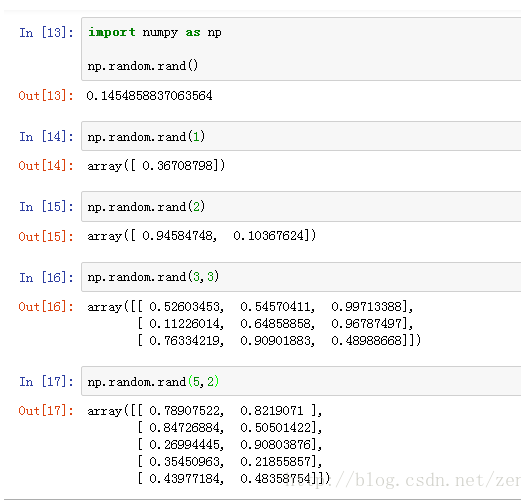
Python xrange() 函数
xrange() 函数用法与 range 完全相同,所不同的是生成的不是一个数组,而是一个生成器。
>>>xrange(8) xrange(8) >>> list(xrange(8)) [0, 1, 2, 3, 4, 5, 6, 7] >>> range(8) # range 使用 [0, 1, 2, 3, 4, 5, 6, 7] >>> xrange(3, 5) xrange(3, 5) >>> list(xrange(3,5)) [3, 4] >>> range(3,5) # 使用 range [3, 4] >>> xrange(0,6,2) xrange(0, 6, 2) # 步长为 2 >>> list(xrange(0,6,2)) [0, 2, 4]
python强制类型转换astype
- df.astype('数据类型') #改变整个df的数据类型
- df['列名'].astype('数据类型') #仅改变某一列的数据类型
Python的reshape(-1,1)
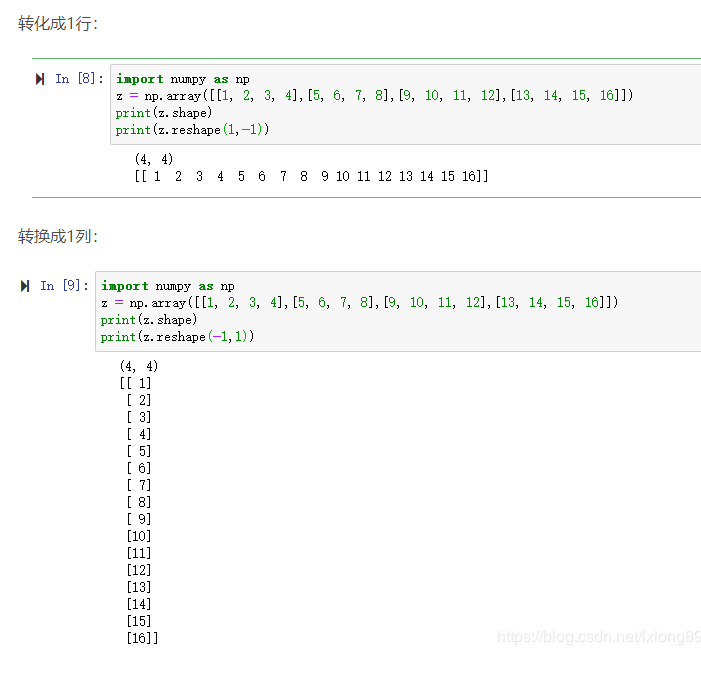
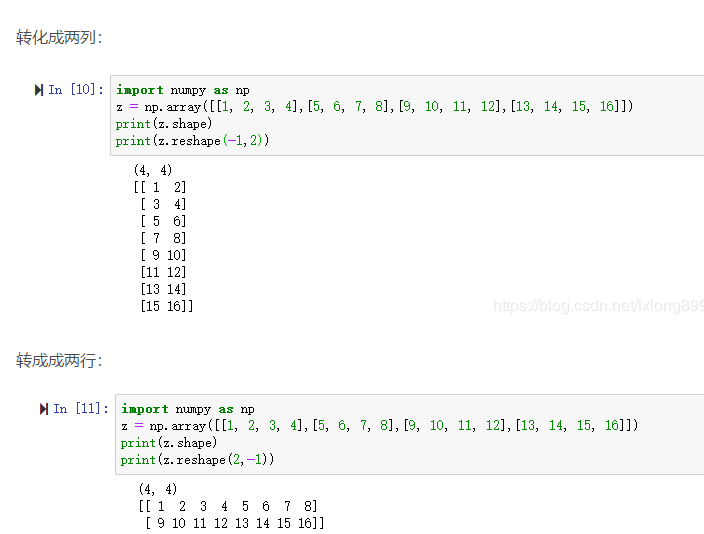
np.vstack:按垂直方向(行顺序)堆叠数组构成一个新的数组
https://www.jianshu.com/p/2469e0e2a1cf
np.random.seed(0)作用
当我们设置相同的seed,每次生成的随机数相同。
如果不设置seed,则每次会生成不同的随机数。
>>> numpy.random.seed(0) ; numpy.random.rand(4) array([ 0.55, 0.72, 0.6 , 0.54]) >>> numpy.random.seed(0) ; numpy.random.rand(4) array([ 0.55, 0.72, 0.6 , 0.54])
>>> numpy.random.rand(4) array([ 0.42, 0.65, 0.44, 0.89]) >>> numpy.random.rand(4) array([ 0.96, 0.38, 0.79, 0.53])
python3 * 和 **
* 代表乘法
** 代表乘方
>>> 2 * 5 10 >>> 2 ** 5 32
Python3 assert(断言)
Python assert(断言)用于判断一个表达式,在表达式条件为 false 的时候触发异常。
assert expression
等价于
if not expression: raise AssertionError
assert expression [, arguments]
等价于
ifnot expression:raiseAssertionError(arguments)
以下为 assert 使用实例:
>>> assert False # 条件为 false 触发异常
Traceback (most recent call last):
File "<stdin>", line 1, in <module>
AssertionError
>>> assert 1==1 # 条件为 true 正常执行
>>> assert 1==2 # 条件为 false 触发异常
Traceback (most recent call last):
File "<stdin>", line 1, in <module>
AssertionError
>>> assert 1==2, '1 不等于 2'
Traceback (most recent call last):
File "<stdin>", line 1, in <module>
AssertionError: 1 不等于 2
>>>
set_printoption
numpy.set_printoptions(precision=None, threshold=None, edgeitems=None, linewidth=None, suppress=None, nanstr=None, infstr=None, formatter=None)
precision : int, optional,float输出的精度,即小数点后维数,默认8( Number of digits of precision for floating point output (default 8))
threshold : int, optional,当数组数目过大时,设置显示几个数字,其余用省略号(Total number of array elements which trigger summarization rather than full repr (default 1000).)
edgeitems : int, optional,边缘数目(Number of array items in summary at beginning and end of each dimension (default 3)).
linewidth : int, optional,The number of characters per line for the purpose of inserting line breaks (default 75).
suppress : bool, optional,是否压缩由科学计数法表示的浮点数(Whether or not suppress printing of small floating point values using scientific notation (default False).)
nanstr : str, optional,String representation of floating point not-a-number (default nan).
infstr : str, optional,String representation of floating point infinity (default inf).
np.set_printoptions(threshold=np.nan)
设置打印时显示方式,threshold=np.nan意思是输出数组的时候完全输出,不需要省略号将中间数据省略