项目是软硬件结合,在缺少设备的情况,需要通过接口来模拟实现与设备的交互,其中就需要通过从数据库读取商品的ID信息
出于安全考虑 现在很多数据库都不允许通过直接访问,大多数是通过SSH
SSH : 数据库开放哪台机器访问,就通过哪台机器的SSH跳过去
例如:数据库在A机器,只能通过B来访问,本机C来链接B链接A的数据库
链接数据库与简单操作:
链接数据库:
import MySQLdb #打开数据库链接 lcDB = MySQLdb.connect("127.0.0.1", "%”,"123456","go" )
简单数据库操作:
创建数据库表:
1 import MySQLdb 2 #打开数据库链接 3 lcDB = MySQLdb.connect("127.0.0.1", "root","123456","test" ) 4 #使用cursor()方法获取操作游标 5 cursor = lcDB.cursor() 6 7 #使用execute方法执行SQL语句 8 cursor.execute('select version()') #查询MYSQL版本 9 10 #使用fetchone()方法获取一条数据 11 data = cursor.fetchone() 12 13 print("Database version : %s"%data) 14 15 #使用 execute()方法执行SQL,如果表存在则删除 16 cursor.execute("DROP TABLE if exists employee") 17 18 #使用预处理语句创建表 19 sql = """create table employee( 20 first_name char(20) not null, 21 last_name char(20), 22 age int, 23 sex char(1), 24 income float 25 )""" 26 27 cursor.execute(sql) 28 29 #关闭数据库链接 30 lcDB.close()
执行结果:
Database version : 8.0.11
数据库:
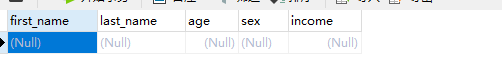
插入数据:
import pymysql #打开数据库链接 lcDB = pymysql.connect("127.0.0.1", "root", "123456", "test") #使用cursor()方法创建一个游标对象cursor cursor = lcDB.cursor() #SQL 插入语句 #此处可将SQL换位update, delete等语句 sql = "insert into employee(first_name, last_name, age, sex, income) values ('%s', '%s', '%s','%s', '%s')"% ('li', 'Mohan', 20, 'M', 1000) try: # 使用execute()方法执行sql, cursor.execute(sql) #提交到数据库执行sql语句
lcDB.commit()
except:
#发生错误时回滚
lcDB.rollback()
#关闭数据库
lcDB.close()
数据库查询操作
Python查询Mysql使用 fetchone() 方法获取单条数据, 使用fetchall() 方法获取多条数据。
- fetchone(): 该方法获取下一个查询结果集。结果集是一个对象
- fetchall():接收全部的返回结果行.
- rowcount: 这是一个只读属性,并返回执行execute()方法后影响的行数。
import pymysql #打开数据库链接 lcDB = pymysql.connect("127.0.0.1", "root", "123456", "test") #使用cursor()方法创建一个游标对象cursor cursor = lcDB.cursor() #SQL 插入语句 #此处可将SQL换位update, delete等语句 sql = "select * from employee where income > %s"%(2000) try: # 使用execute()方法执行sql, cursor.execute(sql) #获取所有记录列表 results = cursor.fetchall() for row in results: fname = row[0] lname = row[1] age = row[2] sex = row[3] income = row[4] #打印结果 print("fname = %s, lname = %s, age = %s, sex = %s,income = %s" % (fname, lname,age, sex, income)) except: print("ERROr: unable to fecth data") #关闭数据库 lcDB.close()
SSH链接:
-使用mysqldb模块通过ssh隧道连接mysql
import pymysql from sshtunnel import SSHTunnelForwarder server = SSHTunnelForwarder( ("132.223.3.23", 19), #ssh IP和port ssh_password = "123123",#ssh 密码 ssh_username = "root",#ssh账号 remote_bind_address = ("1.1.1.1", 3306)) #数据库所在的IP和端口
#启动服务 server.start() #打印本地端口,已检查是否配置正确 print(server.local_bind_host) goDB = pymysql.connect(host = "127.0.0.1", #固定写法 port = server.local_bind_port, user = "root", #数据库账号 passwd = "2345",#数据库密码 db = "指定数据库名字")# 可以限定,只访问特定的数据库,否则需要在mysql的查询或者操作语句中,指定好表名 cur = goDB.cursor() sql = "select no from gds order by rand() limit 10" #限制每次随机查询10条数据 try: #执行SQL语句检查是否连接成功 cur.execute("select version()") result = cur.fetchone() print("Database version: %s" % result) cur.execute(sql) data = cur.fetchall() for row in data: good_no = row[0] print(good_no) except: print("Error") #关闭连接 goDB.close() server.close()