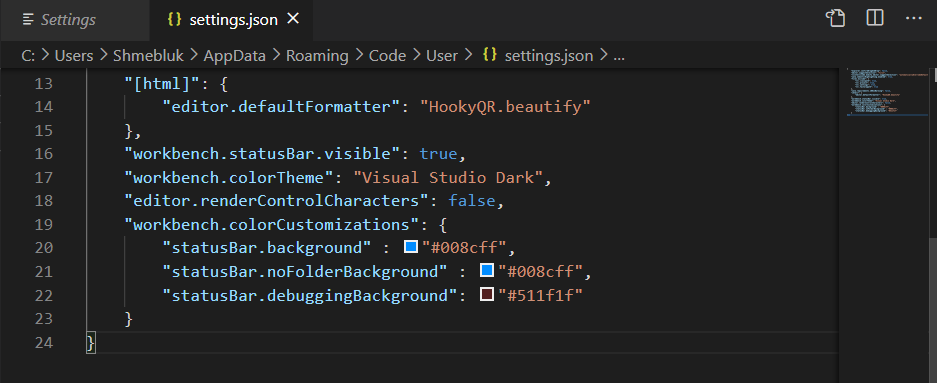- 点击齿轮进入setting
- 搜索
workbench.colorCustomizations,然后点击编辑setting.json
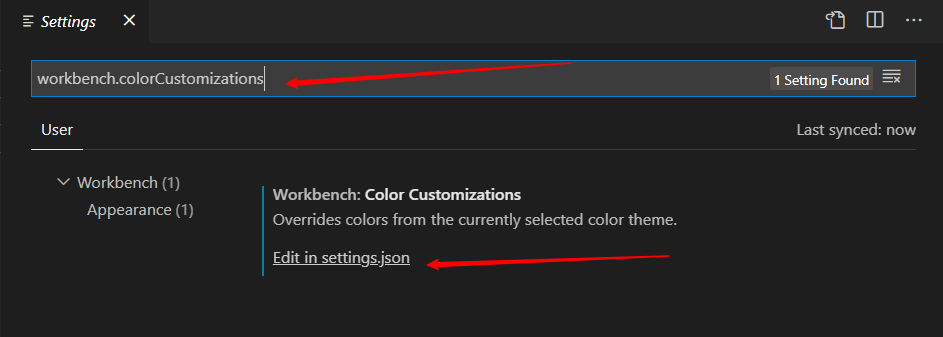
- 修改为你喜欢的颜色即可,我这里修改为蓝色
例子:
"workbench.colorCustomizations": {
"statusBar.background" : "#008cff",
"statusBar.noFolderBackground" : "#008cff",
"statusBar.debuggingBackground": "#008cff"
}