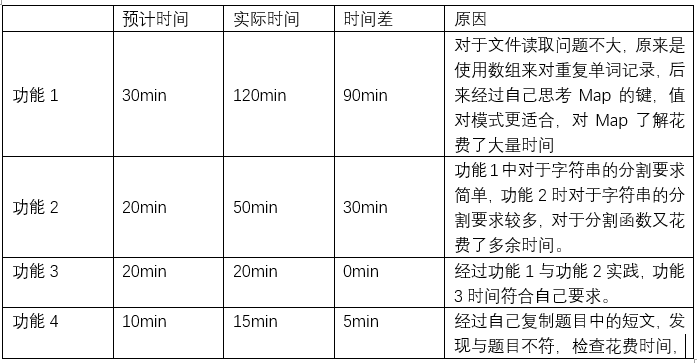此作业的要求参见[https://edu.cnblogs.com/campus/nenu/2020Fall/homework/11206]
github链接:[https://github.com/userTeng/yang]
词频统计 SPEC
老五在寝室吹牛他熟读过《鲁滨逊漂流记》,在女生面前吹牛热爱《呼啸山庄》《简爱》和《飘》,在你面前说通读了《战争与和平》。但是,他的四级至今没过。你们几个私下商量,这几本大作的单词量怎么可能低于四级,大家听说你学习《构建之法》,一致推举你写个程序名字叫wf,统计英文作品的单词量并给出每个单词出现的次数,准备用于打脸老五。
希望实现以下效果。以下效果中数字纯属编造。
功能1 小文件输入。 为表明程序能跑,结果真实而不是迫害老五,请他亲自键盘在控制台下输入命令。
这一功能的需要我们去读取文件,然后对读取后的文件进行切割操作。
难点:对于读取到的数据数组,找出重复的单词,我使用HasMap来进行存储,单词第一出现放入Hash Map中,Key为单词,value为1,当出现重复单词时value加1。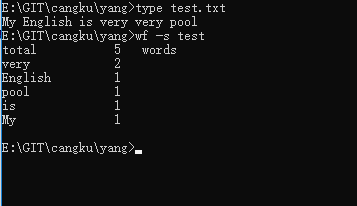
重要文件读取代码如下:
public static String fileRead(String name) throws Exception { File file = new File(name); FileReader reader = new FileReader(file); BufferedReader bReader = new BufferedReader(reader); StringBuilder sb = new StringBuilder(); String s = ""; while ((s =bReader.readLine()) != null) { sb.append(s); } bReader.close(); String str = sb.toString(); return str; }
通过HashMap来对读取到的字符数组进行处理,代码如下:
public static void deal(String[] word,int len){ int len2=0; HashMap<String,Integer> map=new HashMap<String,Integer>(); for(int i=0;i<len;i++){ int sight=0; len2=map.size(); if(len2==0){ map.put(word[i],1); } else{ for (Map.Entry<String, Integer> vo : map.entrySet()) { if(vo.getKey().equals(word[i])){ map.put(vo.getKey(),vo.getValue()+1); sight=1; break; } } if(sight==0) map.put(word[i],1); } } System.out.printf("total %2d words ",map.size()); List<Map.Entry<String, Integer>> list = new ArrayList<Map.Entry<String, Integer>>(map.entrySet()); list.sort(new Comparator<Map.Entry<String, Integer>>() { @Override public int compare(Map.Entry<String, Integer> o1, Map.Entry<String, Integer> o2) { return o2.getValue().compareTo(o1.getValue()); } }); map.put(null,null); int temp=0; for (Map.Entry<String, Integer> mapping : list){ temp++; if(temp==10) break; System.out.printf("%-15s%2d ",mapping.getKey(),mapping.getValue()); } }
功能2 支持命令行输入英文作品的文件名,请老五亲自录入

重要代码片段:
public static void function1(String arg){ int len=0;
String txt="";
String name=arg+".txt";
try{
txt=fileRead(name);//fileRead函数已在功能一中插入,在此不再重复
}catch(Exception e){
e.printStackTrace();
}
System.out.println(txt);
txt=txt.replaceAll("[\pP\p{Punct}]", " ");
String[] word=txt.split(" +");
len=word.length;
deal(word,len); //deal函数已在功能一中插入,在此不再重复。
}
功能3 支持命令行输入存储有英文作品文件的目录名,批量统计。
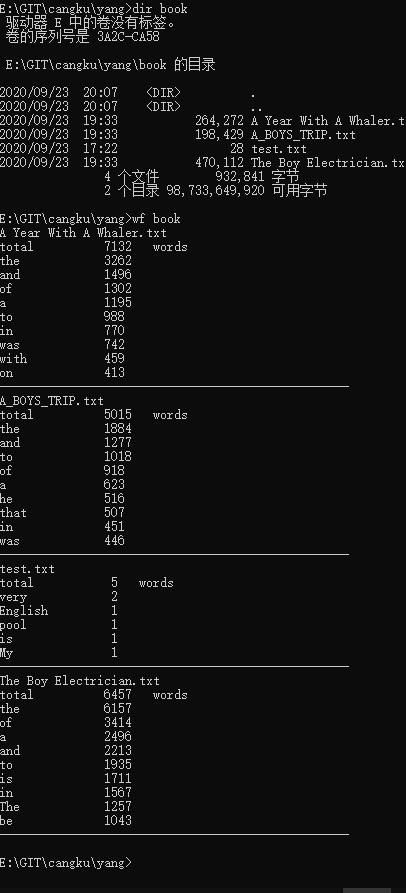
重要代码片段:
public static void function3(String arg){ String filepath=""; filepath="E:\GIT\cangku\yang\"+arg+"\"; ArrayList<String> files = new ArrayList<String>(); File file = new File(filepath); File[] tempLists = file.listFiles(); for (int i = 0; i < tempLists.length; i ++) { if (tempLists[i].isFile()) {
files.add(tempLists[i].toString()); } } for (int i = 0; i < files.size(); i++) { control(files.get(i)); System.out.println("--------------------------------------------------"); } }
public static void control(String name){ int len=0; String txt=""; System.out.println(name.substring(24)); try{ txt=fileRead(name); }catch(Exception e){ e.printStackTrace(); } txt=txt.replaceAll("[\pP\p{Punct}]", " "); String[] word=txt.split(" +"); len=word.length; deal(word,len); }
功能4 从控制台读入英文单篇作品,这不是为了打脸老五,而是为了向你女朋友炫酷,表明你能提供更适合嵌入脚本中的作品(或者如她所说,不过是更灵活的接口)。如果读不懂需求,请教师兄师姐,或者 bing: linux 重定向,尽管这个功能在windows下也有,搜索关键词中加入linux有利于迅速找到。
功能四效果如下:
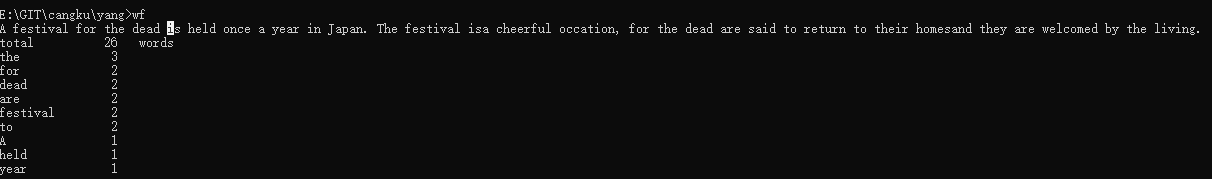
重要代码片段如下:
public static void function4(){ int len=0; Scanner sc=new Scanner(System.in); String txt=""; txt=sc.nextLine(); String[] word=txt.split(" |\.|,"); len=word.length; deal(word,len); }
PSP: