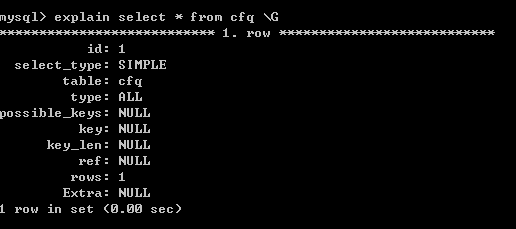索引的作用:就是用来加速查找的
索引的缺点:添加或删除数据的时候,效率是很低的
PS:表内不能没有索引,也不能素有列都加上索引,做表的时候要衡量
索引的类型:
1、hash
在使用memory引擎的时候默认的
2、btree
Innodb、MyISAM 引擎下默认的
索引的种类
1、主键索引(唯一索引)
给ID设一个主键索引,并且主键不能为空,自增的
2、唯一索引
列的值不能重复,列的值可以为空
create table in1(
nid int not null auto_increment primary key,
name varchar(32) not null,
email varchar(64) not null,
extra text,
unique index_name (name) #这里就是创建唯一索引
)
3、普通索引
普通索引的添加
create table user(
id int unsigned auto_increment primary key,
name char(32) not null default'',
money int not null default 0,
index xxx ('列名') #这里加的就是普通索引
)charset=utf8;
PS: 在查找 select * from 表名 where 列名 = 'xxxx',这时候速度是非常快的
4、联合索引 #建议使用联合索引
使用场景:频繁的同时使用n列来进行查询,如:where n1 = ‘alex’ and n2 = 666
create table user(
id int unsigned auto_increment primary key,
name char(32) not null default'',
money int not null default 0,
index index_name ('列名',‘’列名‘’) #这里加的就是联合索引
)charset=utf8;
PS:联合索引效率大于普通索引
关于索引的指令:
1、unique index_name (name) #建表时候创建唯一索引
2、index xxx ('列名') #建表时候创建普通索引
3、index index_name ('列名',‘’列名‘’) #建表时候创建联合索引
4、create index index_name on table_name(column_name) #表已经建立后在创建普通索引
5、drop index_name on table_name; #删除普通索引索引
6、show index from table_name; #查看普通索引索引
7、create unique index 索引名 on 表名(列名) #表已经建立后创建唯一索引
8、drop unique index 索引名 on 表名 #删除唯一所以
9、create index ix_name_email on in3(name,email); #表已经建立后在创建联合索引
正确的使用索引
数据库表中添加索引后确实会让查询速度起飞,但前提必须是正确的使用索引来查询,如果以错误的方式使用,则即使建立索引也会不奏效。
即使建立索引,索引也不会生效:
- like '%xx'
select * from tb1 where name like '%cn';
- 使用函数
select * from tb1 where reverse(name) = 'xxx';
- 类型不一致
如果列是字符串类型,传入条件是必须用引号引起来,不然...
select * from tb1 where name = 999;
- order by
select email from tb1 order by name desc;
当根据索引排序时候,选择的映射如果不是索引,则不走索引
特别的:如果对主键排序,则还是走索引:
select * from tb1 order by nid desc;
- 组合索引最左前缀
如果组合索引为:(name,email)
name and email
name
email
- 避免使用select *
- 在使用函数count(1)或count(列)的时候,不要用count(*),括号里最好指定值
- 创建表时尽量时 char 代替 varchar
- 表的字段顺序固定长度的字段优先
- 组合索引代替多个单列索引(经常使用多个条件查询时)
- 使用连接(JOIN)来代替子查询(Sub-Queries)
- 索引散列值(重复少的值)不适合建索引,例:性别不适合
explain + 查询SQL - 用于显示SQL执行信息参数,根据参考信息可以进行SQL优化
分析语句是否能用索引 #语句后面加G就会以下面的形式陈列
PS:type是ALL代表全表扫描,possible_keys就是如果有索引,下面就会显示这条语句可能会执行的索引类型, key_len代表真实使用索引的长度,key代表真实使用到的索引,rows就是行数
type的类型
ALL 全表扫描,对于数据表从头到尾找一遍
select * from tb1;
特别的:如果有limit限制,则找到之后就不在继续向下扫描
select * from tb1 where email = 'xxxx@live.com'
select * from tb1 where email = 'xxxx@live.com' limit 1;
虽然上述两个语句都会进行全表扫描,第二句使用了limit,则找到一个后就不再继续扫描。
INDEX 全索引扫描,对索引从头到尾找一遍
select nid from tb1;
RANGE 对索引列进行范围查找
select * from tb1 where name < 'xxx';
REF 根据索引查找一个或多个值
select * from tb1 where name = 'xxx';
CONST 常量
表最多有一个匹配行,因为仅有一行,在这行的列值可被优化器剩余部分认为是常数,const表很快,因为它们只读取一次。
select nid from tb1 where nid = 2 ;
SYSTEM 系统
表仅有一行(=系统表)。这是const联接类型的一个特例。