Struts2+Spring+Hibernate
- The Model-ViewController pattern in Struts2 is implemented with the following core component.
- Structure
- Interceptors
- Array
- Database
- Create configuration files to couple the Action, View and Controllers. These files are_______.
- Struts.xml, web.xml, struts.properties.
- Class.xml, web.xml, Struct2.html
- Class.xml, web.xml, struts.xml
- struts.xml, Class.xml,, struts.properties.
- How to enable Detailed Log.
- creating logging.properties
- creating logging.xml
- creating logging.html
- None of the above.
- Struct act much more friendly for developer if we set.
- Structs.devmode= Null;
- Structs.devmode= Auto;
- Structs.devmode= True;
- Structs.devmode= False;
- Here any line starting with hash (#) will be assumed as a ____ .
- Instruction
- Execution line
- Address
- Comments
- What are the Struts2 configuration properties that control file uploading process?
- struts.multipart.maxSize
- struts.multipart.parser
- struts.multipart.saveDir
- All of the above.
- Can you override the default error message that can come during file uploading process?
- Yes
- No
- The following code refer to.
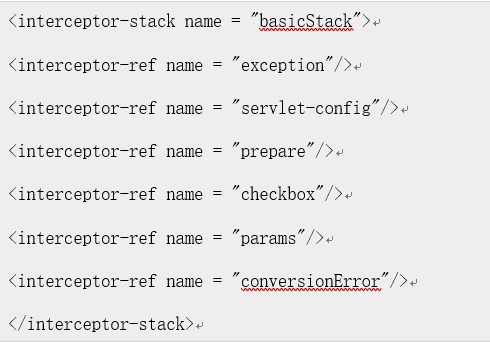
- Stacking Multiple Interceptors
- Configuration Interceptor
- Action Interceptor
- Interceptor Attribute
9.You can call same interceptor with the different actions.
- True
- False
10. These objects include #application, #session, #request, #attr and #parameters and refer to the corresponding servlet scopes.
- True
- False
11. Object peek() Get the object on the top of the stack and changing the stack.
- True
- False
12. Which of the following sentence is the true for the ONGL
- The Object-Graph Navigation Language (OGNL) is a powerful expression language that is used to reference and manipulate data on the ValueStack.
- OGNL also helps in data transfer and type conversion.
- The OGNL is very similar to the JSP Expression Language.
- All of the above
13. If you have an attribute in session called "login" you can retrieve it as follows _______.
- <s:property value=”#session.login”/>
- <s:property value=”@session.login”>
- <s:property value=”session.login”/s>
- <s:property name=”@session.login”>
14. struts.multipart.saveDir The location to store the temporary file. By default is______.
- javax.servlet.context.Userdirectory
- javax.servlet.path.tempdir.
- javax.servlet.context.tempdir.
- javax.servlet.path.Userdirectory.
15. struts.messages.error.uploading
- A general error that occurs when the file could not be open.
- A general error that occurs when the file could not be uploaded.
- A general error that occurs when the file could not be match the name.
- A general error that occurs when the file could not be Downloaded.
16. The simplest naming format for a resource file is ______.
- Bundlename_language_country.propertiers
- Recourse_language_country.propertiers
- Bundlename_language_country.recourse
- None of the above
17. By default, English (United States) will be applied
- global_us.properties
- global_en.properties
- global.properties
- global.properties_us
18. the following instruction show the Customized them.
- Struts.ui.theme=mytheme
- Struts.ui.templateDir=template
- Struts.ui.templateSuffix= ftl
- Struts.ui.theme= Custom_theme
19. To start using annotations in your project, make sure you have included the following jar files in your _______.
- WebContent/WEB-INF/elb
- WebContent/WEB-INF/lib
- WebContent/Localhost:8080/lib
- Localhost:8080/WEB-INF/lib
20. Following is the iterator tag.
- <s:param_iterate value=”interate”>
- <s:param.iterate value=”interate”>
- < iterate value=” iterate”>
- <s:iterate value=”data”/>
21. In the following which sentence Define the Action.
- Create interceptors if required, or use existing interceptors. This is part of Controller.
- Create a class which will contain complete business logic and control the interaction between the user, the model, and the view.
- Create a JSPs to interact with the user to take input and to present the final messages.
- Create files to couple the Action, View and Controllers. These files are struts.xml, web.xml, struts.properties.
22. Following is the example to create _____ page.
- <%@ page contentType = "text/html; charset = UTF-8" %>
- <%@ taglib prefix = "s" uri = "/struts-tags" %>
- <html>
- <head>
- <title>Hello World</title>
- </head>
- <body>
- Hello World, <s:property value = "name"/>
- </body>
- </html>
- Main Page
- Action Page
- View
- File configuration
23. The Model-ViewController pattern in Struts2 is implemented with the _ core ___ components.
- Two
- Three
- Seven
- Five
- Actions
- Interceptors
- Value Stack / OGNL
- Results / Result types
- View technologies
24. Which of the following tag is used to get the property of a value, which will default to the top of the stack if none is specified?
- date tag
- Param tag
- Property tag
- Push tag
25. The following code refer to Interceptor Property
<interceptor-stack name = "basicStack">
<interceptor-ref name = "exception"/>
<interceptor-ref name = "servlet-config"/>
<interceptor-ref name = "prepare"/>
<interceptor-ref name = "checkbox"/>
<interceptor-ref name = "params"/>
<interceptor-ref name = "conversionError"/>
</interceptor-stack>
- True
- False
26. The Below file is a template where name is a parameter which will be passed from outside using the defined action.
- Hello world ${name}
- Hello World(Name)
- Helloworld(#name)
- Hello world {$name}
27. The Struts 2 framework provides built-in support for processing file upload using "Form-based File Upload in HTML".
- False
- True
28. The following chunk of code we use in _____.
import java.io.File;
import org.apache.commons.io.FileUtils;
import java.io.IOException;
- View Class
- Main Class
- Action Class
- Option (A) and (C)
29. struts.multipart.maxSize The maximum size (in bytes) of a file to be accepted as a file upload. Default is______.
- 300M
- 150M
- 250M
- 500M
30. Following is the append tag.
- <s:param_append value=”interate”>
- <s:param.append value=”interate”>
- < append value=” iterate”>
- <s:append value=”data”/>
31. struts.multipart.saveDir The location to store the temporary file. By default is javax.servlet.context.Userdirectory.
- True
- False
32. You can call same interceptor with the different actions.
- True
- False
33. Object peek() Get the object on the top of the stack and changing the stack.
- True
- False
34. What are the Struts2 configuration properties that control file uploading process?
- struts.multipart.maxSize
- struts.multipart.parser
- struts.multipart.saveDir
- All of the above
35. If you have an attribute in session called "login" you can retrieve it as follows___.
- <s:property value=”#session.login”/>
- <s:property value=”@session.login”>
- <s:property value=”session.login”/s>
- <s:property name=”@session.login”>
36. int size() Get the number of objects in the stack.
- True
- False
37. The simplest naming format for a resource file is ______.
- Bundlename_language_country.propertiers
- Recourse_language_country.propertiers
- Bundlename_language_country.recourse
- None of the above
38. In addition to the above, we have to copy the following jar files from the struts2 download in your WEB-INF/lib.
- commons-beanutils-x.y.zjar
- commons-digester-x.y.jar
- struts2-tiles-plugin-x.y.z.jar
39. The configLocation parameter specifies the name and location of the Spring configuration file, such as "applicationContext. xml".
- configLocation
- #config_Location
- configLocation_Path
- #Path_configLocation
40. commons-fileupload-x.y.z.jar, commons-io-x.y.z.jar, commons-lang-x.y.jar, commons-logging-x.y.z.jar, commons-logging-api-x.y.jar,freemarker-x.y.z.jar etc. filse are used to creat.
- Action page
- Static Project
- Dynamic Project
41. The redirect result type calls the standard ____ method, causing the browser to create a new request to the given location.
- response.sendRedirect()
- response.Redirect()
- location.sendRedirect()
- location.Redirect(path)
42. int size() Get the number of objects in the stack.
- True
- False
43. Following is the Generator tag.
- <s:param_Generator value=” Generator”>
- <s:param. Generator value=” Generate”>
- < Generator value=” iterate”>
- <s: Generator value=”data”/>
44. The configLocation parameter specifies the name and location of the Spring configuration file, such as "applicationContext. xml".
- configLocation
- #config_Location
- configLocation_Path
- #Path_configLocation
45. Which class of struts is responsible to converts data types from string?
- StrutsTypeConverter
- StringTypeConverter
- Both of the above.
- None of the above.
46. In the following which sentence Define the Configuration Files.
- Create interceptors if required, or use existing interceptors. This is part of Controller.
- Create a class which will contain complete business logic and control the interaction between the user, the model, and the view.
- Create a JSPs to interact with the user to take input and to present the final messages.
- Create files to couple the Action, View and Controllers. These files are struts.xml, web.xml, struts.properties.
47. commons-fileupload-x.y.z.jar, commons-io-x.y.z.jar, commons-lang-x.y.jar, commons-logging-x.y.z.jar, commons-logging-api-x.y.jar,freemarker-x.y.z.jar etc. filse are used to creat.
- Action page
- Static Project
- Dynamic Project
- None of the above
48. It should be noted that you can register more than one interceptors inside <package> tag and same time you can call more than one interceptors inside the <action> tag.
- True
- False
49. struts.multipart.maxSize The maximum size (in bytes) of a file to be accepted as a file upload. Default is 100M.
- True
- False
50. In addition to the above, we have to copy the following jar files from the struts2 download in your WEB-INF/lib.
- commons-beanutils-x.y.zjar
- commons-digester-x.y.jar
- struts2-tiles-plugin-x.y.z.jar
- All of the above
51. Following is the iterator tag.
- <s:param_iterate value=”interate”>
- <s:param.iterate value=”interate”>
- < iterate value=” iterate”>
- <s:iterate value=”data”/>
52. By default, English (United States) will be applied
- global_us.properties
- global_en.properties
- global.properties
- global.properties_us
53. struts.messages.error.uploading
- A general error that occurs when the file could not be open.
- A general error that occurs when the file could not be uploaded.
- A general error that occurs when the file could not be match the name.
- A general error that occurs when the file could not be Downloaded.
54. Which of the following sentence is the true for the ONGL
- The Object-Graph Navigation Language (OGNL) is a powerful expression language that is used to reference and manipulate data on the ValueStack.
- OGNL also helps in data transfer and type conversion.
- The OGNL is very similar to the JSP Expression Language.
- All of the above
55. These objects include #application, #session, #request, #attr and #parameters and refer to the corresponding servlet scopes.
- True
- False
PART B
Question #2: Write a program to show the following data grid using jQuery.
编写一个程序,使用jQuery显示以下数据网格。
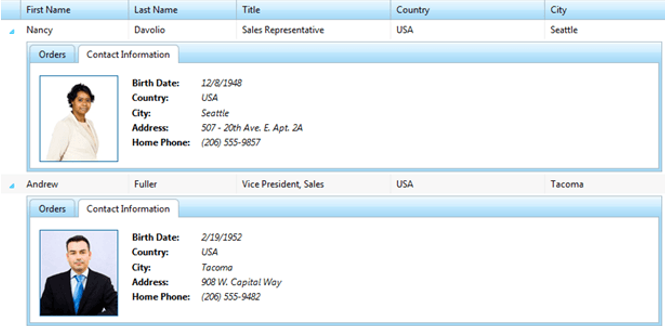
1、前端文件
1 <table id="dg"> 2 <div class="easyui-tabs" data-options="url:tab_data.json,tabWidth:112" style="700px;height:250px"> 3 <div title="Order" style="padding:10px"></div> 4 <div title="Contact Inofmation" style="padding:10px"></div> 5 </div> 6 </table> 7 <script > 8 $('#dg').datagrid({ 9 url:'datagrid_data.json', 10 columns:[[ 11 {field: 'First Name',title:'First Name' ,100}, 12 {field: 'Last Name' ,title:'Last Name' ,100}, 13 {field: 'Title' ,title:'Title' ,100}, 14 {field: 'Country' ,title:'Country' ,100}, 15 {field: 'City' ,title:'City' ,100} 16 ]] 17 }); 18 </script>
Question#3: Spring MVC File Upload example. (write controller class)
Spring MVC文件上传示例
1 @requestMapping(value = "/upload") 2 public String upload(@RequestParam(value="file",required=false) 3 MultipartFile file, HttpServaletRequest request, ModelMap model){ 4 String path = request.getSession().getServletContext().getRealPath("upload"); 5 String fileName = file.getOriginalFilename(); 6 File targetFile = new File(path, fileName); 7 if(!targetFile.exists()){ 8 targetFile.mkdirs(); 9 } 10 try{ 11 file.transferTo(targetFile); 12 } 13 catch(Exception e){ 14 e.printStackTrace(); 15 } 16 model.put("fileUrl",request.getContextPath()+"/upload/"+fileName); 17 return "success"; 18 }
Question#4: Create the action class for the following view My Order.
为以下视图My Order创建action类。
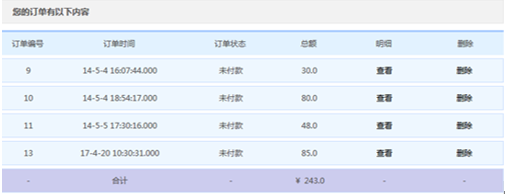
1 public String toMyOrders() throws Exception { 2 int curPage = 1; 3 if (pager != null) 4 curPage = pager.getCurPage(); 5 Users user = (Users) session.get("user"); 6 Orders condition = new Orders(); 7 condition.setUsers(user); 8 List myOrdersList = ordersService.getOrdersByUserIdForPager( 9 user.getId(), curPage); 10 request.put("myOrdersList", myOrdersList); 11 pager = ordersService.getPagerOfMyOrders(user.getId()); 12 pager.setCurPage(curPage); 13 return "myorders"; 14 }
Question#5: write a code to Create Multiple View Page in Spring MVC with example. (at least 3 pages).
编写代码在Spring MVC中创建多个视图页面的例子。(最少3页)
1 <context:component-scan 2 base-package="com.spring.action"/> 3 <bean class="org.springframework.web.servlet.view.ResourceBundleViewResolver"> 4 <property name="basename" value="views"> 5 </bean> 6 <bean id="freemarkerConfig" 7 class="org.springframework.web.servlet.view.freemarker.FreeMarkerConfigurer"> 8 <bean id="velocityConfig" class="org.springframework.web.servlet.view.velocity.VelocityConfigurer"> 9 </bean> 10 <bean id="viewResolver" 11 class="com.spring.action.MultiViewResover"> 12 <property name="resolvers"> 13 <map> 14 <entry key="jsp"> 15 <bean 16 class="org.springframework.web.servlet.view.InternalResourceViewResolver"> 17 <property name="viewClass" 18 value="org.springframework.web.servlet.view.JstlView"/> 19 <property name="prefix" value="/WEB-INF/jsp/"/> 20 <property name="suffix" value=".jsp"/> 21 </bean> 22 </entry> 23 </map> 24 </property> 25 </bean> 26 </beans> 27 第二步:解析多视图请求类 28 public class MultiViewResover implements ViewResolver { 29 private Map<String, ViewResolver> resolvers; 30 @Override 31 public View resolveViewName(String viewName, Locale locale) 32 throws Exception { 33 int n = viewName.lastIndexOf("_"); 34 if (n == (-1)) 35 return null; 36 String suffix = viewName.substring(n + 1); 37 ViewResolver resolver = resolvers.get(suffix); 38 hello_jsp 39 viewName = viewName.substring(0, n); 40 if (resolver != null) 41 return resolver.resolveViewName(viewName, locale); 42 return null; 43 } 44 public Map<String, ViewResolver> getResolvers() { 45 return resolvers; 46 } 47 public void setResolvers(Map<String, ViewResolver> resolvers) { 48 this.resolvers = resolvers; 49 } 50 } 51 第三步: action class 52 @Controller 53 public class HelloWorldAction { 54 @RequestMapping(value = "/helloworld.do") 55 public ModelAndView hello() { 56 ModelAndView modelAndView = new ModelAndView(); 57 modelAndView.setViewName("hello_jsp"); 58 modelAndView.addObject("message", "Hello,SpringMvc"); 59 return modelAndView; 60 }
Question#6: write validation code for the following form using strut 2.
使用strut 2为下面的表单编写验证代码。
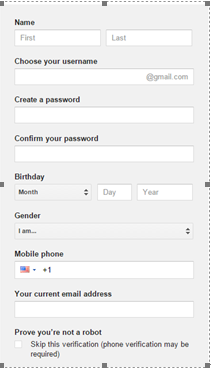
1 public class RegisterAction extends ActionSupport { 2 private Users user; 3 private String repassword; 4 public Users getUser() { 5 return user; 6 } 7 public void setUser(Users user) { 8 this.user = user; 9 } 10 public String getRepassword() { 11 return repassword; 12 } 13 public void setRepassword(String repassword) { 14 this.repassword = repassword; 15 } 16 @Override 17 public String execute() throws Exception { 18 UserDAO userDAO=new UserDAOImpl(); 19 int result=0; 20 if (user.getLoginName()!=null && user.getLoginPwd()!=null && user.getLoginPwd().equals(repassword)) { 21 result=userDAO.addUsers(user); 22 } 23 String back; 24 if (result!=0) { 25 back="success"; 26 }else{ 27 back="input"; 28 } 29 return back; 30 } 31 @Override 32 public void validate() { 33 if (user.getLoginName()==null || "".equals(user.getLoginName().trim())) { 34 this.addFieldError("loginName", "用户名不能为空!"); 35 } 36 if (user.getLoginPwd()==null || "".equals(user.getLoginPwd().trim())) { 37 this.addFieldError("loginPwd", "密码不能为空!"); 38 } 39 if (!user.getLoginPwd().equals(repassword)) { 40 this.addFieldError("repassword", "密码和确认密码不一致!"); 41 } 42 } 43 }
Question#7: write a program using jQuery to create dynamic tree for the following data. Consider Checkbox selection.
使用jQuery编写一个程序,为以下数据创建动态树。考虑复选框的选择。
|
Country Name |
Capital Name |
Provinces name |
Capital of Provinces |
|
China |
Beijing |
Anhui (安徽) |
Hefei (合肥) |
|
|
Fujian (福建) |
Fuzhou (福州) |
|
|
|
Gansu (甘肃) |
Lanzhou (兰州) |
|
|
|
Guangdong (广东) |
Guangzhou(广州) |
|
|
|
Jiangxi (江西 |
Nanchang (南昌) |
1 <body> 2 <!-- 定义ul --> 3 <ul id="tt"></ul> 4 <script type="text/javascript"> 5 $('#tt').tree({ 6 url : 'tree_data.json', 7 checkbox:true 8 }); 9 </script> 10 </body> 11 tree_data.json 12 [ 13 { 14 "id": 1, 15 "text": "Country Name", 16 "fid": 0, 17 "children": [ 18 { 19 "id":11, 20 "text":"china", 21 "fid":0 22 } 23 ] 24 }, 25 { 26 "id":2, 27 "text":"Capital Name", 28 "fid":0, 29 "children":[ 30 { 31 "id":21, 32 "text":"Beijing", 33 "fid":0 34 } 35 ] 36 }, 37 { 38 "id":3, 39 "text":"Provinces name", 40 "fid":0, 41 "children":[ 42 { 43 "id":31, 44 "text":"Anhui", 45 "fid":0 46 }, 47 { 48 "id":32, 49 "text":"Fujian", 50 "fid":0 51 }, 52 { 53 "id":33, 54 "text":"Gansu", 55 "fid":0 56 }, 57 { 58 "id":34, 59 "text":"Guangdong", 60 "fid":0 61 }, 62 { 63 "id":35, 64 "text":"jiangxi", 65 "fid":0 66 } 67 ] 68 }, 69 { 70 "id":4, 71 "text":"Catital of Province", 72 "fid":0, 73 "children":[ 74 { 75 "id":41, 76 "text":"hefei", 77 "fid":0 78 }, 79 { 80 "id":42, 81 "text":"Fuzhou", 82 "fid":0 83 }, 84 { 85 "id":43, 86 "text":"Lanzhou", 87 "fid":0 88 }, 89 { 90 "id":44, 91 "text":"Guangzhou", 92 "fid":0 93 }, 94 { 95 "id":45, 96 "text":"Nanchang", 97 "fid":0 98 } 99 ] 100 } 101 ]
Question#8: Write a program using Struts to complete the process of registration of employee. Create UI also. Note: (Include Name, Phone #, Gender, Address and Nationality information.)
UI代码:
注册代码如下:
1 <body> 2 <h3><font color="blue">填写注册信息</font></h3> 3 <font color="red" size="3px"> <s:fielderror /> </font> 4 <s:form name="form1" action="register" method="post"> 5 <s:textfield name="user.loginName" label="登录名称"></s:textfield> 6 <s:password name="user.loginPwd" label="登录密码"/> 7 <s:password name="repassword" label="确认密码"/> 8 <s:textfield name="user.trueName" label="真实姓名"/> 9 <s:textfield name="user.email" label="电子邮件" /> 10 <s:textfield name="user.phone" label="联系电话" /> 11 <s:textfield name="user.address" label="联系地址" /> 12 <s:submit value="注册"></s:submit> 13 </s:form> 14 </body>
注册成功代码如下:
1 <body> 2 <h3><font color="blue">用户注册的详细信息</font></h3> 3 登录名称:<s:property value="user.loginName"/><br> 4 登录密码:<s:property value="user.loginPwd"/><br> 5 真实姓名:<s:property value="user.trueName"/><br> 6 电子邮件:<s:property value="user.email"/><br> 7 联系电话:<s:property value="user.phone"/><br> 8 联系地址:<s:property value="user.address"/><br> 9 </body>
数据库插入代码如下:
1 public class UserDAOImpl extends BaseDAO implements UserDAO { 2 Connection conn=null; 3 PreparedStatement pstmt=null; 4 ResultSet rs=null; 5 @Override 6 public int addUsers(Users user) { 7 int result=0; 8 String sql="insert into users(loginName,loginPwd,trueName,email,phone,address,status) values(?,?,?,?,?,?,?)"; 9 try { 10 conn=this.getConnection(); 11 pstmt=conn.prepareStatement(sql); 12 pstmt.setString(1, user.getLoginName()); 13 pstmt.setString(2, user.getLoginPwd()); 14 pstmt.setString(3, user.getTrueName()); 15 pstmt.setString(4, user.getEmail()); 16 pstmt.setString(5, user.getPhone()); 17 pstmt.setString(6, user.getAddress()); 18 pstmt.setInt(7, 1); 19 result=pstmt.executeUpdate(); 20 } catch (Exception e) { 21 e.printStackTrace(); 22 }finally{ 23 this.closeAll(conn, pstmt, rs); 24 } 25 return result; 26 } 27 }
控制层Action代码如下:
1 public class RegisterAction extends ActionSupport { 2 private Users user; 3 private String repassword; 4 public Users getUser() { 5 return user; 6 } 7 public void setUser(Users user) { 8 this.user = user; 9 } 10 public String getRepassword() { 11 return repassword; 12 } 13 public void setRepassword(String repassword) { 14 this.repassword = repassword; 15 } 16 @Override 17 public String execute() throws Exception { 18 UserDAO userDAO=new UserDAOImpl(); 19 int result=0; 20 if (user.getLoginName()!=null && user.getLoginPwd()!=null && user.getLoginPwd().equals(repassword)) { 21 result=userDAO.addUsers(user); 22 } 23 String back; 24 if (result!=0) { 25 back="success"; 26 }else{ 27 back="input"; 28 } 29 return back; 30 } 31 @Override 32 public void validate() { 33 if (user.getLoginName()==null || "".equals(user.getLoginName().trim())) { 34 this.addFieldError("loginName", "用户名不能为空!"); 35 } 36 if (user.getLoginPwd()==null || "".equals(user.getLoginPwd().trim())) { 37 this.addFieldError("loginPwd", "密码不能为空!"); 38 } 39 if (!user.getLoginPwd().equals(repassword)) { 40 this.addFieldError("repassword", "密码和确认密码不一致!"); 41 } 42 } 43 }
Question#9: write the chunk of code to Perform Struts 2 Database Access. Consider Login process.
视图层代码如下:
1 <body> 2 <h3>用户登录</h3> 3 <form name="form1" method="post" action="login"> 4 用户名:<input type="text" name="user.loginName"> <br> 5 密 码:<input type="password" name="user.loginPwd"> <br> 6 <input type="submit" value="登录"> 7 <input type="reset" value="取消"> 8 </form> 9 </body>
控制层Action代码如下:
1 package com.restaurant.action; 2 import *; 3 public class LoginAction extends ActionSupport { 4 private Users user; 5 public Users getUser() { 6 return user; 7 } 8 public void setUser(Users user) { 9 this.user = user; 10 } 11 @Override 12 public String execute() throws Exception { 13 if ("admin".equals(user.getLoginName()) && "123".equals(user.getLoginPwd())) { 14 return SUCCESS; //SUCCESS 代表的就是“success”字符串 15 }else{ 16 return "input"; 17 } 18 } 19 }
配置Struts 2代码如下:
1 <?xml version="1.0" encoding="UTF-8"?> 2 <web-app xmlns:xsi="http://www.w3.org/2001/XMLSchema-instance" xmlns="http://xmlns.jcp.org/xml/ns/javaee" 3 xsi:schemaLocation="http://xmlns.jcp.org/xml/ns/javaee 4 http://xmlns.jcp.org/xml/ns/javaee/web-app_3_1.xsd" id="WebApp_ID" version="3.1"> 5 <display-name>restaurant</display-name> 6 <filter> 7 <filter-name>Struts2</filter-name> 8 <filter-class>org.apache.struts2.dispatcher.filter.StrutsPrepareAndExecuteFilter</filter-class> 9 </filter> 10 <filter-mapping> 11 <filter-name>Struts2</filter-name> 12 <url-pattern>/*</url-pattern> 13 </filter-mapping> 14 </web-app>
Question#10: write a chunk of program to View meal details.
前端页面,代码如下:
1 <div class="main mt10"> 2 <div class="mleft fl ah"> 3 <div class="show_a fl"> 4 <div class="img fl"> 5 <img width="353" height="348" 6 src="mealimages/${requestScope.aMeal.mealImage}" /> 7 </div> 8 <div class="canshu fl"> 9 <p></p> 10 <p>编号:${requestScope.aMeal.mealId}</p> 11 <p>餐名:${requestScope.aMeal.mealName }</p> 12 <p>菜系:${requestScope.aMeal.mealseries.seriesName }</p> 13 <p> <font color="red">价格:${requestScope.aMeal.mealPrice }</font> </p> 14 </div> 15 </div> 16 <div class="show_b fl"> 17 <a href="addtoshopcart?mealId=${requestScope.aMeal.mealId } "> 18 <img src="images/d010.jpg" /></a> 19 </div> 20 <div class="show_c fl">餐品详情</div> 21 <div class="show_d fl ah"> 22 餐品名称:<br /> ${requestScope.aMeal.mealName }<br /> 餐品简介:<br /> 23 ${requestScope.aMeal.mealSummarize }<br /> 餐品描述:<br /> 24 ${requestScope.aMeal.mealDescription } 25 </div> 26 </div> 27 <%@ include file="common/rankinglist.jsp"%> 28 </div>
Question # 11: Create the action class for the following view.
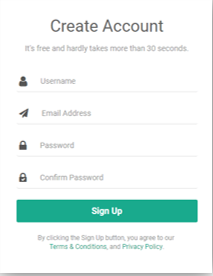
Action代码如下:
1 public class RegisterAction extends ActionSupport { 2 private Users user; 3 private String repassword; 4 public Users getUser() { 5 return user; 6 } 7 public void setUser(Users user) { 8 this.user = user; 9 } 10 public String getRepassword() { 11 return repassword; 12 } 13 public void setRepassword(String repassword) { 14 this.repassword = repassword; 15 } 16 @Override 17 public String execute() throws Exception { 18 UserDAO userDAO=new UserDAOImpl(); 19 int result=0; 20 if (user.getLoginName()!=null && user.getLoginPwd()!=null && user.getLoginPwd().equals(repassword)) { 21 result=userDAO.addUsers(user); 22 } 23 String back; 24 if (result!=0) { 25 back="success"; 26 }else{ 27 back="input"; 28 } 29 return back; 30 } 31 @Override 32 public void validate() { 33 if (user.getLoginName()==null || "".equals(user.getLoginName().trim())) { 34 this.addFieldError("loginName", "用户名不能为空!"); 35 } 36 if (user.getLoginPwd()==null || "".equals(user.getLoginPwd().trim())) { 37 this.addFieldError("loginPwd", "密码不能为空!"); 38 } 39 if (!user.getLoginPwd().equals(repassword)) { 40 this.addFieldError("repassword", "密码和确认密码不一致!"); 41 } 42 } 43 }
UserDao代码如下:
1 public class UserDAOImpl extends BaseDAO implements UserDAO { 2 Connection conn=null; 3 PreparedStatement pstmt=null; 4 ResultSet rs=null; 5 @Override 6 public int addUsers(Users user) { 7 int result=0; 8 String sql="insert into users(loginName,loginPwd,email,status) values(?,?,?,?,?,?,?)"; 9 try { 10 conn=this.getConnection(); 11 pstmt=conn.prepareStatement(sql); 12 pstmt.setString(1, user.getLoginName()); 13 pstmt.setString(2, user.getLoginPwd()); 14 pstmt.setString(3, user.getEmail()); 15 pstmt.setInt(7, 1); 16 result=pstmt.executeUpdate(); 17 } catch (Exception e) { 18 e.printStackTrace(); 19 }finally{ 20 this.closeAll(conn, pstmt, rs); 21 } 22 return result; 23 } 24 }
Question # 12: write the chunk of code for the Shopping cart function. (Action Class)
1 public class CartAction extends ActionSupport implements SessionAware { 2 private Integer mealId; 3 public void setMealId(Integer mealId) { 4 this.mealId = mealId; 5 } 6 public Integer getMealId() { 7 return mealId; 8 } 9 int quantity; 10 public int getQuantity() { 11 return quantity; 12 } 13 public void setQuantity(int quantity) { 14 this.quantity = quantity; 15 } 16 MealService mealService; 17 public void setMealService(MealService mealService) { 18 this.mealService = mealService; 19 } 20 Map<String, Object> session; 21 @Override 22 public void setSession(Map<String, Object> session) { 23 this.session = session; 24 } 25 public String addtoshopcart() throws Exception { 26 Map cart = (Map) session.get("cart"); 27 Meal meal = mealService.getMealByMealId(mealId); 28 if (cart == null) { 29 cart = new HashMap(); 30 session.put("cart", cart); 31 } 32 CartItemBean cartItem = (CartItemBean) cart.get(meal.getMealId()); 33 if (cartItem != null) { 34 cartItem.setQuantity(cartItem.getQuantity() + 1); 35 } else { 36 cart.put(meal.getMealId(), new CartItemBean(meal, 1)); 37 } 38 return "shopCart"; 39 } 40 public String updateSelectedQuantity() throws Exception { 41 Map cart = (Map) session.get("cart"); 42 CartItemBean cartItem = (CartItemBean) cart.get(mealId); 43 cartItem.setQuantity(quantity); 44 return "shopCart"; 45 } 46 public String deleteSelectedMeal() throws Exception { 47 Map cart = (Map) session.get("cart"); 48 cart.remove(mealId); 49 return "shopCart"; 50 } 51 public String clearCart() throws Exception { 52 Map cart = (Map) session.get("cart"); 53 cart.clear(); 54 return "shopCart"; 55 } 56 }
Question#13: write complete package for View meal details process: Marks (12)
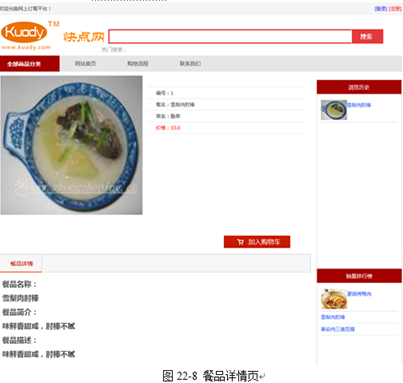
前端页面,代码如下:
1 <div class="main mt10"> 2 <div class="mleft fl ah"> 3 <div class="show_a fl"> 4 <div class="img fl"> 5 <img width="353" height="348" 6 src="mealimages/${requestScope.aMeal.mealImage}" /> 7 </div> 8 <div class="canshu fl"> 9 <p></p> 10 <p>编号:${requestScope.aMeal.mealId}</p> 11 <p>餐名:${requestScope.aMeal.mealName }</p> 12 <p>菜系:${requestScope.aMeal.mealseries.seriesName }</p> 13 <p> <font color="red">价格:${requestScope.aMeal.mealPrice }</font> </p> 14 </div> 15 </div> 16 <div class="show_b fl"> 17 <a href="addtoshopcart?mealId=${requestScope.aMeal.mealId } "> 18 <img src="images/d010.jpg" /></a> 19 </div> 20 <div class="show_c fl">餐品详情</div> 21 <div class="show_d fl ah"> 22 餐品名称:<br /> ${requestScope.aMeal.mealName }<br /> 餐品简介:<br /> 23 ${requestScope.aMeal.mealSummarize }<br /> 餐品描述:<br /> 24 ${requestScope.aMeal.mealDescription } 25 </div> 26 </div> 27 <%@ include file="common/rankinglist.jsp"%> 28 </div>
Question#14: Write a program for log in using interceptor.
编写AuthorityInterceptor拦截器,代码如下:
1 package com.restaurant.interceptor; 2 import java.util.Map; 3 import com.opensymphony.xwork2.ActionInvocation; 4 import com.opensymphony.xwork2.interceptor.AbstractInterceptor; 5 import com.restaurant.entity.Users; 6 public class AuthorityInterceptor extends AbstractInterceptor { 7 @Override 8 public String intercept(ActionInvocation invocation) throws Exception { 9 Map session=invocation.getInvocationContext().getSession(); 10 if (session==null) { 11 return "login"; 12 } 13 else{ 14 Users user=(Users)session.get("user"); 15 if(user==null){ 16 return "login"; 17 }else{ 18 return invocation.invoke(); 19 } 20 } 21 } 22 }
配置拦截器代码如下:
1 <package name="restaurant" namespace="/" extends="struts-default"> 2 </interceptors> 3 <interceptor name="myAuthorization" class="com.restaurant.interceptor.AuthorityInterceptor"/> 4 <interceptor-stack name="myStack"> 5 <interceptor-ref name="myAuthorization"></interceptor-ref> 6 <interceptor-ref name="defaultStack" /> 7 </interceptor-stack> 8 </interceptors> 9 //蓝色部分可省略 10 <action name="logAction" class="com.restaurant.action.LogAction"> 11 <result name="success">/ch10/main.jsp</result> 12 <result name="login">/ch10/login.jsp</result> 13 </action> 14 <action name="show" class="com.restaurant.action.ShowAction"> 15 <result name="success">/ch10/main.jsp</result> 16 <result name="login">/ch10/login.jsp</result> 17 <interceptor-ref name="myStack"></interceptor-ref> 18 </action> 19 </package>
Question#15: Write a program for insert the student detail using hibernate.
编写映射文件,代码如下:
1 //蓝色部分可省略 2 <?xml version="1.0" encoding="UTF-8"?> 3 <!DOCTYPE hibernate-mapping PUBLIC 4 "-//Hibernate/Hibernate Mapping DTD 3.0//EN" 5 "http://www.hibernate.org/dtd/hibernate-mapping-3.0.dtd"> 6 <hibernate-mapping package="com.hibernate.entity"> 7 <class name="User" table="users" catalog="restrant"> 8 <id name="id" type="java.lang.Integer"> 9 <column name="Id"></column> 10 <generator class="native"></generator> 11 </id> 12 <property name="loginName" type="java.lang.String"> 13 <column name="LoginName" length="20" not-null="true"></column> 14 </property> 15 <property name="loginPwd" type="java.lang.String"> 16 <column name="LoginPwd" length="20" not-null="true"/> 17 </property> 18 <property name="trueName" type="java.lang.String"> 19 <column name="TrueName" length="20" not-null="true"/> 20 </property> 21 </class> 22 </hibernate-mapping>
编写Hibernate配置文件,代码如下:
1 <!DOCTYPE hibernate-configuration PUBLIC 2 "-//Hibernate/Hibernate Configuration DTD 3.0//EN" 3 "http://www.hibernate.org/dtd/hibernate-configuration-3.0.dtd"> 4 <hibernate-configuration> 5 <session-factory> 6 <property name="connection.username">root</property> 7 <property name="connection.password">123456</property> 8 <property name="connection.driver_class">com.mysql.jdbc.Driver</property> 9 <property name="connection.url">jdbc:mysql:///restrant</property> 10 <property name="dialect">org.hibernate.dialect.MySQLInnoDBDialect</property> 11 <property name="show_sql">true</property> 12 <mapping resource="com/hibernate/entity/User.hbm.xml"/> 13 </session-factory> 14 </hibernate-configuration> 15 编写测试类,代码如下: 16 public class HibernateTest { 17 private SessionFactory sessionFactory; 18 private Session session; 19 private Transaction transaction; 20 public void init(){ 21 final StandardServiceRegistry registry=new StandardServiceRegistryBuilder().configure().build(); 22 try { 23 sessionFactory=new MetadataSources(registry).buildMetadata().buildSessionFactory(); 24 session=sessionFactory.openSession(); 25 transaction=session.beginTransaction(); 26 } catch (Exception e) { 27 StandardServiceRegistryBuilder.destroy(registry); 28 } 29 } 30 @Test 31 public void testSaveUser(){ 32 User user=new User("hiberUser1","123456","用户1"); 33 session.save(user); 34 } 35 @After 36 public void destroy(){ 37 transaction.commit(); //提交事务 38 session.close(); //关闭session 39 sessionFactory.close(); //关闭sessionFactory 40 } 41 }