方法一:通过代码进行查看
import org.junit.Test;
import org.junit.runner.RunWith;
import org.springframework.boot.SpringBootVersion;
import org.springframework.core.SpringVersion;
import org.springframework.test.context.junit4.SpringJUnit4ClassRunner;
@RunWith(SpringJUnit4ClassRunner.class)
public class SpringVersionTest {
@Test
public void getSpringVersion() {
String version = SpringVersion.getVersion();
String version1 = SpringBootVersion.getVersion();
System.out.println(version);
System.out.println(version1);
}
}
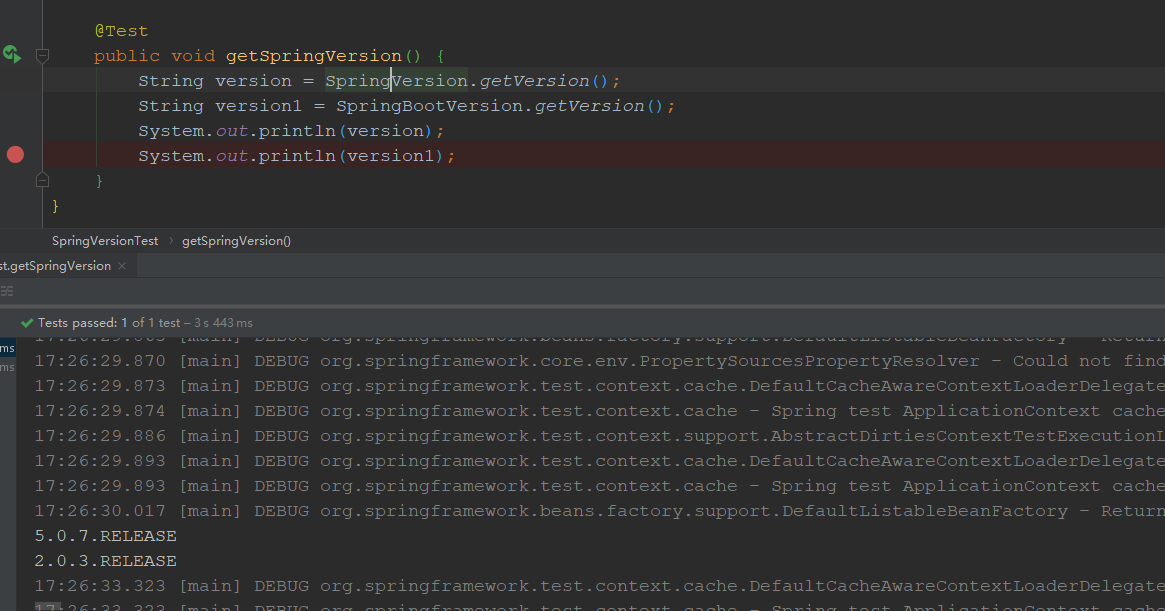
方法二,在pom.xml里进行查看
<parent>
<groupId>org.springframework.boot</groupId>
<artifactId>spring-boot-starter-parent</artifactId>
<version>2.0.3.RELEASE</version>
<relativePath/>
</parent>