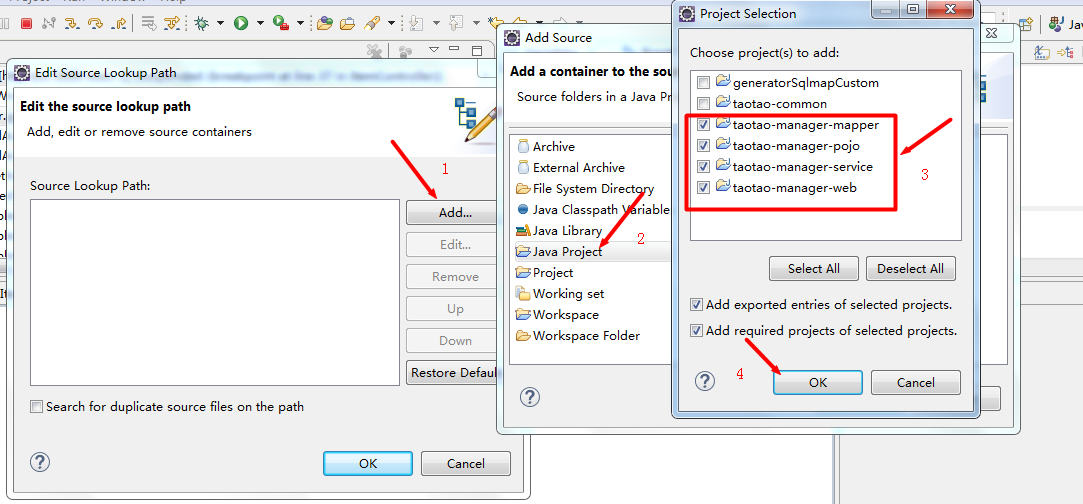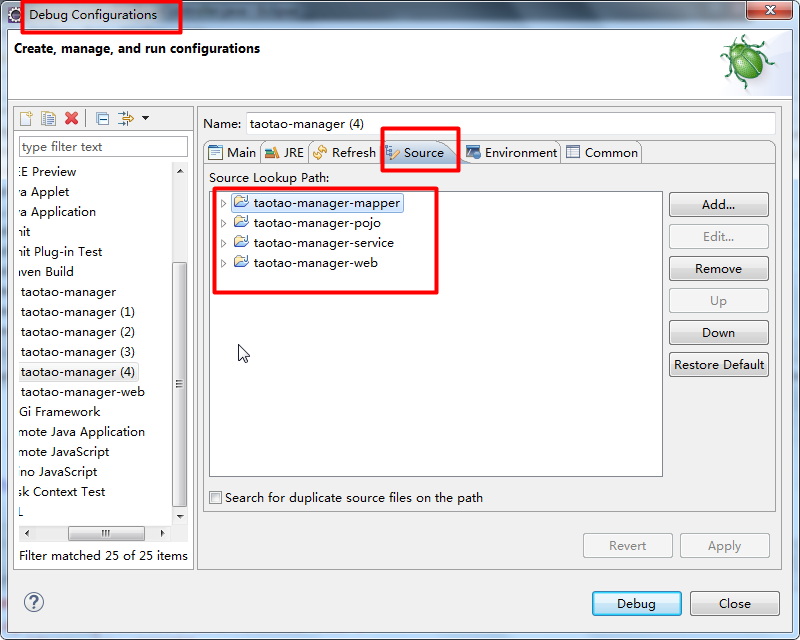一.现象
在eclipse中,打了断点之后运行代码,出现debug异常:Source not found,如下图

原因
找不到源码。
解决方案
添加源码即可
1.Edit Source Lookup Path->remove掉Default
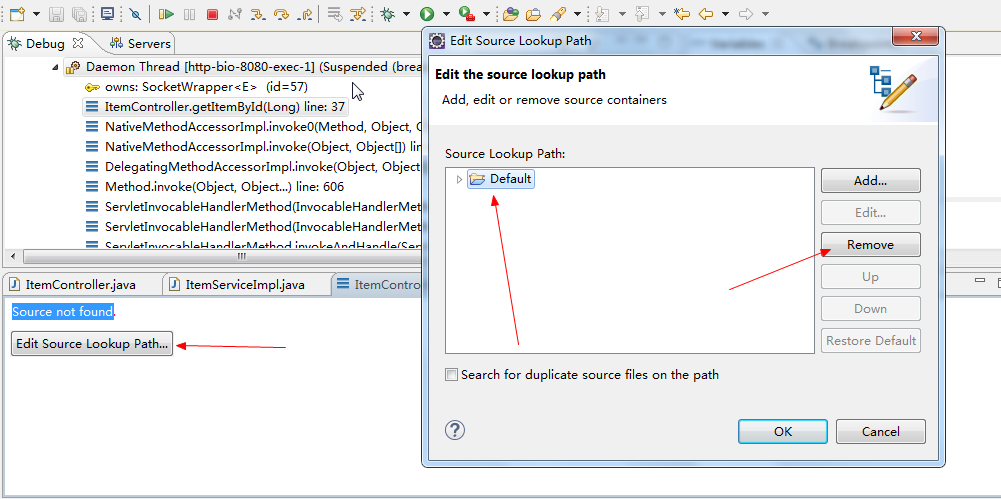
2.Add->Java Project ->选择下图4个工程,ok。
下次启动工程即可生效
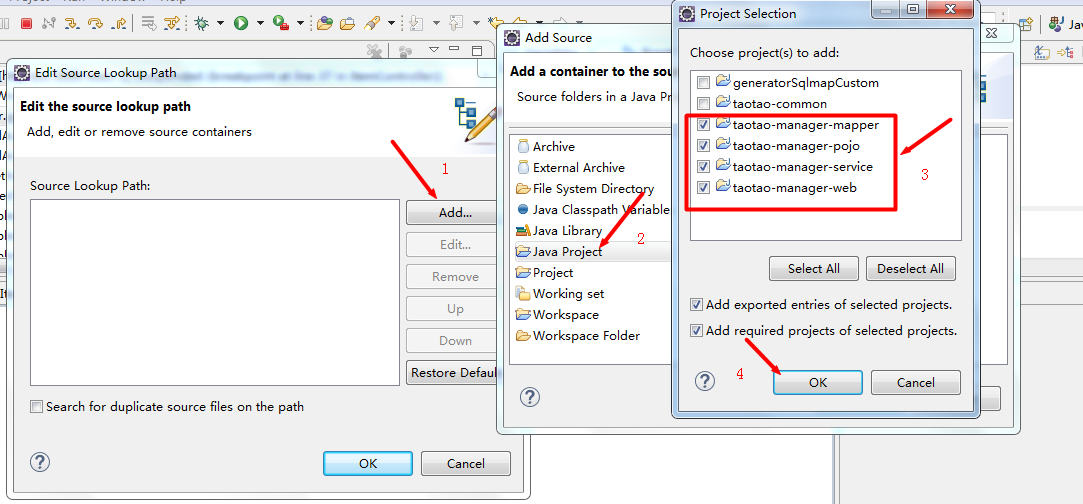
第二种方法:
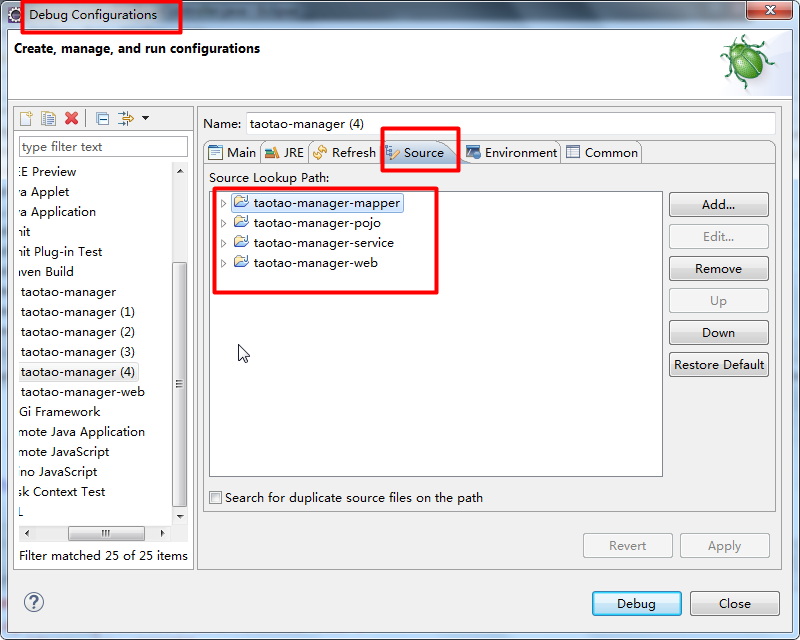
在eclipse中,打了断点之后运行代码,出现debug异常:Source not found,如下图

找不到源码。
添加源码即可
1.Edit Source Lookup Path->remove掉Default
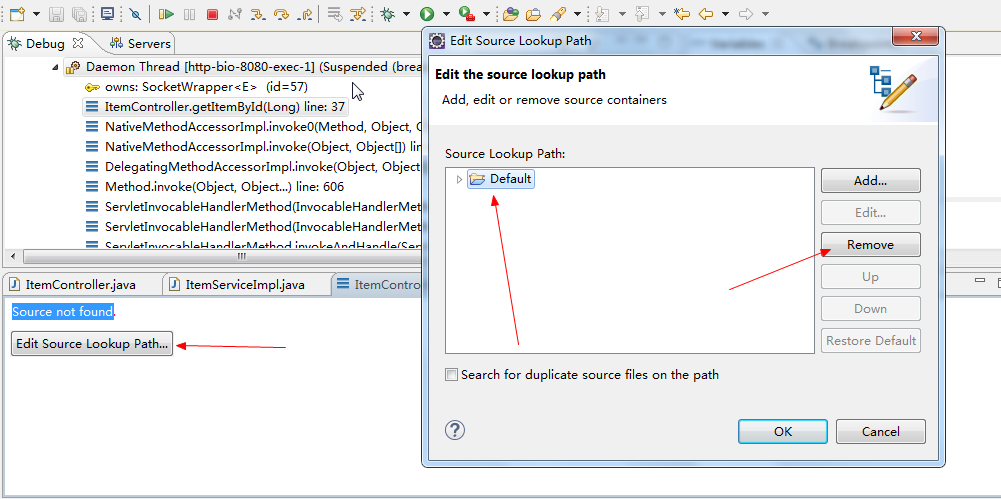
2.Add->Java Project ->选择下图4个工程,ok。
下次启动工程即可生效