推荐阅读:
在玩游戏过程中,从一个场景加载到另一个场景,我们会发现,往往不是直接切换过去的,而是停留在当前界面,加载下一场景资源,等下一场景加载完毕就切换至加载完成得场景。在轻度一点的游戏上我们往往感受不到它的存在,但是在重度游戏上,往往表现很明显。因为在场景切换中,需要加载的资源可能很大,需要一定的时间,为了照顾玩家的体验,往往在场景中制作一个进度条显示加载进度。
在unity中新建一个场景,并添加如下组件(loadBg和loadProcess是两张一模一样的图片,包括位置信息都一样):

接下来,我们需要对loadProcess组件进行修改,首先更改它的颜Color属性,Image Type:Filled,Fill Method : Horizontal,如下:
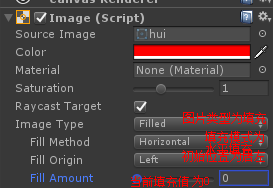
界面完成了,下面是代码部分:
using System.Collections;
using System.Collections.Generic;
using UnityEngine;
using UnityEngine.SceneManagement;
using UnityEngine.UI;
public class MyMenuUI : MonoBehaviour {
//新游戏按钮
public Button newGameButton;
//加载界面
public GameObject loadPanel;
//滑动进度条
public Image progressImg;
//不断更新的进度值
private int curProgressValue = 0;
//进度显示百分比
public Text proText;
//异步加载进程
private AsyncOperation async;
void Start()
{
loadPanel.SetActive(false);//一开始禁用加载层。
}
//点击按钮跳场景
public void NewGamePressed()
{
StartCoroutine(LoadScene());//调用加载场景的协程
loadPanel.SetActive(true);//启用加载界面
}
//协程加载场景
IEnumerator LoadScene()
{
async = SceneManager.LoadSceneAsync("TankGameScene");
async.allowSceneActivation = false;//此处将允许自动场景加载禁用,防止到90%时自动跳转到新场景。
yield return async;
}
void Update()
{
if (async == null)
{
return;//进程为空,跳出该函数
}
//总的进度值
int progressValue = 100;
if (curProgressValue < progressValue)
{
curProgressValue++;
}
proText.text = "Loading "+curProgressValue + "%";//实时更新进度百分比的文本显示
progressImg.fillAmount = curProgressValue / 100f;//实时更新滑动进度图片的fillAmount值
if (curProgressValue == 100)
{
async.allowSceneActivation = true;//启用自动加载场景
proText.text = "OK";//文本显示完成OK
}
}
}
上面代码注释很详细,这里我就不一一解说了,有不懂的可以公众号后台留言,专业人士为你解答~