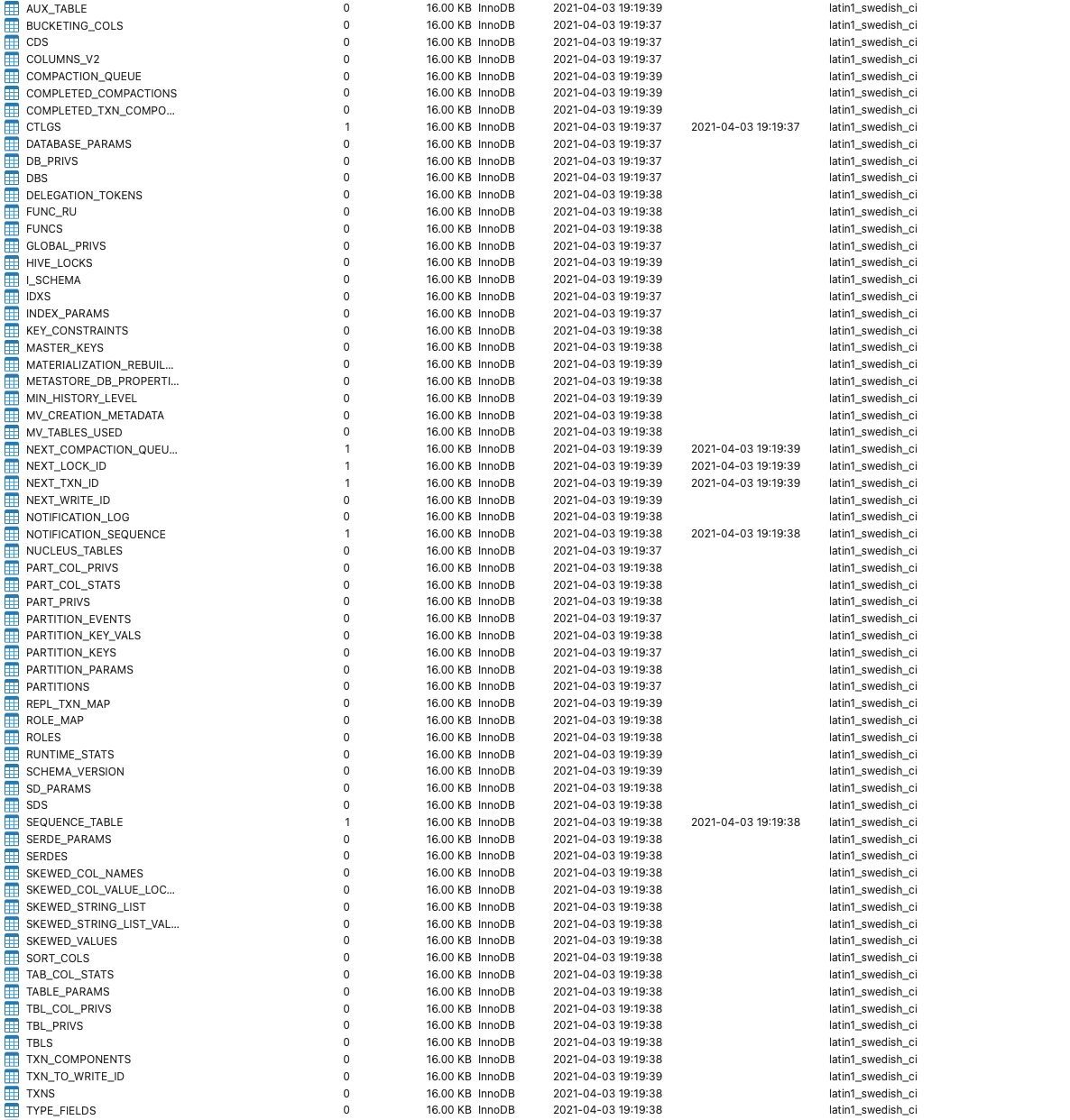下载安装包

hive-3.x版本与hadoop的3.x版本相对应。同理,2.x版本与hadoop2.x版本相对应。
上传到服务器
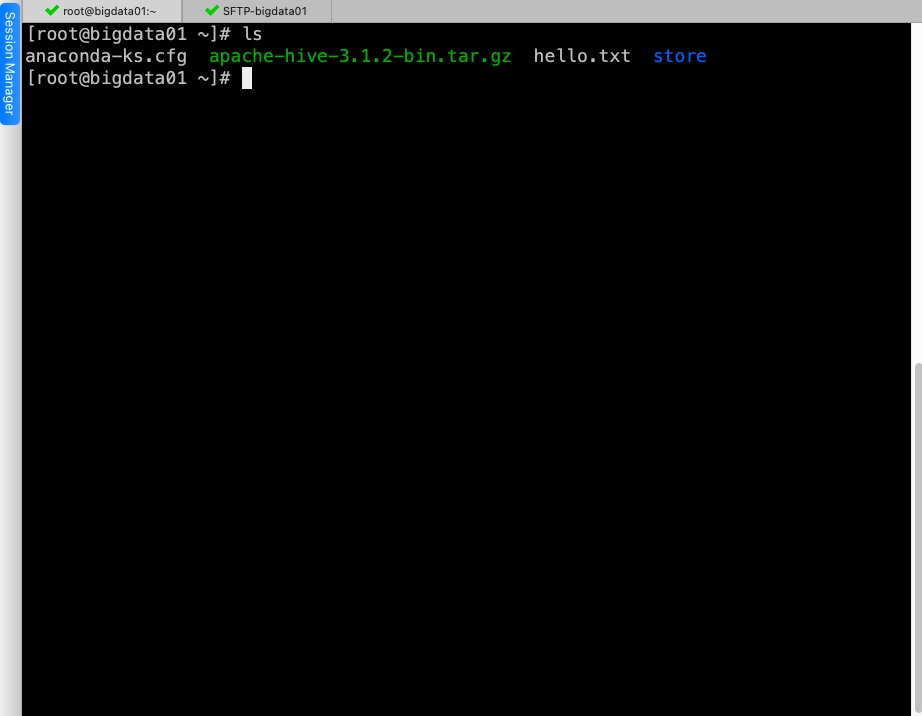
解压安装包
tar -zxvf apache-hive-3.1.2-bin.tar.gz -C /data/soft/
修改配置文件
# 修改文件夹名称
mv apache-hive-3.1.2-bin/ hive-3.12
# 修改hive-env.sh
cd hive-3.12/conf/
mv hive-env.sh.template hive-env.sh
在hive-env.sh文件的末尾添加下面三行内容
export JAVA_HOME=/usr/local/jdk1.8
export HADOOP_HOME=/data/soft/hadoop-3.2.0
export HIVE_HOME=/data/soft/hive-3.12
对hive-site.xml进行修改
<property>
<name>javax.jdo.option.ConnectionURL</name>
<value>jdbc:mysql://master:3306/hive?characterEncoding=UTF-8&useSSL=false</value>
</property>
<property>
<name>javax.jdo.option.ConnectionDriverName</name>
<value>com.mysql.jdbc.Driver</value>
</property>
<property>
<name>javax.jdo.option.ConnectionUserName</name>
<value>root</value>
</property>
<property>
<name>javax.jdo.option.ConnectionPassword</name>
<value>Root123456+</value>
</property>
<property>
<name>hive.querylog.location</name>
<value>/data/hive_repo/querylog</value>
</property>
<property>
<name>hive.exec.local.scratchdir</name>
<value>/data/hive_repo/scratchdir</value>
</property>
<property>
<name>hive.downloaded.resources.dir</name>
<value>/data/hive_repo/resources</value>
</property>
在hadoop中修改core-site.xml配置并同步到集群其他机器
<property>
<name>hadoop.proxyuser.root.hosts</name>
<value>*</value>
</property>
<property>
<name>hadoop.proxyuser.root.groups</name>
<value>*</value>
</property>
将mysql驱动包复制到lib目录下
[root@bigdata01 ~]# ls
anaconda-ks.cfg mysql57-community-release-el7-10.noarch.rpm
apache-hive-3.1.2-bin.tar.gz mysql-connector-java-5.1.41.jar
hello.txt store
[root@bigdata01 ~]# mv ./mysql-connector-java-5.1.41.jar /data/soft/hive-3.12/lib/
修改配置后重启集群
初始化Hive的Metastore
cd /data/soft/hive-3.12/bin/
./schematool -dbType mysql -initSchema
初始化出现异常
[root@bigdata01 bin]# ./schematool -dbType mysql -initSchema
SLF4J: Class path contains multiple SLF4J bindings.
SLF4J: Found binding in [jar:file:/data/soft/hive-3.12/lib/log4j-slf4j-impl-2.10.0.jar!/org/slf4j/impl/StaticLoggerBinder.class]
SLF4J: Found binding in [jar:file:/data/soft/hadoop-3.2.0/share/hadoop/common/lib/slf4j-log4j12-1.7.25.jar!/org/slf4j/impl/StaticLoggerBinder.class]
SLF4J: See http://www.slf4j.org/codes.html#multiple_bindings for an explanation.
SLF4J: Actual binding is of type [org.apache.logging.slf4j.Log4jLoggerFactory]
Exception in thread "main" java.lang.RuntimeException: com.ctc.wstx.exc.WstxParsingException: Illegal character entity: expansion character (code 0x8
at [row,col,system-id]: [3215,96,"file:/data/soft/hive-3.12/conf/hive-site.xml"]
at org.apache.hadoop.conf.Configuration.loadResource(Configuration.java:2981)
at org.apache.hadoop.conf.Configuration.loadResources(Configuration.java:2930)
at org.apache.hadoop.conf.Configuration.getProps(Configuration.java:2805)
修改hive-site.xml中的文件
删除3215行内容
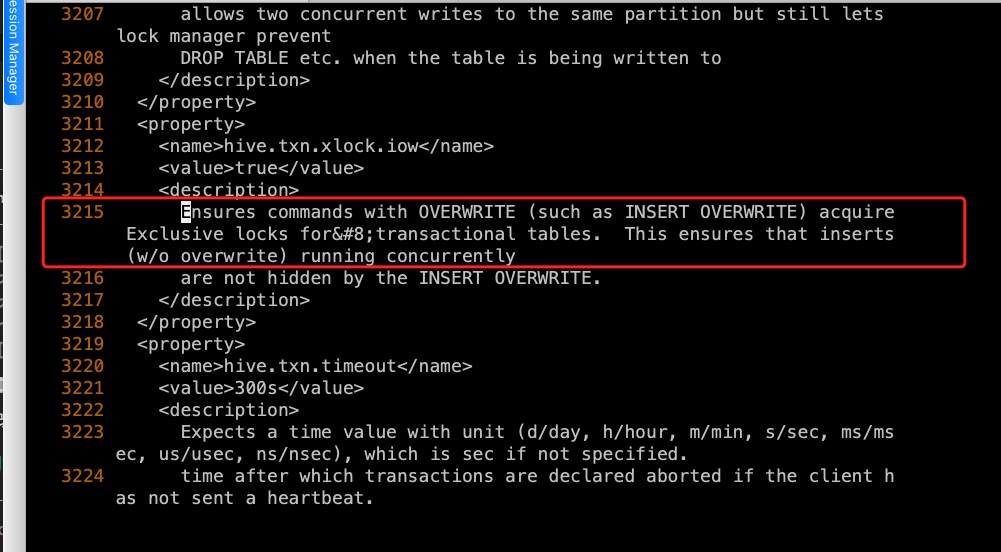
再次初始化报错,提示hive库未创建.MySql中创建hive库后执行,初始化成功。
Initialization script completed
Sat Apr 03 19:19:39 CST 2021 WARN: Establishing SSL connection without server's identity verification is not recommended. According to MySQL 5.5.45+, 5.6.26+ and 5.7.6+ requirements SSL connection must be established by default if explicit option isn't set. For compliance with existing applications not using SSL the verifyServerCertificate property is set to 'false'. You need either to explicitly disable SSL by setting useSSL=false, or set useSSL=true and provide truststore for server certificate verification.
schemaTool completed
初始化完成后hive库中会创建相关元数据表信息。