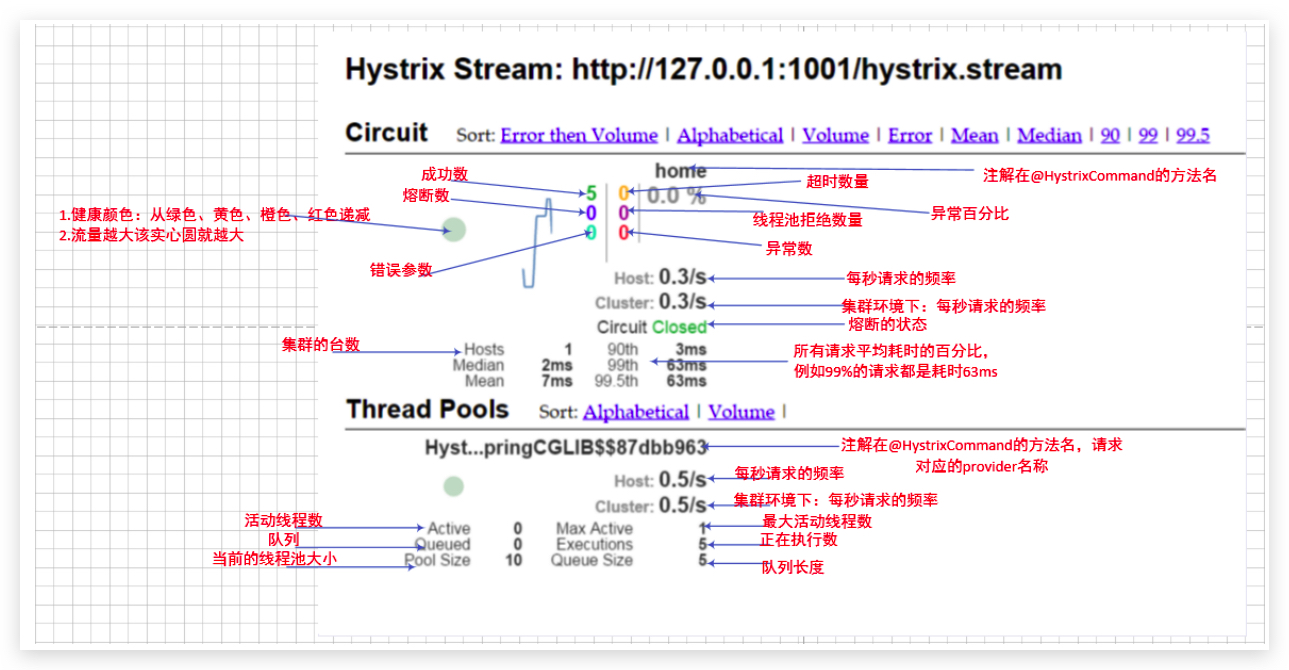上两篇讲了Feign和Ribbon如何集成Hystrix。本篇进一步讲如何实现Hystrix监控。
1、创建一个名称为spring-cloud-hystrix-dashboard的模块
2、build.gradle配置
1 dependencies { 2 compile("org.springframework.cloud:spring-cloud-starter-netflix-hystrix") 3 compile("org.springframework.cloud:spring-cloud-starter-netflix-hystrix-dashboard") 4 }
3、创建监控启动类
第5行加@EnableHystrixDashboard注解即可。
1 /** 2 * @author Leo 3 */ 4 @SpringBootApplication 5 @EnableHystrixDashboard 6 public class HystrixDashboardApplication { 7 8 public static void main(String[] args) { 9 10 SpringApplication.run(HystrixDashboardApplication.class, args); 11 } 12 }
4、bootstrap.yml配置文件
1 spring: 2 application: 3 name: spring-cloud-hystrix-dashboard 4 5 server: 6 port: 8070
到此Hystrix Dashboard监控服务端配置完成。
接下来对之前已经集成Hystrix的x-demo-service-feign和x-demo-service-ribbon两个模块进行改造
5、x-demo-service-feign启动类增加@EnableCircuitBreaker注解
1 /** 2 * @author Leo 3 */ 4 @SpringBootApplication 5 @EnableEurekaClient 6 @EnableFeignClients 7 @EnableCircuitBreaker 8 public class FeignServerApplication { 9 10 public static void main(String[] args) { 11 SpringApplication.run(FeignServerApplication.class, args); 12 } 13 }
6、x-demo-service-feign配置文件增加endpoints配置
因为在Spring boot2.0后,为了安全,默认 Actuator 只暴露了2个端点,heath 和 info。
1 spring: 2 application: 3 name: x-demo-service-feign 4 5 server: 6 port: 8092 7 8 eureka: 9 client: 10 serviceUrl: 11 defaultZone: http://localhost:8761/eureka/,http://localhost:8762/eureka/,http://localhost:8763/eureka/ 12 13 feign: 14 hystrix: 15 enabled: true 16 17 management: 18 endpoints: 19 web: 20 exposure: 21 include: '*' 22 endpoint: 23 health: 24 show-details: ALWAYS
x-demo-service-ribbon按照上面5,6步,完成同样改造。
7、依次启动eureka-server,x-demo-service,x-demo-service-feign,x-demo-service-ribbon,最后启动spring-cloud-hystrix-dashboard。
访问hystrix dashboard监控平台:http://localhost:8070/hystrix,如下图
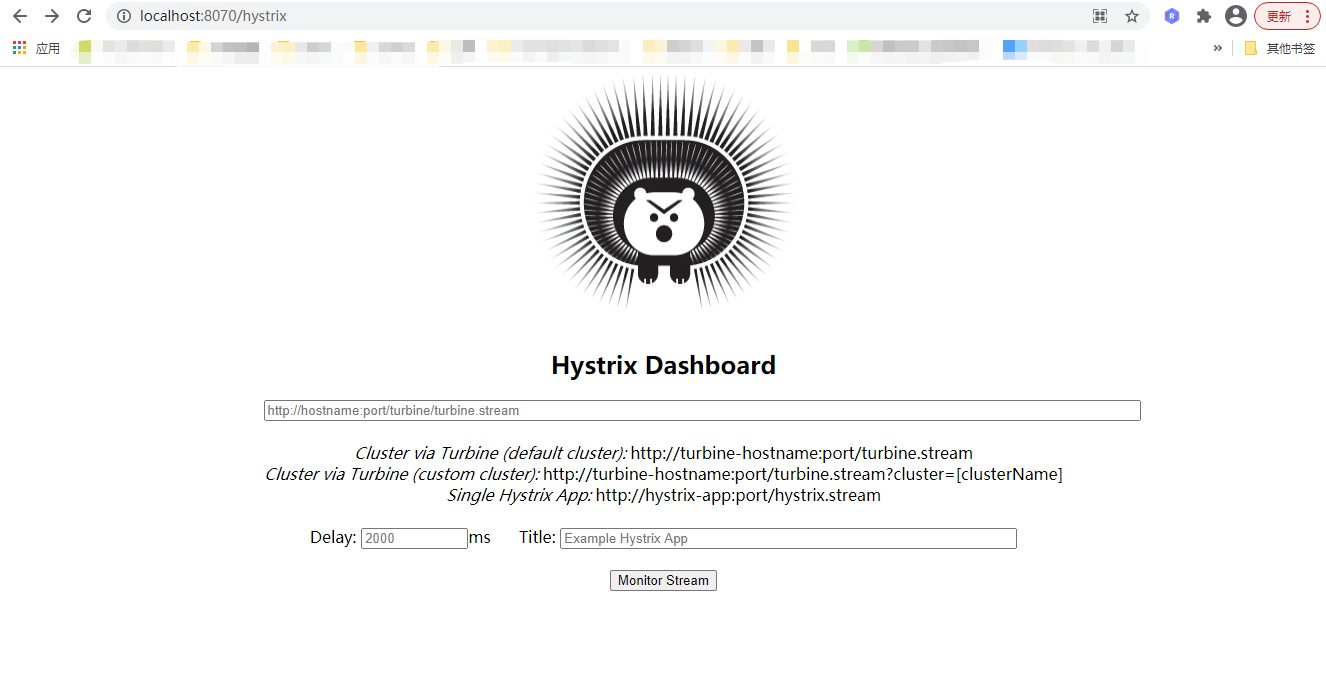
8、访问http://localhost:8091/ribbon/service,http://localhost:8092/feign/service,可以多刷新几次,目前是造一些监控数据。
然后在Hystrix Dashboard页面输入http://localhost:8091/actuator/hystrix.stream,http://localhost:8092/actuator/hystrix.stream,点击下方Monitor Stream按钮,查看服务监控数据。
以http://localhost:8092/actuator/hystrix.stream为例。
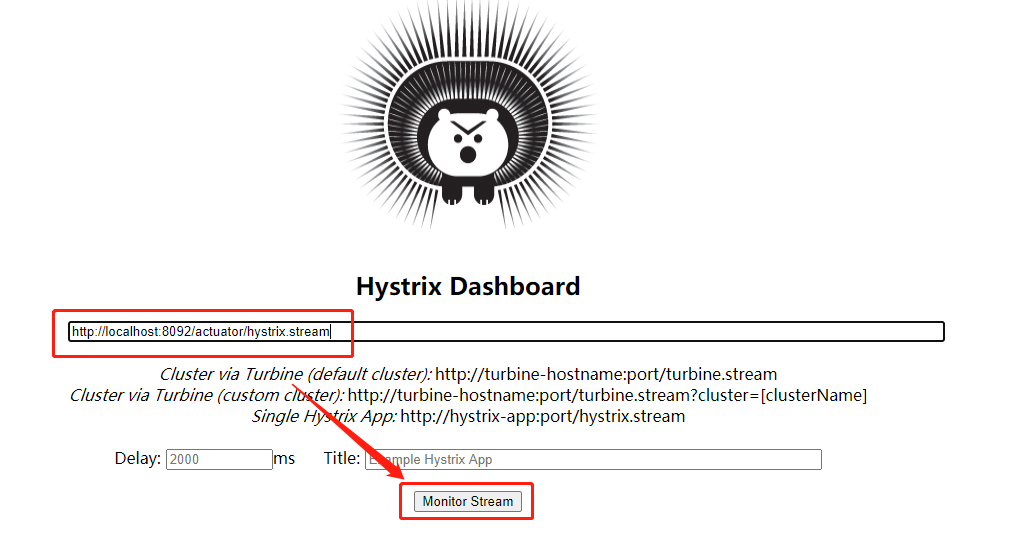
9、服务监控数据
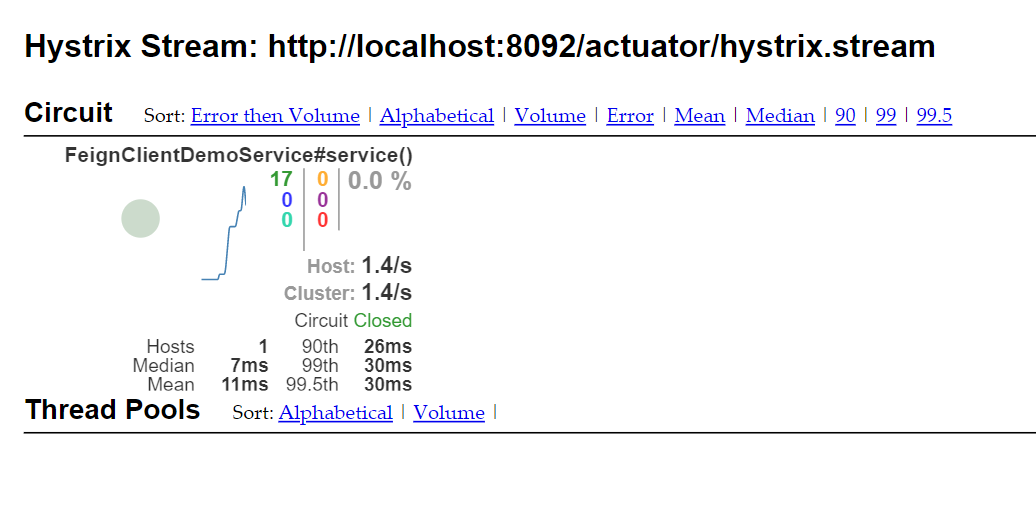
至此,Hystrix Dashboard监控搭建完成。上图中有很多指标,我从网上找到了一个比较详细的参数说明,如下图,感兴趣的小伙伴自己看看吧。