开始一个新的项目,特此记录,资料全部来源于传智播客,感谢。
我们要做一个类似电商的项目。用maven做管理。
maven里面主要分为三种工程:
1:pom工程:用在父级工程,聚合工程中
2:war工程:主要用作网站。
3:jar工程:就是当做jar用的。
先给出总的项目结构:

解释如下:
1:taotao-parent
taotao-parent公司级别的maven工程。主要做的功能是统一公司做各种项目时用的jar包的版本。比如我们做淘淘商城,或者别的什么项目都要去继承这个项目。
注意我们选择的是Pom工程。
这个工程建立步骤如下:
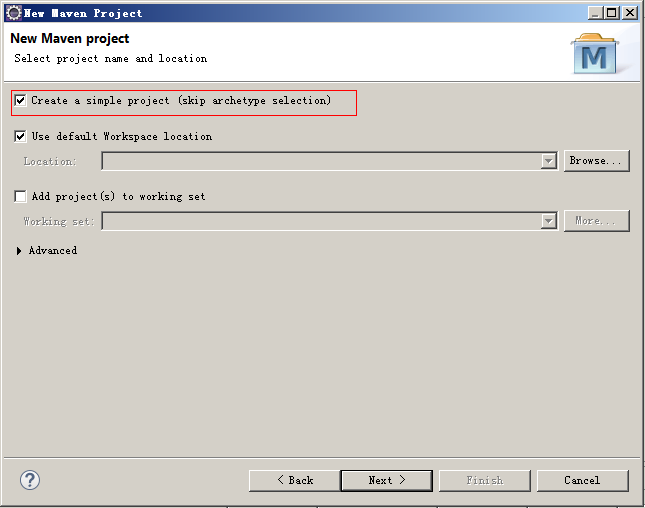

然后我们修改pom.xml文件,如下:
<project xmlns="http://maven.apache.org/POM/4.0.0" xmlns:xsi="http://www.w3.org/2001/XMLSchema-instance" xsi:schemaLocation="http://maven.apache.org/POM/4.0.0 http://maven.apache.org/xsd/maven-4.0.0.xsd"> <modelVersion>4.0.0</modelVersion> <groupId>com.taotao</groupId> <artifactId>taotao-parent</artifactId> <version>0.0.1-SNAPSHOT</version> <packaging>pom</packaging> <!-- 集中定义依赖版本号 --> <properties> <junit.version>4.12</junit.version> <spring.version>4.1.3.RELEASE</spring.version> <mybatis.version>3.2.8</mybatis.version> <mybatis.spring.version>1.2.2</mybatis.spring.version> <mybatis.paginator.version>1.2.15</mybatis.paginator.version> <mysql.version>5.1.32</mysql.version> <slf4j.version>1.6.4</slf4j.version> <jackson.version>2.4.2</jackson.version> <druid.version>1.0.9</druid.version> <httpclient.version>4.3.5</httpclient.version> <jstl.version>1.2</jstl.version> <servlet-api.version>2.5</servlet-api.version> <jsp-api.version>2.0</jsp-api.version> <joda-time.version>2.5</joda-time.version> <commons-lang3.version>3.3.2</commons-lang3.version> <commons-io.version>1.3.2</commons-io.version> <commons-net.version>3.3</commons-net.version> <pagehelper.version>3.4.2-fix</pagehelper.version> <jsqlparser.version>0.9.1</jsqlparser.version> <commons-fileupload.version>1.3.1</commons-fileupload.version> <jedis.version>2.7.2</jedis.version> <solrj.version>4.10.3</solrj.version> </properties> <!-- 只定义依赖的版本,并不实际依赖 --> <!-- 只定义版本,并不实际依赖--> <dependencyManagement> <dependencies> <!-- 时间操作组件 --> <dependency> <groupId>joda-time</groupId> <artifactId>joda-time</artifactId> <version>${joda-time.version}</version> </dependency> <!-- Apache工具组件 --> <dependency> <groupId>org.apache.commons</groupId> <artifactId>commons-lang3</artifactId> <version>${commons-lang3.version}</version> </dependency> <dependency> <groupId>org.apache.commons</groupId> <artifactId>commons-io</artifactId> <version>${commons-io.version}</version> </dependency> <dependency> <groupId>commons-net</groupId> <artifactId>commons-net</artifactId> <version>${commons-net.version}</version> </dependency> <!-- Jackson Json处理工具包 --> <dependency> <groupId>com.fasterxml.jackson.core</groupId> <artifactId>jackson-databind</artifactId> <version>${jackson.version}</version> </dependency> <!-- httpclient --> <dependency> <groupId>org.apache.httpcomponents</groupId> <artifactId>httpclient</artifactId> <version>${httpclient.version}</version> </dependency> <!-- 单元测试 --> <dependency> <groupId>junit</groupId> <artifactId>junit</artifactId> <version>${junit.version}</version> <scope>test</scope> </dependency> <!-- 日志处理 --> <dependency> <groupId>org.slf4j</groupId> <artifactId>slf4j-log4j12</artifactId> <version>${slf4j.version}</version> </dependency> <!-- Mybatis --> <dependency> <groupId>org.mybatis</groupId> <artifactId>mybatis</artifactId> <version>${mybatis.version}</version> </dependency> <dependency> <groupId>org.mybatis</groupId> <artifactId>mybatis-spring</artifactId> <version>${mybatis.spring.version}</version> </dependency> <dependency> <groupId>com.github.miemiedev</groupId> <artifactId>mybatis-paginator</artifactId> <version>${mybatis.paginator.version}</version> </dependency> <dependency> <groupId>com.github.pagehelper</groupId> <artifactId>pagehelper</artifactId> <version>${pagehelper.version}</version> </dependency> <!-- MySql --> <dependency> <groupId>mysql</groupId> <artifactId>mysql-connector-java</artifactId> <version>${mysql.version}</version> </dependency> <!-- 连接池 --> <dependency> <groupId>com.alibaba</groupId> <artifactId>druid</artifactId> <version>${druid.version}</version> </dependency> <!-- Spring --> <dependency> <groupId>org.springframework</groupId> <artifactId>spring-context</artifactId> <version>${spring.version}</version> </dependency> <dependency> <groupId>org.springframework</groupId> <artifactId>spring-beans</artifactId> <version>${spring.version}</version> </dependency> <dependency> <groupId>org.springframework</groupId> <artifactId>spring-webmvc</artifactId> <version>${spring.version}</version> </dependency> <dependency> <groupId>org.springframework</groupId> <artifactId>spring-jdbc</artifactId> <version>${spring.version}</version> </dependency> <dependency> <groupId>org.springframework</groupId> <artifactId>spring-aspects</artifactId> <version>${spring.version}</version> </dependency> <!-- JSP相关 --> <dependency> <groupId>jstl</groupId> <artifactId>jstl</artifactId> <version>${jstl.version}</version> </dependency> <dependency> <groupId>javax.servlet</groupId> <artifactId>servlet-api</artifactId> <version>${servlet-api.version}</version> <scope>provided</scope> </dependency> <dependency> <groupId>javax.servlet</groupId> <artifactId>jsp-api</artifactId> <version>${jsp-api.version}</version> <scope>provided</scope> </dependency> <!-- 文件上传组件 --> <dependency> <groupId>commons-fileupload</groupId> <artifactId>commons-fileupload</artifactId> <version>${commons-fileupload.version}</version> </dependency> <!-- Redis客户端 --> <dependency> <groupId>redis.clients</groupId> <artifactId>jedis</artifactId> <version>${jedis.version}</version> </dependency> <!-- solr客户端 --> <dependency> <groupId>org.apache.solr</groupId> <artifactId>solr-solrj</artifactId> <version>${solrj.version}</version> </dependency> </dependencies> </dependencyManagement> <build> <finalName>${project.artifactId}</finalName> <plugins> <!-- 资源文件拷贝插件 --> <plugin> <groupId>org.apache.maven.plugins</groupId> <artifactId>maven-resources-plugin</artifactId> <version>2.7</version> <configuration> <encoding>UTF-8</encoding> </configuration> </plugin> <!-- java编译插件 --> <plugin> <groupId>org.apache.maven.plugins</groupId> <artifactId>maven-compiler-plugin</artifactId> <version>3.2</version> <configuration> <source>1.7</source> <target>1.7</target> <encoding>UTF-8</encoding> </configuration> </plugin> </plugins> <pluginManagement> <plugins> <!-- 配置Tomcat插件 --> <plugin> <groupId>org.apache.tomcat.maven</groupId> <artifactId>tomcat7-maven-plugin</artifactId> <version>2.2</version> </plugin> </plugins> </pluginManagement> </build> </project>
上面用的就是我们公司用的所有的jar包,注意这个taotao-parent的maven的工程的意义在于统一公司所有项目用的jar包的版本。所以他的特点就是不实现具体的jar包依赖,
只实现版本的控制:
<!-- 只定义版本,并不实际依赖-->
<dependencyManagement>
加了这句话,我们就可以只控制版本,不实现具体的依赖。我们知道Maven的依赖需要三个坐标:
<groupId></groupId> <artifactId></artifactId> <version></version>
如果我们的taotao项目继承了这个taotao-parent工程,我们以后在taotao里面去依赖jar包只需要两个坐标:
<groupId></groupId> <artifactId></artifactId>
就不需要版本了。
2:taotao-comon:
这个工程是存放公用的工具类:比如什么单元测试啊,json包什么的。因为公司的项目不会只有我们这么一个taotao项目用这些工具类,别的项目也会有用的,所以我们呢把这些工具类统一出来。
建立过程如下:注意我们用的是jar.而且继承之前的taotao-parent工程。

我们修改pom.xml文件:注意我们在引入jar是maven的三个坐标中<version></version>坐标已经不写了。因为我们继承了taotao-parent工程啊,已经指定了版本了。
<project xmlns="http://maven.apache.org/POM/4.0.0" xmlns:xsi="http://www.w3.org/2001/XMLSchema-instance" xsi:schemaLocation="http://maven.apache.org/POM/4.0.0 http://maven.apache.org/xsd/maven-4.0.0.xsd"> <modelVersion>4.0.0</modelVersion> <parent> <groupId>com.taotao</groupId> <artifactId>taotao-parent</artifactId> <version>0.0.1-SNAPSHOT</version> </parent> <groupId>com.taotao</groupId> <artifactId>taotao-common</artifactId> <version>0.0.1-SNAPSHOT</version> <!-- jar包的依赖 --> <dependencies> <!-- 时间操作组件 -->
注意我们在引入jar是maven的三个坐标中<version></version>坐标已经不写了。因为我们继承了taotao-parent工程啊,已经指定了版本了
<dependency> <groupId>joda-time</groupId> <artifactId>joda-time</artifactId> </dependency> <!-- Apache工具组件 --> <dependency> <groupId>org.apache.commons</groupId> <artifactId>commons-lang3</artifactId> </dependency> <dependency> <groupId>org.apache.commons</groupId> <artifactId>commons-io</artifactId> </dependency> <dependency> <groupId>commons-net</groupId> <artifactId>commons-net</artifactId> </dependency> <!-- Jackson Json处理工具包 --> <dependency> <groupId>com.fasterxml.jackson.core</groupId> <artifactId>jackson-databind</artifactId> </dependency> <!-- httpclient --> <dependency> <groupId>org.apache.httpcomponents</groupId> <artifactId>httpclient</artifactId> </dependency> <!-- 单元测试 --> <dependency> <groupId>junit</groupId> <artifactId>junit</artifactId> <scope>test</scope> </dependency> <!-- 日志处理 --> <dependency> <groupId>org.slf4j</groupId> <artifactId>slf4j-log4j12</artifactId> </dependency> </dependencies> </project>
好了,我们之前已经建立了两个工程。
3现在我们正式做taotao的工程:
我们这个taotao工程做成一个聚合工程:
建立一个父工程,然后在父工程里面建立model工程,分为pojo工程,mapper工程,service工程,和contral(web)工程。就是把每个模块都独立建成工程。项目依赖。
我么先讲taotao-manager的建立过程:注意选择的是pom工程。并且继承了taotao-parent工程。

我们这个工程肯定是要依赖之前的taotao-comon工程的,所以我们在修改pom文件时要加入这句。
pom.xml文件如下:
<project xmlns="http://maven.apache.org/POM/4.0.0" xmlns:xsi="http://www.w3.org/2001/XMLSchema-instance" xsi:schemaLocation="http://maven.apache.org/POM/4.0.0 http://maven.apache.org/xsd/maven-4.0.0.xsd"> <modelVersion>4.0.0</modelVersion> <parent> <groupId>com.taotao</groupId> <artifactId>taotao-parent</artifactId> <version>0.0.1-SNAPSHOT</version> </parent> <groupId>com.taotao</groupId> <artifactId>taotao-manager</artifactId> <version>0.0.1-SNAPSHOT</version> <packaging>pom</packaging> <dependencies> <dependency> <!-- 依赖taotao-comon这个工程,引入这三个坐标就好了 --> <groupId>com.taotao</groupId> <artifactId>taotao-comon</artifactId> <version>0.0.1-SNAPSHOT</version> </dependency> </dependencies> <modules> <module>taotao-manager-pojo</module> <module>taotao-manager-mapper</module> <module>taotao-manager-service</module> <module>taotao-manager-web</module> </modules> </project>
好了,建立了这个taotao聚合工程之后我们就要根据里面的pojo,srvice,control模块来单独的建立maven工程了。
如下:
4:我们先建立taotao-manager-pojo工程:选择的是jar.



pom.xml文件:
<project xmlns="http://maven.apache.org/POM/4.0.0" xmlns:xsi="http://www.w3.org/2001/XMLSchema-instance" xsi:schemaLocation="http://maven.apache.org/POM/4.0.0 http://maven.apache.org/xsd/maven-4.0.0.xsd"> <modelVersion>4.0.0</modelVersion> <parent> <groupId>com.taotao</groupId> <artifactId>taotao-manager</artifactId> <version>0.0.1-SNAPSHOT</version> </parent> <artifactId>taotao-manager-pojo</artifactId> </project>
因为我们的pojo类不需要依赖什么jar包,所以不需要修改pom文件。
5:我们再创建taotao-manager-mapper项目:选择jar.


修改pom.xml文件,因为mapper需要依赖Mybatsi什么的。
如下:
<project xmlns="http://maven.apache.org/POM/4.0.0" xmlns:xsi="http://www.w3.org/2001/XMLSchema-instance" xsi:schemaLocation="http://maven.apache.org/POM/4.0.0 http://maven.apache.org/xsd/maven-4.0.0.xsd"> <modelVersion>4.0.0</modelVersion> <parent> <groupId>com.taotao</groupId> <artifactId>taotao-manager</artifactId> <version>0.0.1-SNAPSHOT</version> </parent> <artifactId>taotao-manager-mapper</artifactId> <!-- 依赖管理 --> <dependencies> <dependency> <groupId>com.taotao</groupId> <artifactId>taotao-manager-pojo</artifactId> <version>0.0.1-SNAPSHOT</version> </dependency> <!-- Mybatis --> <dependency> <groupId>org.mybatis</groupId> <artifactId>mybatis</artifactId> </dependency> <dependency> <groupId>org.mybatis</groupId> <artifactId>mybatis-spring</artifactId> </dependency> <dependency> <groupId>com.github.miemiedev</groupId> <artifactId>mybatis-paginator</artifactId> </dependency> <dependency> <groupId>com.github.pagehelper</groupId> <artifactId>pagehelper</artifactId> </dependency> <!-- MySql --> <dependency> <groupId>mysql</groupId> <artifactId>mysql-connector-java</artifactId> </dependency> <!-- 连接池 --> <dependency> <groupId>com.alibaba</groupId> <artifactId>druid</artifactId> </dependency> </dependencies> </project>
我们看一下工程。发现里面多了好多的jar包:

其中的taotao-comom是因为我们的taotao-manager-mapper是继承taotao-manager的。而taotao-manager是依赖taotao-common的。所以taotao-manager会有taotao-common里面的jar包。
6同理我们创建taotao-service工程:也是jar型的maven工程
taotao-service工程的pom.xml文件如下:
<project xmlns="http://maven.apache.org/POM/4.0.0" xmlns:xsi="http://www.w3.org/2001/XMLSchema-instance" xsi:schemaLocation="http://maven.apache.org/POM/4.0.0 http://maven.apache.org/xsd/maven-4.0.0.xsd"> <modelVersion>4.0.0</modelVersion> <parent> <groupId>com.taotao</groupId> <artifactId>taotao-manager</artifactId> <version>0.0.1-SNAPSHOT</version> </parent> <artifactId>taotao-manager-service</artifactId> <dependencies> <!-- service要运行肯定要依赖Mapper啊 --> <dependency> <groupId>com.taotao</groupId> <artifactId>taotao-manager-mapper</artifactId> <version>0.0.1-SNAPSHOT</version> </dependency> <!-- 还要依赖Spring --> <!-- Spring --> <dependency> <groupId>org.springframework</groupId> <artifactId>spring-context</artifactId> </dependency> <dependency> <groupId>org.springframework</groupId> <artifactId>spring-beans</artifactId> </dependency> <dependency> <groupId>org.springframework</groupId> <artifactId>spring-webmvc</artifactId> </dependency> <dependency> <groupId>org.springframework</groupId> <artifactId>spring-jdbc</artifactId> </dependency> <dependency> <groupId>org.springframework</groupId> <artifactId>spring-aspects</artifactId> </dependency> </dependencies> </project>
7:最后我们创建taotao-web其实也就是对应的Contral(控制层)。
如下:
我们选择的是war工程。因为我们最后聚合后要打成war包的,至少要有一个war工程。
如下:

修改Pom.xml文件。如下:
<project xmlns="http://maven.apache.org/POM/4.0.0" xmlns:xsi="http://www.w3.org/2001/XMLSchema-instance" xsi:schemaLocation="http://maven.apache.org/POM/4.0.0 http://maven.apache.org/xsd/maven-4.0.0.xsd"> <modelVersion>4.0.0</modelVersion> <parent> <groupId>com.taotao</groupId> <artifactId>taotao-manager</artifactId> <version>0.0.1-SNAPSHOT</version> </parent> <artifactId>taotao-manager-web</artifactId> <packaging>war</packaging> <!-- 依赖管理 --> <dependencies> <dependency> <groupId>com.taotao</groupId> <artifactId>taotao-manager-service</artifactId> <version>0.0.1-SNAPSHOT</version> </dependency> <!-- JSP相关 --> <dependency> <groupId>jstl</groupId> <artifactId>jstl</artifactId> </dependency> <dependency> <groupId>javax.servlet</groupId> <artifactId>servlet-api</artifactId> <scope>provided</scope> </dependency> <dependency> <groupId>javax.servlet</groupId> <artifactId>jsp-api</artifactId> <scope>provided</scope> </dependency> <!-- 文件上传组件 --> <dependency> <groupId>commons-fileupload</groupId> <artifactId>commons-fileupload</artifactId> </dependency> </dependencies> </project>
到这里我们的工程就搭建好了。
我们看一下效果:

我们看到在taotao-manager这个父pom工程里面有四个文件。这是因为我们这四个都是model项目。是下面的子文件。
在taotao-manager的pom.xml有如下一段话:
<modules> <module>taotao-manager-pojo</module> <module>taotao-manager-mapper</module> <module>taotao-manager-service</module> <module>taotao-manager-web</module> </modules>
最后我们在taotao-manager-web这个工程下面创建一个WEB-INF文件和web.xml.(因为没有自动生成,所以我们要手工创建了)
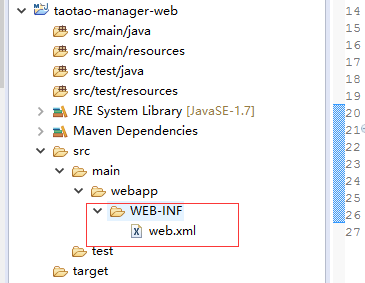
web.xml内容如下:
<?xml version="1.0" encoding="UTF-8"?> <web-app xmlns:xsi="http://www.w3.org/2001/XMLSchema-instance" xmlns="http://java.sun.com/xml/ns/javaee" xmlns:web="http://java.sun.com/xml/ns/javaee/web-app_2_5.xsd" xsi:schemaLocation="http://java.sun.com/xml/ns/javaee http://java.sun.com/xml/ns/javaee/web-app_2_5.xsd" id="taotao" version="2.5"> <display-name>taotao-manager</display-name> <welcome-file-list> <welcome-file>index.html</welcome-file> <welcome-file>index.htm</welcome-file> <welcome-file>index.jsp</welcome-file> <welcome-file>default.html</welcome-file> <welcome-file>default.htm</welcome-file> <welcome-file>default.jsp</welcome-file> </welcome-file-list> </web-app>
到这里我们整个maven工程全部搭好了。