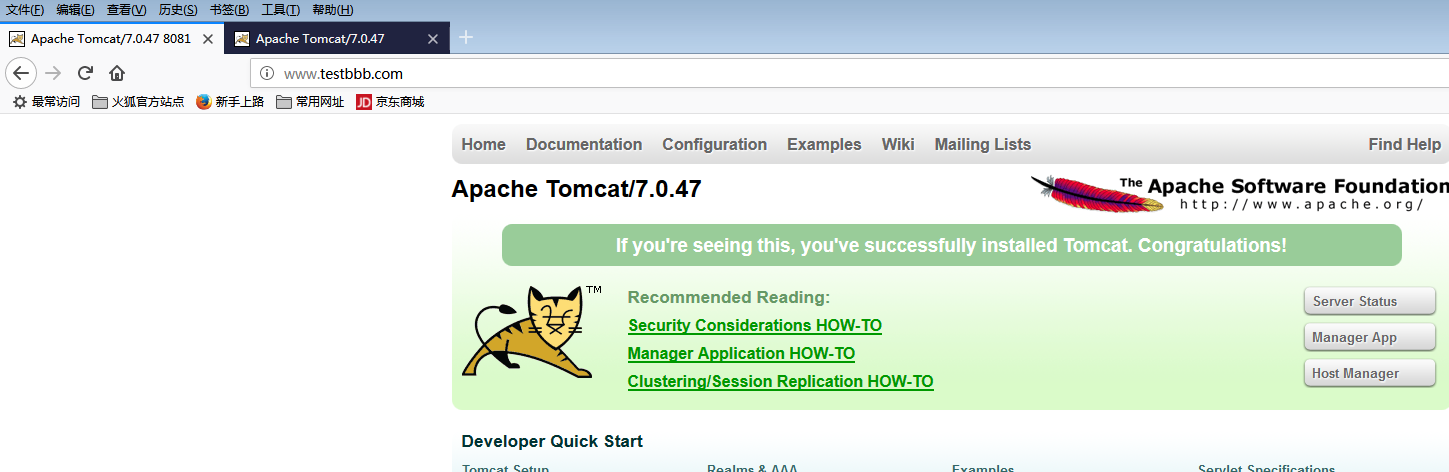第一步:编辑nginx的配置文件
#服务转发一 upstream tomcat8080{ server 192.168.1.6:8080; } #服务转发二 upstream tomcat8081{ server 192.168.1.6:8081; } #配置虚拟主机 server { listen 80; server_name www.testaaa.com; location / { #root /usr/local/nginx/html-01; proxy_pass http://tomcat8080; index index.jsp index.htm; } } #配置虚拟主机 server { listen 80; server_name www.testbbb.com; location / { #root /usr/local/nginx/html-02; proxy_pass http://tomcat8081; index index.jsp index.htm; } }
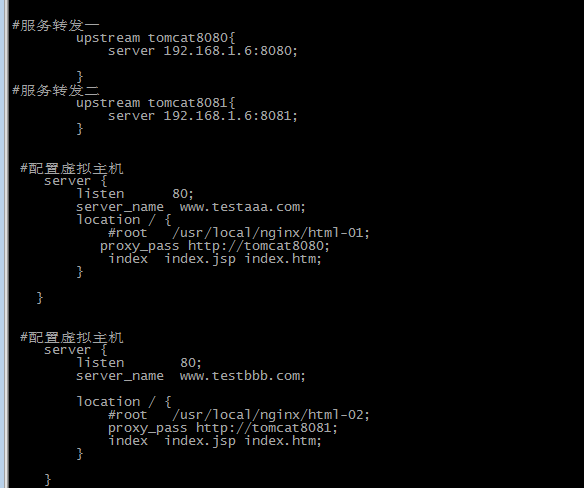
第二步:编辑tomcat的文件 ,复制一份tomcat 并且修改tomcat的端口号,以及管理首页的标题
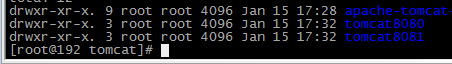
然后访问不同服务名称,此时出现如下界面 testaaa 域名的服务页面上有修改过的8081端口号