你可以再30秒或者更短的时间内读懂的有用的CSS代码片段的精选.
github地址 不过代码不在github上面
官网地址 上面有详细的介绍和演示
下面是我读到的一些个人认为比较实用的片段
1. 等宽高比
给定一个可变宽度的元素, 它确保其高度以响应的方式与宽度保持成比例, 即宽度与高度的比例保持一致.
<div class="constant-width-to-height-ratio"></div>
CSS代码
.constant-width-to-height-ratio { background: #333; width: 50%; } .constant-width-to-height-ratio::before { content: ''; padding-top: 100%; float: left; } .constant-width-to-height-ratio::after { content: ''; display: block; clear: both; }
2. 计数器
计数器本质上是由CSS维护的变量, 其值可以通过CSS规则递增以跟踪它们的使用次数
<ul> <li>List item</li> <li>List item</li> <li>List item</li> </ul>
CSS代码
ul { counter-reset: counter; } li::before { counter-increment: counter; content: counters(counter, '.') ' '; }
效果
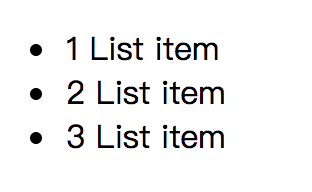
3. 自定义文本选择
更改文本选择的样式
<p>Sleect some of this text</p> <p class="custom-text-selection">Select some of this text.</p>
CSS代码
::selection { background: aquamarine; color: black; } .custom-text-selection::selection { background: deeppink; color: white; }
效果
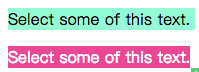
4. 自定义变量
CSS变量, 其中包含要在整个文档中重用的值.
<p class="custom-variables">CSS is awesome!</p>
CSS代码
:root { --some-color: #da7800; --some-keyword: italic; --some-size: 1.25em; --some-complex-value: 1px 1px 2px whitesmoke, 0 0 1em slategray, 0 0 0.2em slategray; } .custom-variables { color: var(--some-color); font-size: var(--some-size); font-style: var(--some-keyword); text-shadow: var(--some-complex-value); }
5. 渐变文本
为文本提供渐变(IE无效)
<p class="gradient-text">Gradient text</p>
CSS代码
.gradient-text { background: -webkit-linear-gradient(pink, red); -webkit-text-fill-color: transparent; -webkit-background-clip: text; }
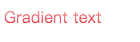
6. 溢出滚动渐变
向溢出元素添加渐变以更好的提示用户有更多内容需要滚动
<div class="overflow-scroll-gradient"> <div class="overflow-scroll-gradient__scroller"> Content to be scrolled </div> </div>
CSS代码
.overflow-scroll-gradient { position: relative; } .overflow-scroll-gradient::after { content: ''; position: absolute; bottom: 0; width: 240px; height: 25px; background: linear-gradient( rgba(255, 255, 255, 0.001), white ); /* transparent keyword is broken in Safari */ pointer-events: none; } .overflow-scroll-gradient__scroller { overflow-y: scroll; background: white; width: 240px; height: 200px; padding: 15px 0; line-height: 1.2; text-align: center; }
7. 环形旋转器
用CSS动画创建一个正在加载的动画
<div class="donut"></div>
CSS代码
@keyframes donut-spin { 0% { transform: rotate(0deg); } 100% { transform: rotate(360deg); } } .donut { display: inline-block; border: 4px solid rgba(0, 0, 0, 0.1); border-left-color: #7983ff; border-radius: 50%; width: 30px; height: 30px; animation: donut-spin 1.2s linear infinite; }
其实有很多加载动画都可以用css3去书写, 如果不考虑IE9以下的流浪器