步骤:
1.打开浏览器,输入网址https://github.com,搜索uiautomatorhelper
2.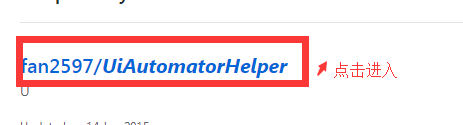
3 .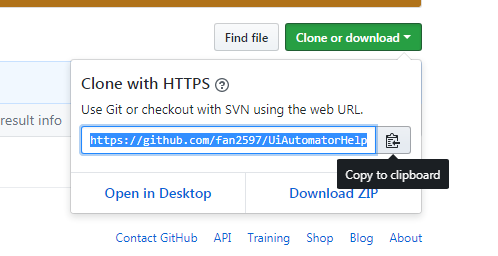
4.打开eclipse,File->Import->Git->Clone URL
5.将UiAutomatorDebug下的UiAutomatorHelper.java拷贝到自己的项目下
6.在类中增加主函数即可运行
public static void main(String[] args){
String jarName="DemoTest";
String testClass="com.hhb.Test";
String testName="testMenu";
String androidId="5";
new UiAutomatorHelper(jarName, testClass, testName, androidId);
}