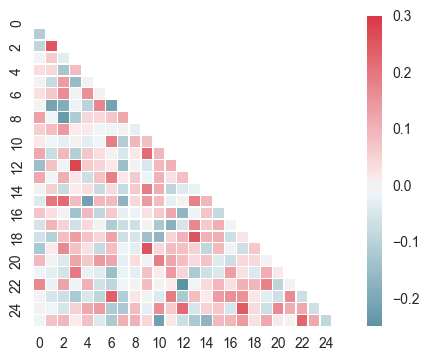1. 线性关系数据可视化
lmplot( )
import numpy as np import pandas as pd import matplotlib.pyplot as plt import seaborn as sns % matplotlib inline sns.set_style("darkgrid") sns.set_context("paper") # 设置风格、尺度 import warnings warnings.filterwarnings('ignore') # 不发出警告
# 基本用法 tips = sns.load_dataset("tips") print(tips.head()) # 加载数据 sns.lmplot(x="total_bill", y="tip", hue = 'smoker',data=tips,palette="Set1", ci = 70, # 误差值 size = 5, # 图表大小 markers = ['+','o'], # 点样式 )
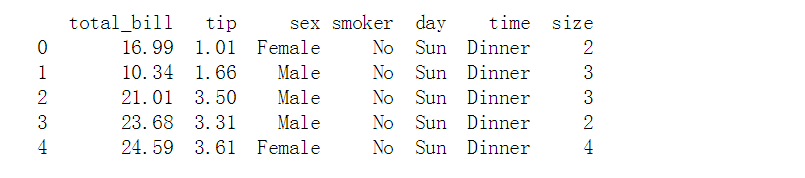

# 拆分多个表格 sns.lmplot(x="total_bill", y="tip", col="smoker", data=tips)
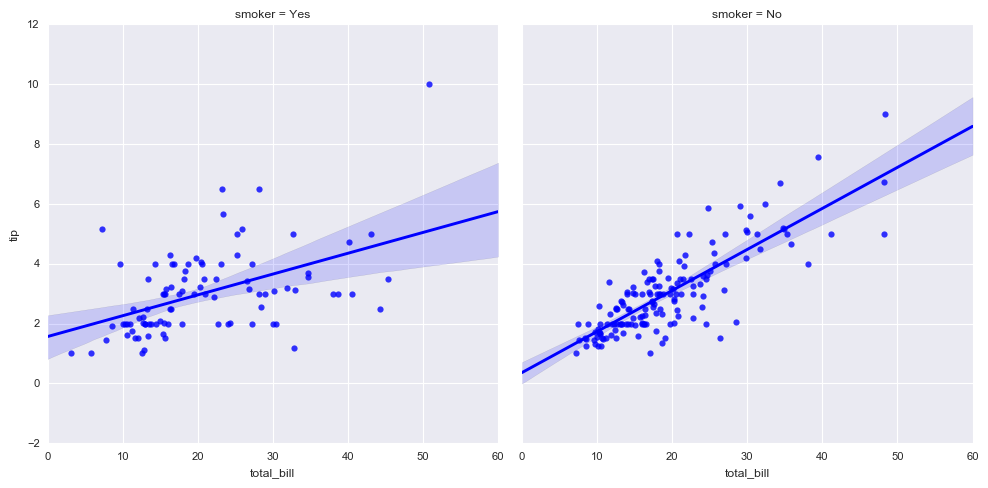
# 多图表1 sns.lmplot(x="size", y="total_bill", hue="day", col="day",data=tips, aspect=0.6, # 长宽比 x_jitter=.30, # 给x或者y轴随机增加噪音点 col_wrap=4, # 每行的列数 )
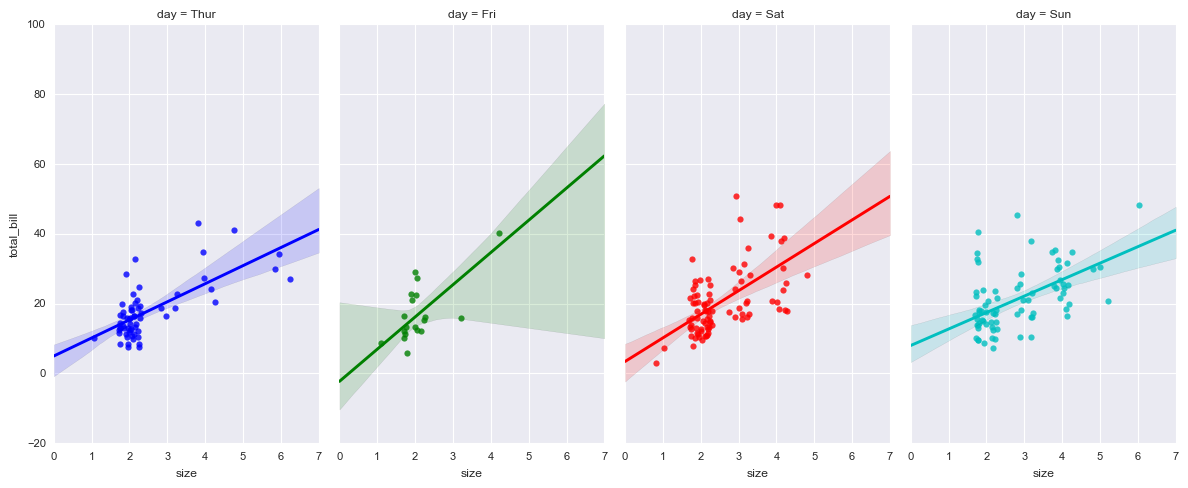
# 多图表2 sns.lmplot(x="total_bill", y="tip", row="sex", col="time",data=tips, size=4) # 行为sex字段,列为time字段 # x轴total_bill, y轴tip
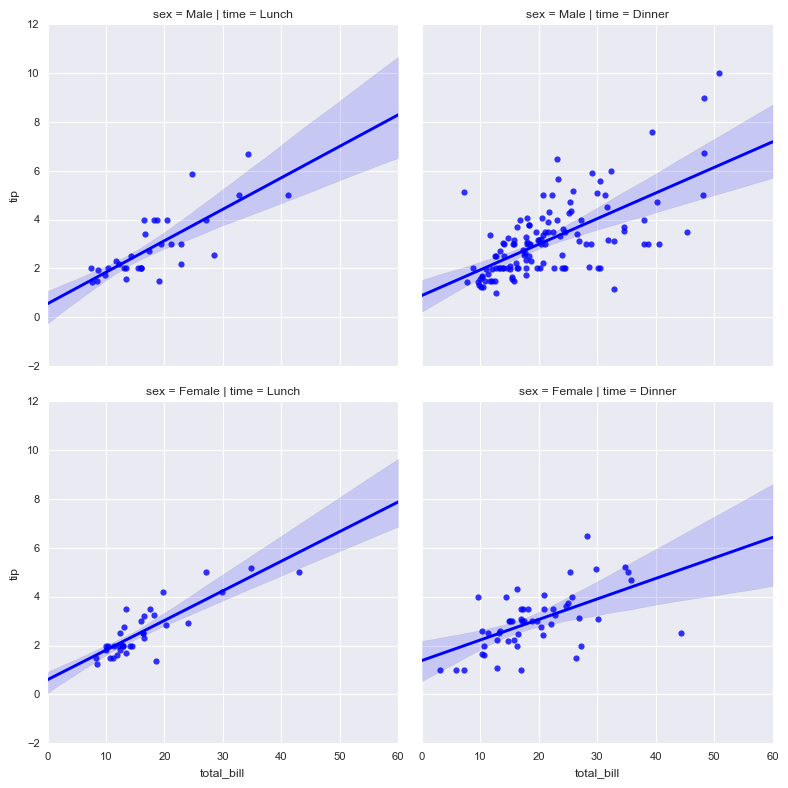
# 非线性回归 sns.lmplot(x="total_bill", y="tip",data=tips, order = 2) #可以做更高阶的回归;2就是按照2次方做回归;
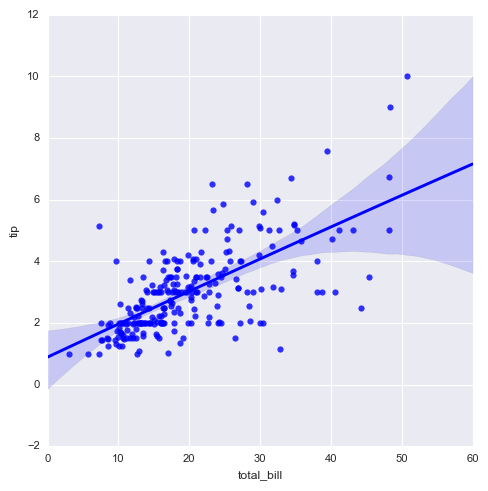
2. 时间线图表
sns. tsplot( )
import numpy as np import pandas as pd import matplotlib.pyplot as plt import seaborn as sns % matplotlib inline sns.set_style("darkgrid") sns.set_context("paper") # 设置风格、尺度 import warnings warnings.filterwarnings('ignore') # 不发出警告
# 1、时间线图表 - tsplot() # 简单示例 x = np.linspace(0, 15, 31) data = np.sin(x) + np.random.rand(10, 31) + np.random.randn(10, 1) print(data.shape) print(pd.DataFrame(data).head()) #每一行数据是一个变量,31列是代表有31天或31种情况下的观测值。 # 创建数 sns.tsplot(data=data, err_style="ci_band", # 误差数据风格,可选:ci_band, ci_bars, boot_traces, boot_kde, unit_traces, unit_points interpolate=True, # 是否连线 ci = [40,70,90], # 设置误差 置信区间 color = 'g' # 设置颜色 )
一个变量里边有10个变量,每个变量里边有31个观测值
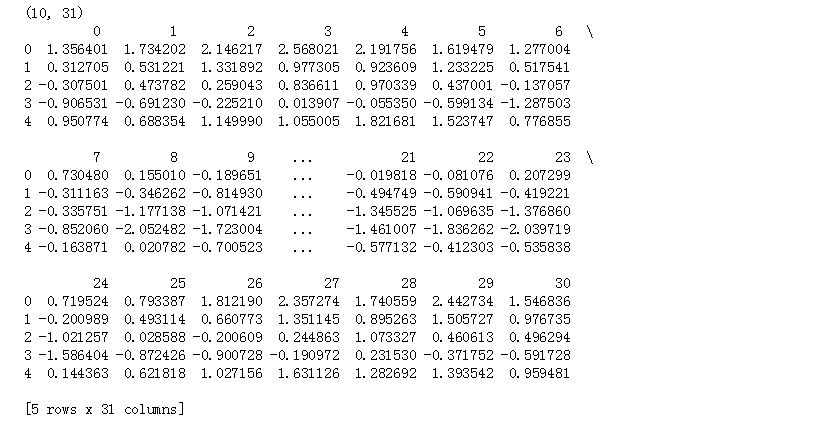
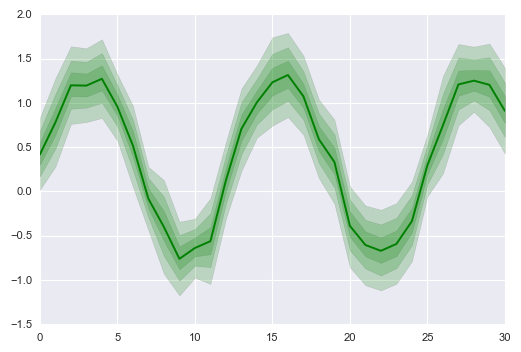 10个变量,做了一个均值的估计,其他31个维度代表它的变化程度。
10个变量,做了一个均值的估计,其他31个维度代表它的变化程度。
# 1、时间线图表 - tsplot() # 简单示例 sns.tsplot(data=data, err_style="boot_traces", n_boot=300 # 迭代次数,就是有多少个线; )

# 1、时间线图表 - tsplot() # 参数设置 gammas = sns.load_dataset("gammas") print(gammas.head()) print('数据量为:%i条' % len(gammas)) print('timepoint为0.0时的数据量为:%i条' % len(gammas[gammas['timepoint'] == 0])) print('timepoint共有%i个唯一值' % len(gammas['timepoint'].value_counts())) # print(gammas['timepoint'].value_counts()) # 查看唯一值具体信息 # 导入数据 sns.tsplot(time="timepoint", # 时间数据,x轴 value="BOLD signal", # y轴value unit="subject", # condition="ROI", # 分类 data=gammas) # gammas[['ROI', 'subject']]
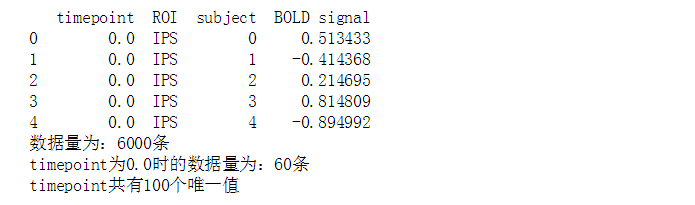
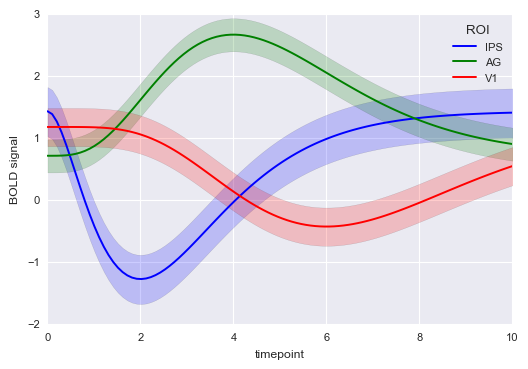
3.热图
sns.heatmap()
# 2、热图 - heatmap() # 简单示例 df = pd.DataFrame(np.random.rand(10,12)) # 创建数据 - 10*12图表 sns.heatmap(df, # 加载数据 vmin=0, vmax=1 # 设置图例最大最小值 )
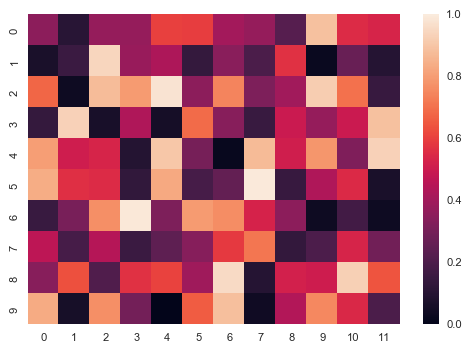
# 2、热图 - heatmap() # 参数设置 flights = sns.load_dataset("flights") flights = flights.pivot("month", "year", "passengers") print(flights.head()) # 加载数据 sns.heatmap(flights, annot = True, # 是否显示数值 fmt = 'd', # 格式化字符串 linewidths = 0.2, # 格子边线宽度 #center = 100, # 调色盘的色彩中心值,若没有指定,则以cmap为主 #cmap = 'Reds', # 设置调色盘 cbar = True, # 是否显示图例色带 #cbar_kws={"orientation": "horizontal"}, # 是否横向显示图例色带 #square = True, # 是否正方形显示图表 ) flights.head()
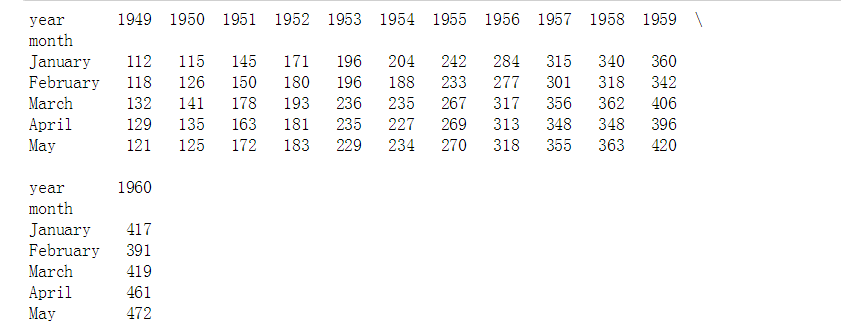
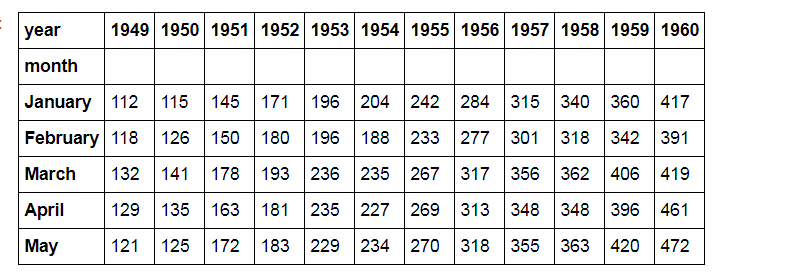
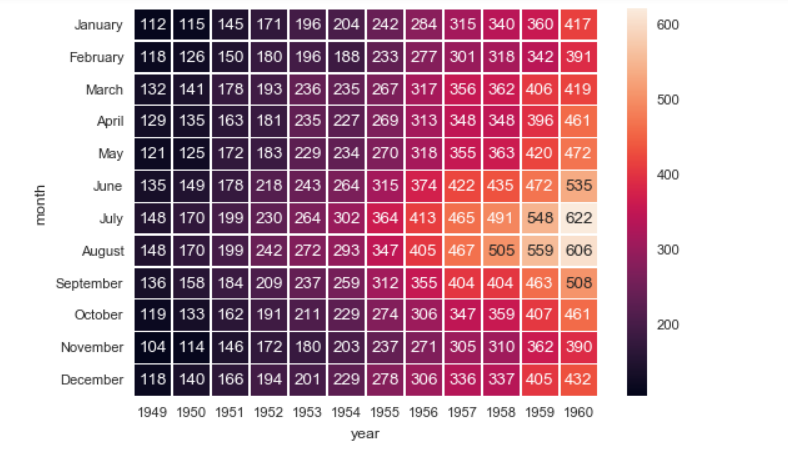
# 2、热图 - heatmap() 绘制半边热图 sns.set(style="white") # 设置风格 rs = np.random.RandomState(33) d = pd.DataFrame(rs.normal(size=(100, 26))) corr = d.corr() #26*26的一个正方数据; # 求解相关性矩阵表格 # 创建数据 mask = np.zeros_like(corr, dtype=np.bool) mask[np.triu_indices_from(mask)] = True # 设置一个“上三角形”蒙版 cmap = sns.diverging_palette(220, 10, as_cmap=True) # 设置调色盘 sns.heatmap(corr, mask=mask, cmap=cmap, vmax=.3, center=0, square=True, linewidths=0.2) # 生成半边热图