使用command palette或者package control,可以管理插件:安装、更新、启动、关闭插件、卸载插件等
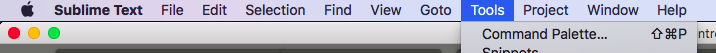
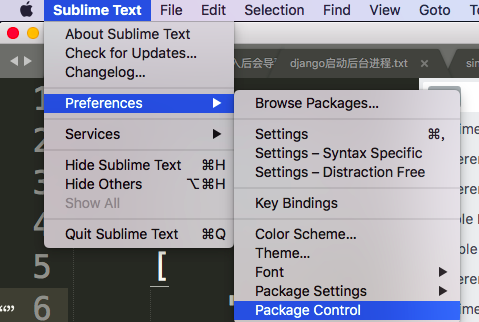
配置Package Control

配置举例:
{ "bootstrapped": true, "channels": // 设置通道,通过国内通道,更新插件;如果有代理,就可以不用设置了。 [ "https://raw.githubusercontent.com/7t7t/channel_v3.json/master/channel_v3.json" ], "debug": true, // 开启debug "http_proxy": "http://127.0.0.1:8123", // 设置代理,避免被墙,使用polipo中转为socks5代理 "https_proxy": "http://127.0.0.1:8123", // 设置代理,避免被墙,使用polipo中转为socks5代理 "in_process_packages": [ ], "installed_packages": // 已经安装的插件 [ "Alignment", "Anaconda", "BracketHighlighter", "Codecs33", "ColorPicker", "ConvertToUTF8", "CSSLint", "Emmet", "FileDiffs", "HTML-CSS-JS Prettify", "JSLint", "Markdown Slideshow", "MarkdownLivePreview", "MarkdownPreview", "Package Control", "Python Breakpoints", "Python Fix Imports", "PythonTraceback", "sublime-text-2-buildview", "SublimeCodeIntel", "SublimeLinter", "SublimeLinter-csslint", "SublimeLinter-flake8", "SublimeLinter-jshint", "SublimeLinter-jsxhint", "SublimeLinter-pep8", "SublimeLinter-pyflakes", "SublimeLinter-pylint", "SublimeServer", "SublimeTextGitX", "SummitLinter" ] }
debug窗口,可以查看插件安装、更新的信息等
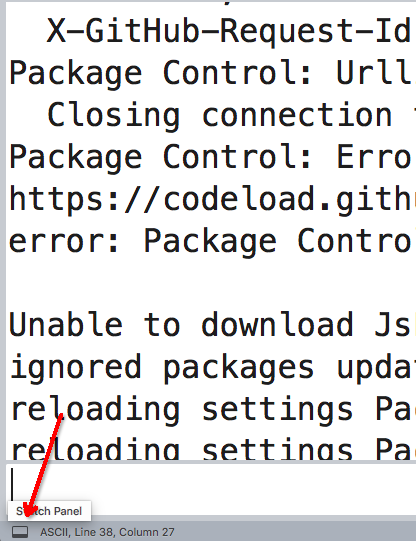
由于sublime不支持socks5,所以需要使用polipo中转以下:
brew install polipo
polipo socksParentProxy=19.68.6.32:1080
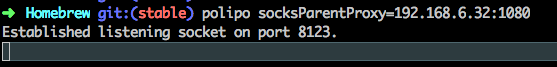
参考:
https://jack006.com/mac-sublime-http.html
http://www.miaoqiyuan.cn/p/package-control-error