命令1: cd ~
命令2: dircolors -p > .dircolors
命令3: vim .dircolors
命令4:找到“dir 01;34”,修改为 “dir 01;35”,保存退出
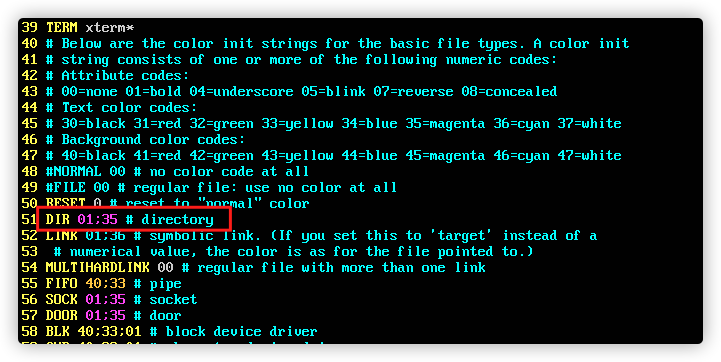
命令5: source .bashrc 完成
样式: 00 — Normal (no color, no bold) 01 — Bold //粗体 文字颜色 30 — Black //黑色 31 — Red //红色 32 — Green //绿色 33 — Yellow //黄色 34 — Blue //蓝色 35 — Magenta //洋红色 36 — Cyan //蓝绿色 37 — White //白色 背景颜色 40 — Black 41 — Red 42 — Green 43 — Yellow 44 — Blue 45 — Magenta 46 — Cyan 47 – White 白色: 表示普通文件 蓝色: 表示目录 绿色: 表示可执行文件 红色: 表示压缩文件 蓝绿色: 链接文件 红色闪烁:表示链接的文件有问题 黄色: 表示设备文件 灰色: 表示其他文件