Angular2使用bootstrap有几种方式,本文主要介绍两种方式进行Boostrap样式的使用:
一、直接通过静态文件的方式进行引入:
通过命令新建一个Bootstrap的工程
ng new Bootstrap
npm install
接着在src下的assets下新建一个bootstrap文件夹,将相关的boostrap文件进行引入。
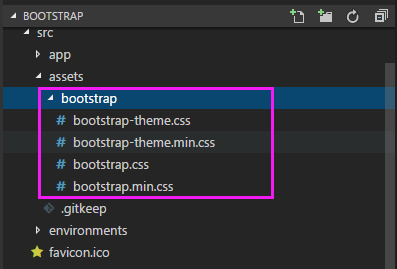
在src目录下的styles.css文件里头进行样式的引入:
@import "~bootstrap/dist/css/bootstrap.min.css";
测试下功能,在app.component.html添加一下代码:
<!-- Standard button --> <button type="button" class="btn btn-default">(默认样式)Default</button> <!-- Provides extra visual weight and identifies the primary action in a set of buttons --> <button type="button" class="btn btn-primary">(首选项)Primary</button> <!-- Indicates a successful or positive action --> <button type="button" class="btn btn-success">(成功)Success</button> <!-- Contextual button for informational alert messages --> <button type="button" class="btn btn-info">(一般信息)Info</button> <!-- Indicates caution should be taken with this action --> <button type="button" class="btn btn-warning">(警告)Warning</button> <!-- Indicates a dangerous or potentially negative action --> <button type="button" class="btn btn-danger">(危险)Danger</button> <!-- Deemphasize a button by making it look like a link while maintaining button behavior --> <button type="button" class="btn btn-link">(链接)Link</button>
敲打ng serve 浏览器敲打http://localhost:4200
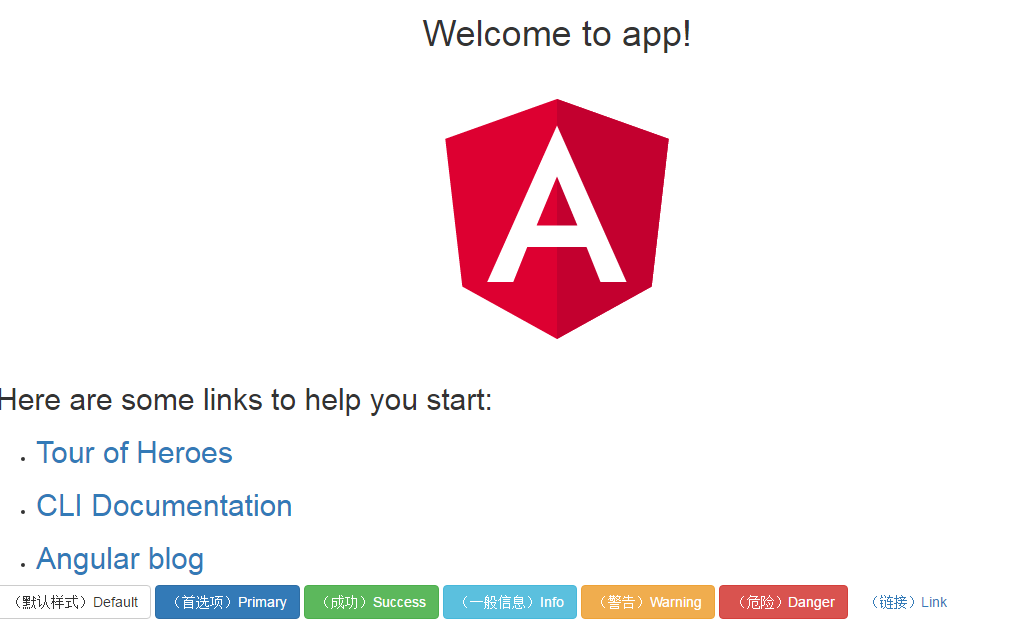
可以看到bootstrap样式效果生效了。
第二种:用angular ng-boostrap进行样式的安装使用
2.1新建工程
ng new my-app --style=scss 带style参数原因:ng-bootstrap要求使用scss
安装相关依赖npm install
2.2 安装相关ng-boostrap依赖
npm install @ng-bootstrap/ng-bootstrap bootstrap@next --save 安装ng-bootstrap和bootstrap
2.3添加bootstrap.min.css引用
工程根目录下,打开.angular-cli.json文件,在styles中添加bootstrap.min.css引用
"styles": [ "../node_modules/bootstrap/dist/css/bootstrap.min.css", 此行为新添加 "styles.scss" ]
2.4 在src目录下的styles.scss文件中添加如下内容
@import '../node_modules/bootstrap/scss/bootstrap';
2.5在src的app目录下, 找得到app.module.ts类中引用NgbModule
import {NgbModule} from '@ng-bootstrap/ng-bootstrap';
在imports里头新增 NgbModule.forRoot()
@NgModule({
declarations: [
AppComponent
],
imports: [
NgbModule.forRoot(),
BrowserModule
],
providers: [],
bootstrap: [AppComponent]
})
2.6添加模板
在src的app目录下的app.component.html中开头添加如下内容
<p> <ngb-alert type="success" [dismissible]="false"> <strong>Success!</strong> Good work. </ngb-alert> </p>
2.7启动验证 ng serve
浏览器输入:http://localhost:4200
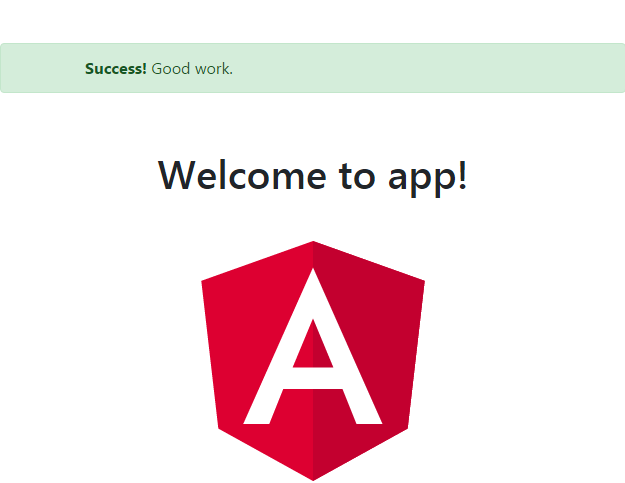
如果npm失败了,找个网络好的地方,多试几次,
npm install @ng-bootstrap/ng-bootstrap bootstrap@next --save -f
在末尾加上-f/-force表示重新安装,多试几次一般是可以的。