一、1、直接获取 docker 认证 mongo 镜像:
docker pull mongo
2、创建运行 mongo 容器:
docker run -d -it -p 127:27017 --name mongo3 -m 512M -v /data/docker-file/mongo3/db3:/data/db docker.io/mongo -p # 宿主机端口 127 映射到 容器 27017 --name # 设置容器名称 mongo3 -m # 设置容器使用内存 -v # 设置挂载目录; 宿主机 /data/docker-file/mongo3/db3 挂载到 mongo容器 默认 /data/db 下 docker.io/monogo # 使用镜像;
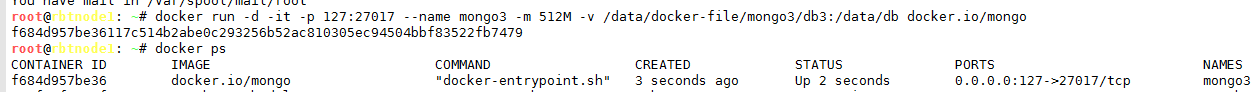
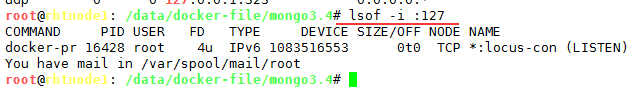
3、链接测试;
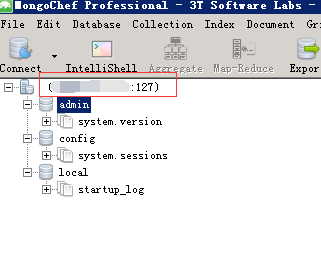
二、通过 创建 Dockerfile 文件构建容器;
FROM debian:jessie-slim # add our user and group first to make sure their IDs get assigned consistently, regardless of whatever dependencies get added RUN groupadd -r mongodb && useradd -r -g mongodb mongodb RUN apt-get update && apt-get install -y --no-install-recommends ca-certificates jq numactl && rm -rf /var/lib/apt/lists/* # grab gosu for easy step-down from root (https://github.com/tianon/gosu/releases) ENV GOSU_VERSION 1.10 # grab "js-yaml" for parsing mongod's YAML config files (https://github.com/nodeca/js-yaml/releases) ENV JSYAML_VERSION 3.10.0 RUN set -ex; apt-get update; apt-get install -y --no-install-recommends wget ; rm -rf /var/lib/apt/lists/*; dpkgArch="$(dpkg --print-architecture | awk -F- '{ print $NF }')"; wget -O /usr/local/bin/gosu "https://github.com/tianon/gosu/releases/download/$GOSU_VERSION/gosu-$dpkgArch"; wget -O /usr/local/bin/gosu.asc "https://github.com/tianon/gosu/releases/download/$GOSU_VERSION/gosu-$dpkgArch.asc"; export GNUPGHOME="$(mktemp -d)"; gpg --batch --keyserver ha.pool.sks-keyservers.net --recv-keys B42F6819007F00F88E364FD4036A9C25BF357DD4; gpg --batch --verify /usr/local/bin/gosu.asc /usr/local/bin/gosu; command -v gpgconf && gpgconf --kill all || :; rm -r "$GNUPGHOME" /usr/local/bin/gosu.asc; chmod +x /usr/local/bin/gosu; gosu nobody true; wget -O /js-yaml.js "https://github.com/nodeca/js-yaml/raw/${JSYAML_VERSION}/dist/js-yaml.js"; # TODO some sort of download verification here apt-get purge -y --auto-remove wget RUN mkdir /docker-entrypoint-initdb.d ENV GPG_KEYS # pub 4096R/A15703C6 2016-01-11 [expires: 2018-01-10] # Key fingerprint = 0C49 F373 0359 A145 1858 5931 BC71 1F9B A157 03C6 # uid MongoDB 3.4 Release Signing Key <packaging@mongodb.com> 0C49F3730359A14518585931BC711F9BA15703C6 # https://docs.mongodb.com/manual/tutorial/verify-mongodb-packages/#download-then-import-the-key-file RUN set -ex; export GNUPGHOME="$(mktemp -d)"; for key in $GPG_KEYS; do gpg --batch --keyserver ha.pool.sks-keyservers.net --recv-keys "$key"; done; gpg --batch --export $GPG_KEYS > /etc/apt/trusted.gpg.d/mongodb.gpg; command -v gpgconf && gpgconf --kill all || :; rm -r "$GNUPGHOME"; apt-key list # Allow build-time overrides (eg. to build image with MongoDB Enterprise version) # Options for MONGO_PACKAGE: mongodb-org OR mongodb-enterprise # Options for MONGO_REPO: repo.mongodb.org OR repo.mongodb.com # Example: docker build --build-arg MONGO_PACKAGE=mongodb-enterprise --build-arg MONGO_REPO=repo.mongodb.com . ARG MONGO_PACKAGE=mongodb-org ARG MONGO_REPO=repo.mongodb.org ENV MONGO_PACKAGE=${MONGO_PACKAGE} MONGO_REPO=${MONGO_REPO} ENV MONGO_MAJOR 3.4 ENV MONGO_VERSION 3.4.18 RUN echo "deb http://$MONGO_REPO/apt/debian jessie/${MONGO_PACKAGE%-unstable}/$MONGO_MAJOR main" | tee "/etc/apt/sources.list.d/${MONGO_PACKAGE%-unstable}.list" RUN set -x && apt-get update && apt-get install -y ${MONGO_PACKAGE}=$MONGO_VERSION ${MONGO_PACKAGE}-server=$MONGO_VERSION ${MONGO_PACKAGE}-shell=$MONGO_VERSION ${MONGO_PACKAGE}-mongos=$MONGO_VERSION ${MONGO_PACKAGE}-tools=$MONGO_VERSION && rm -rf /var/lib/apt/lists/* && rm -rf /var/lib/mongodb && mv /etc/mongod.conf /etc/mongod.conf.orig RUN mkdir -p /data/db /data/configdb && chown -R mongodb:mongodb /data/db /data/configdb VOLUME /data/db /data/configdb COPY docker-entrypoint.sh /usr/local/bin/ RUN ln -s usr/local/bin/docker-entrypoint.sh /entrypoint.sh # backwards compat ENTRYPOINT ["docker-entrypoint.sh"] EXPOSE 27017 CMD ["mongod"]
创建 docker-entrypoint.sh 文件;
#!/bin/bash set -Eeuo pipefail if [ "${1:0:1}" = '-' ]; then set -- mongod "$@" fi originalArgOne="$1" # allow the container to be started with `--user` # all mongo* commands should be dropped to the correct user if [[ "$originalArgOne" == mongo* ]] && [ "$(id -u)" = '0' ]; then if [ "$originalArgOne" = 'mongod' ]; then find /data/configdb /data/db ! -user mongodb -exec chown mongodb '{}' + fi # make sure we can write to stdout and stderr as "mongodb" # (for our "initdb" code later; see "--logpath" below) chown --dereference mongodb "/proc/$$/fd/1" "/proc/$$/fd/2" || : # ignore errors thanks to https://github.com/docker-library/mongo/issues/149 exec gosu mongodb "$BASH_SOURCE" "$@" fi # you should use numactl to start your mongod instances, including the config servers, mongos instances, and any clients. # https://docs.mongodb.com/manual/administration/production-notes/#configuring-numa-on-linux if [[ "$originalArgOne" == mongo* ]]; then numa='numactl --interleave=all' if $numa true &> /dev/null; then set -- $numa "$@" fi fi # usage: file_env VAR [DEFAULT] # ie: file_env 'XYZ_DB_PASSWORD' 'example' # (will allow for "$XYZ_DB_PASSWORD_FILE" to fill in the value of # "$XYZ_DB_PASSWORD" from a file, especially for Docker's secrets feature) file_env() { local var="$1" local fileVar="${var}_FILE" local def="${2:-}" if [ "${!var:-}" ] && [ "${!fileVar:-}" ]; then echo >&2 "error: both $var and $fileVar are set (but are exclusive)" exit 1 fi local val="$def" if [ "${!var:-}" ]; then val="${!var}" elif [ "${!fileVar:-}" ]; then val="$(< "${!fileVar}")" fi export "$var"="$val" unset "$fileVar" } # see https://github.com/docker-library/mongo/issues/147 (mongod is picky about duplicated arguments) _mongod_hack_have_arg() { local checkArg="$1"; shift local arg for arg; do case "$arg" in "$checkArg"|"$checkArg"=*) return 0 ;; esac done return 1 } # _mongod_hack_get_arg_val '--some-arg' "$@" _mongod_hack_get_arg_val() { local checkArg="$1"; shift while [ "$#" -gt 0 ]; do local arg="$1"; shift case "$arg" in "$checkArg") echo "$1" return 0 ;; "$checkArg"=*) echo "${arg#$checkArg=}" return 0 ;; esac done return 1 } declare -a mongodHackedArgs # _mongod_hack_ensure_arg '--some-arg' "$@" # set -- "${mongodHackedArgs[@]}" _mongod_hack_ensure_arg() { local ensureArg="$1"; shift mongodHackedArgs=( "$@" ) if ! _mongod_hack_have_arg "$ensureArg" "$@"; then mongodHackedArgs+=( "$ensureArg" ) fi } # _mongod_hack_ensure_no_arg '--some-unwanted-arg' "$@" # set -- "${mongodHackedArgs[@]}" _mongod_hack_ensure_no_arg() { local ensureNoArg="$1"; shift mongodHackedArgs=() while [ "$#" -gt 0 ]; do local arg="$1"; shift if [ "$arg" = "$ensureNoArg" ]; then continue fi mongodHackedArgs+=( "$arg" ) done } # _mongod_hack_ensure_no_arg '--some-unwanted-arg' "$@" # set -- "${mongodHackedArgs[@]}" _mongod_hack_ensure_no_arg_val() { local ensureNoArg="$1"; shift mongodHackedArgs=() while [ "$#" -gt 0 ]; do local arg="$1"; shift case "$arg" in "$ensureNoArg") shift # also skip the value continue ;; "$ensureNoArg"=*) # value is already included continue ;; esac mongodHackedArgs+=( "$arg" ) done } # _mongod_hack_ensure_arg_val '--some-arg' 'some-val' "$@" # set -- "${mongodHackedArgs[@]}" _mongod_hack_ensure_arg_val() { local ensureArg="$1"; shift local ensureVal="$1"; shift _mongod_hack_ensure_no_arg_val "$ensureArg" "$@" mongodHackedArgs+=( "$ensureArg" "$ensureVal" ) } # _js_escape 'some "string" value' _js_escape() { jq --null-input --arg 'str' "$1" '$str' } jsonConfigFile="${TMPDIR:-/tmp}/docker-entrypoint-config.json" tempConfigFile="${TMPDIR:-/tmp}/docker-entrypoint-temp-config.json" _parse_config() { if [ -s "$tempConfigFile" ]; then return 0 fi local configPath if configPath="$(_mongod_hack_get_arg_val --config "$@")"; then # if --config is specified, parse it into a JSON file so we can remove a few problematic keys (especially SSL-related keys) # see https://docs.mongodb.com/manual/reference/configuration-options/ mongo --norc --nodb --quiet --eval "load('/js-yaml.js'); printjson(jsyaml.load(cat($(_js_escape "$configPath"))))" > "$jsonConfigFile" jq 'del(.systemLog, .processManagement, .net, .security)' "$jsonConfigFile" > "$tempConfigFile" return 0 fi return 1 } dbPath= _dbPath() { if [ -n "$dbPath" ]; then echo "$dbPath" return fi if ! dbPath="$(_mongod_hack_get_arg_val --dbpath "$@")"; then if _parse_config "$@"; then dbPath="$(jq -r '.storage.dbPath // empty' "$jsonConfigFile")" fi fi : "${dbPath:=/data/db}" echo "$dbPath" } if [ "$originalArgOne" = 'mongod' ]; then file_env 'MONGO_INITDB_ROOT_USERNAME' file_env 'MONGO_INITDB_ROOT_PASSWORD' # pre-check a few factors to see if it's even worth bothering with initdb shouldPerformInitdb= if [ "$MONGO_INITDB_ROOT_USERNAME" ] && [ "$MONGO_INITDB_ROOT_PASSWORD" ]; then # if we have a username/password, let's set "--auth" _mongod_hack_ensure_arg '--auth' "$@" set -- "${mongodHackedArgs[@]}" shouldPerformInitdb='true' elif [ "$MONGO_INITDB_ROOT_USERNAME" ] || [ "$MONGO_INITDB_ROOT_PASSWORD" ]; then cat >&2 <<-'EOF' error: missing 'MONGO_INITDB_ROOT_USERNAME' or 'MONGO_INITDB_ROOT_PASSWORD' both must be specified for a user to be created EOF exit 1 fi if [ -z "$shouldPerformInitdb" ]; then # if we've got any /docker-entrypoint-initdb.d/* files to parse later, we should initdb for f in /docker-entrypoint-initdb.d/*; do case "$f" in *.sh|*.js) # this should match the set of files we check for below shouldPerformInitdb="$f" break ;; esac done fi # check for a few known paths (to determine whether we've already initialized and should thus skip our initdb scripts) if [ -n "$shouldPerformInitdb" ]; then dbPath="$(_dbPath "$@")" for path in "$dbPath/WiredTiger" "$dbPath/journal" "$dbPath/local.0" "$dbPath/storage.bson" ; do if [ -e "$path" ]; then shouldPerformInitdb= break fi done fi if [ -n "$shouldPerformInitdb" ]; then mongodHackedArgs=( "$@" ) if _parse_config "$@"; then _mongod_hack_ensure_arg_val --config "$tempConfigFile" "${mongodHackedArgs[@]}" fi _mongod_hack_ensure_arg_val --bind_ip 127.0.0.1 "${mongodHackedArgs[@]}" _mongod_hack_ensure_arg_val --port 27017 "${mongodHackedArgs[@]}" # remove "--auth" and "--replSet" for our initial startup (see https://docs.mongodb.com/manual/tutorial/enable-authentication/#start-mongodb-without-access-control) # https://github.com/docker-library/mongo/issues/211 _mongod_hack_ensure_no_arg --auth "${mongodHackedArgs[@]}" if [ "$MONGO_INITDB_ROOT_USERNAME" ] && [ "$MONGO_INITDB_ROOT_PASSWORD" ]; then _mongod_hack_ensure_no_arg_val --replSet "${mongodHackedArgs[@]}" fi sslMode="$(_mongod_hack_have_arg '--sslPEMKeyFile' "$@" && echo 'allowSSL' || echo 'disabled')" # "BadValue: need sslPEMKeyFile when SSL is enabled" vs "BadValue: need to enable SSL via the sslMode flag when using SSL configuration parameters" _mongod_hack_ensure_arg_val --sslMode "$sslMode" "${mongodHackedArgs[@]}" if stat "/proc/$$/fd/1" > /dev/null && [ -w "/proc/$$/fd/1" ]; then # https://github.com/mongodb/mongo/blob/38c0eb538d0fd390c6cb9ce9ae9894153f6e8ef5/src/mongo/db/initialize_server_global_state.cpp#L237-L251 # https://github.com/docker-library/mongo/issues/164#issuecomment-293965668 _mongod_hack_ensure_arg_val --logpath "/proc/$$/fd/1" "${mongodHackedArgs[@]}" else initdbLogPath="$(_dbPath "$@")/docker-initdb.log" echo >&2 "warning: initdb logs cannot write to '/proc/$$/fd/1', so they are in '$initdbLogPath' instead" _mongod_hack_ensure_arg_val --logpath "$initdbLogPath" "${mongodHackedArgs[@]}" fi _mongod_hack_ensure_arg --logappend "${mongodHackedArgs[@]}" pidfile="${TMPDIR:-/tmp}/docker-entrypoint-temp-mongod.pid" rm -f "$pidfile" _mongod_hack_ensure_arg_val --pidfilepath "$pidfile" "${mongodHackedArgs[@]}" "${mongodHackedArgs[@]}" --fork mongo=( mongo --host 127.0.0.1 --port 27017 --quiet ) # check to see that our "mongod" actually did start up (catches "--help", "--version", MongoDB 3.2 being silly, slow prealloc, etc) # https://jira.mongodb.org/browse/SERVER-16292 tries=30 while true; do if ! { [ -s "$pidfile" ] && ps "$(< "$pidfile")" &> /dev/null; }; then # bail ASAP if "mongod" isn't even running echo >&2 echo >&2 "error: $originalArgOne does not appear to have stayed running -- perhaps it had an error?" echo >&2 exit 1 fi if "${mongo[@]}" 'admin' --eval 'quit(0)' &> /dev/null; then # success! break fi (( tries-- )) if [ "$tries" -le 0 ]; then echo >&2 echo >&2 "error: $originalArgOne does not appear to have accepted connections quickly enough -- perhaps it had an error?" echo >&2 exit 1 fi sleep 1 done if [ "$MONGO_INITDB_ROOT_USERNAME" ] && [ "$MONGO_INITDB_ROOT_PASSWORD" ]; then rootAuthDatabase='admin' "${mongo[@]}" "$rootAuthDatabase" <<-EOJS db.createUser({ user: $(_js_escape "$MONGO_INITDB_ROOT_USERNAME"), pwd: $(_js_escape "$MONGO_INITDB_ROOT_PASSWORD"), roles: [ { role: 'root', db: $(_js_escape "$rootAuthDatabase") } ] }) EOJS fi export MONGO_INITDB_DATABASE="${MONGO_INITDB_DATABASE:-test}" echo for f in /docker-entrypoint-initdb.d/*; do case "$f" in *.sh) echo "$0: running $f"; . "$f" ;; *.js) echo "$0: running $f"; "${mongo[@]}" "$MONGO_INITDB_DATABASE" "$f"; echo ;; *) echo "$0: ignoring $f" ;; esac echo done "${mongodHackedArgs[@]}" --shutdown rm -f "$pidfile" echo echo 'MongoDB init process complete; ready for start up.' echo fi unset "${!MONGO_INITDB_@}" fi rm -f "$jsonConfigFile" "$tempConfigFile" exec "$@"
构建镜像
docker build -t mongo3.4
创建容器:
docker build -t -d mongo3.4 .
官方 githup 参考:
docker-library/mongo
https://github.com/docker-library/mongo/tree/6932ac255d29759af9a74c6931faeb02de0fe53e