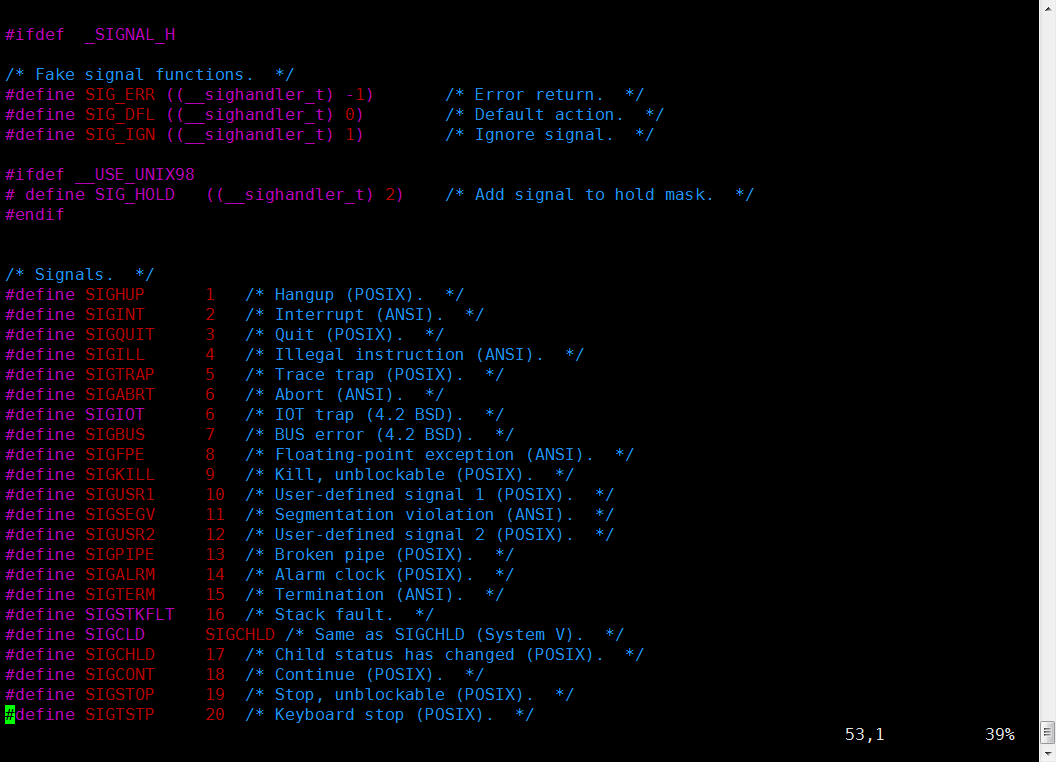一、源码编译经验
1、源码下载地址:http://www.apuebook.com/
2、编译步骤:
1)进入apue源码目录,make时,出现错误提示:“E: Unable to locate package libbsd”
2)所以需要安装libbsd-dev, 但用apt-get install安装时,提示依赖失败信息,所以改为编译安装
3)下载libbsd源码, 网址:https://libbsd.freedesktop.org/wiki/
git命令:git clone https://anongit.freedesktop.org/git/libbsd.git
4)进入源码包libbsd,安装步骤如下:
a)./autogen, 会生成configure文件
b)./configure, 会生成Makefile文件
c)make
d)sudo make install, 会把编译好的库文件安装在/usr/local/lib目录下
5)再重新进入apue源码目录,make通过
二、源码学习
1、fig1.3
1) Linux下DIR,dirent,stat等结构体详解
2) what is __dirstream, where can we find the definition
3) Linux ar命令
4) Makefile中的$@, $^, $< , $?, $%, $+, $*
4、fig4_10
5、fig5_15
8、第八章
10、第十章
1)signal的常量定义头文件: /usr/include/bits/signum.h