一、import命令。
from sys import argv script, first, second, third = argv print("The script is called:", script) print("Your first variable is:", first) print("Your second variable is:", second) print("Your third variable is:", third)
输出结果:

from sys import argv script, user_name, = argv prompt="*" print("Hi %s, I'm the %s script." %(user_name, script)) print("I'd like to know more about you.") print("Do you like me %s?" %user_name) likes = input(prompt) print("Where do you live %s?" %user_name) lives= input(prompt) print("What kind of computer do you have?") computer=input(prompt) print( ''' Alright, so you said %r about likeing me. You live in %r. Not sure where that is. And you have a %r computer. Nice. ''' %(likes, lives, computer))
输出结果(注意:运行时要将名字赋给脚本,此处输入Nick为名字)
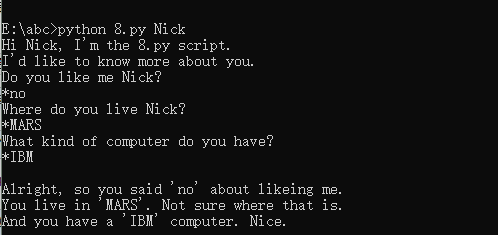
二、读写文件。
from sys import argv script, filename = argv print(" We are going to change %r." % filename) print("If you don't want that, hit Esc.") print("If you do want that, hit Enter.") input("?") print("opening the file...") target = open( filename,'w') print("Goodbye!") target.truncate() print("Now I'm goinf to ask you for three lines.") line1 = input("line 1:") line2 = input("line 2:") line3 = input("line 3:") print("I'm going to write these to the file.") target.write(line1) target.write(" ") target.write(line2) target.write(" ") target.write(line3) target.write(" ") print("And then, we change it.")
此处建立一个空的txt文件,命名为10.py
输出结果:

并且打开10.txt,文件已经被写入。
三、读取文件。
from sys import argv script, filename=argv txt= open(filename) print("Here's your file %r:" %filename) print(txt.read()) print("Type the filename again:") file_again=input("<") txt_again = open(file_again) print(txt_again.read())
输出结果:
