1,模板页面的html上需要声明Thymeleaf的命名空间,<html xmlns:th="http://www.thymeleaf.org">
2,文本标签 th:text/th:utext
th:text进行文本替换,不会解析html
<p th:text="text标签: + ${msg}"></p>
结果页面
<p>text标签:<h1>我是h1</h1></p>
浏览器访问效果
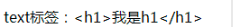
th:utext进行文本替换,会解析html
<p th:utext="utext标签: + ${msg}"></p>
浏览器访问效果
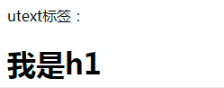
2,字符串拼接
①模板页面
<p th:text="${a}+${b}"></p>
结果页面
<p>3</p>
②模板页面
<p th:text="|${a} ${b}|"></p>
结果页面
<p>1 2</p>
③模板页面
<p th:text="${a} > ${b}"></p>
结果页面
<p>false</p>
④模板页面
<p th:text="!${flag}"></p>
结果页面
<p>false</p>
3,${...}表达式
①模板代码
<p th:text="${user.name}"></p>
<p th:text="${user.age}"></p>
结果页面
<p>ljk</p><p>18</p>
4,@{...}链接网址表达式
一般和th:herf、th:src进行结合使用,用于显示Web应用中的URL链接,通过@{...}表达式 Thymeleaf 可以帮助我们拼接上web应用访问的全路径,同时我们可以通过()进行参数的拼接
①模板代码
<img th:src="@{/images/gtvglogo.png}" />
结果页面
<img src="/sbe/images/gtvglogo.png">
②模板代码
<a th:href="@{/product/comments(prodId=${prod.id})}" >查看</a>
结果页面
<a href="/sbe/product/comments?prodId=2">查看</a>
③模板代码
<a th:href="@{/product/comments(prodId=${prod.id},prodId2=${prod.id})}" >查看</a>
结果页面
<a href="/sbe/product/comments?prodId=2&prodId2=2">查看</a>
5,条件判断 th:if/th:unless
th:if 当条件为true则显示
th:unless当条件为false则显示
①模板页面
<p th:if="${flag}">if判断</p>
结果页面
<p>if判断</p>
②模板页面
<p th:unless="!${flag}">unless 判断</p>
结果页面
<p>unless 判断</p>
6,switch
th:switch,完成类似的条件表达式的操作
模板页面
<div th:switch="${user.name}">
<p th:case="'ljk'">User is ljk</p>
<p th:case="'ljk2'">User is ljk2</p>
</div>
结果页面
<div><p> User is ljk</p></div>
7,for循环
th:each遍历集合
模板页面
<table>
<thead>
<tr>
<th>用户名称</th>
<th>用户年龄</th>
</tr>
</thead>
<tbody>
<tr th:each="user : ${userList}" th:class="${userStat.odd}? 'odd'">
<td th:text="${user.name}">Onions</td>
<td th:text="${user.age}">2.41</td>
</tr>
</tbody>
</table>
----------------------------------------------------------------------
<table>
<thead>
<tr>
<th>用户名称</th>
</tr>
</thead>
<tbody>
<tr th:each="str : ${strList}" th:class="${strStat.odd}? 'odd'">
<td th:text="${str}">Onions</td>
</tr>
</tbody>
</table>
结果页面

8,th:href
用于声明在a标签上的href属性的链接 该语法会和@{...}表达式一起使用
模板代码
<a href="../home.html" th:href="@{/}">返回首页</a>
结果页面
<a href="/sbe/">返回首页</a>
9,th:class
用于声明在标签上class属性信息
模板页面
<p th:class=" 'even'? 'even' : 'odd'" th:text=" 'even'? 'even' : 'odd'"></p>
结果页面
<p class="even">even</p>
10,th:attr
用于声明html中或自定义属性信息
模板页面
<img th:attr="src=@{/images/gtvglogo.png}" />
结果页面
<img src="/sbe/images/gtvglogo.png">
11,th:value
用于声明html中value属性信息
模板页面
<input type="text" th:value="${name}" />
结果页面
<input type="text" value="ljk">
12,th:action
用于声明html from标签中action属性信息
模板页面
<form action="subscribe.html" th:action="@{/subscribe}">
<input type="text" name="name" value="abc"/>
</form>
结果页面
<form action="/sbe/subscribe">
<input type="text" name="name" value="abc">
</form>
13,th:id
用于声明html id属性信息
模板页面
<p th:id="${id}"></p>
结果页面
<p id="123"></p
14,th:onclick
用于声明html 中的onclick事件
模板页面
<!DOCTYPE html> <html> <head> <meta charset="UTF-8"> <title>Insert title here</title> <script type="text/javascript"> function showUserInfo(){ alert("i am zhuoqianmingyue!") } </script> </head> <body> <p th:onclick="'showUserInfo()'">点我</p> </body> </html>
结果页面
<p onclick="showUserInfo()">点我</p>
15,th:selected
用于声明html 中的selected属性信息
模板页面
<select> <option name="sex"></option> <option th:selected="1 == ${sex}">男</option> <option th:selected="0 == ${sex}">女</option> </select>
结果页面
<select> <option name="sex"></option> <option selected="selected">男</option> <option>女</option> </select>
16,th:src
用于声明html 中的img中src属性信息
模板页面
<img title="GTVG logo" th:src="@{/images/gtvglogo.png}" />
结果页面
<img title="GTVG logo" src="/sbe/images/gtvglogo.png">
17,th:style
用于声明html中的标签css的样式信息
模板页面
<p th:style=" 'display:' + @{(${isShow} ? 'none' : 'block')} + ''"></p>
结果页面
<p style="display:none"></p>
18,Elvis运算符
Elvis运算可以理解成简单的判断是否为 null 的三元运算的简写,如果值为 null 则显示默认值,如果不为 null ,则显示原有的值
模板页面1
<p>Age: <span th:text="${age}?: '年龄为null'"></span></p>
结果页面1
<p>Age: <span>年龄为null</span></p>
模板页面2
<p>Age2: <span th:text="${age2}?: '年龄为null'"></span></p>
结果页面2
<p>Age2: <span>18</span></p>
19,三元表达式
使用方法是在th:x 中通过 表达式?1选项:2选项
模板页面1
<p th:class=" 'even'? 'even' : 'odd'" th:text=" 'even'? 'even' : 'odd'"></p>
结果页面1
<p class="even">even</p>
模板页面2
<p th:value="${name eq 'ljk' ? '帅哥':'丑男'}" th:text="${name eq 'ljk' ? '帅哥':'丑男'}"></p>
结果页面2
<p value="帅哥">帅哥</p>
条件表达式操作字符
gt:great than(大于)
ge:great equal(大于等于)
eq:equal(等于)
lt:less than(小于)
le:less equal(小于等于)
ne:not equal(不等于)
参考 https://www.w3xue.com/exp/article/20199/54847.html