1,注册案例的客户端页面
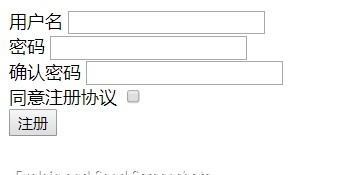
<!DOCTYPE html> <html lang="en"> <head> <meta charset="UTF-8"> <title>Title</title> </head> <body> <form action="<?php echo $_SERVER['PHP_SELF'];?>" method="post"> <label for="userName">用户名</label> <input type="text" name="userName" id="userName"> <br> <label for="password">密码</label> <input type="password" name="password" id="password"> <br> <label for="confirmPW">确认密码</label> <input type="password" name="confirmPW" id="confirmPW"> <br> <label for="agree">同意注册协议</label> <input type="checkbox" name="agree" id="agree"> <br> <button>注册</button> </form> </body> </html>
2,注册案例服务端逻辑
表单处理三部曲:
①接收并校验
②持久化(将数据持久保存到磁盘)
③响应(服务端的反馈)
接收用户提交的数据,保存到文件 (这里是保存在 reqisterCase.txt 文件中)
register.php
<?php if($_SERVER['REQUEST_METHOD']==='POST') { if(empty($_POST['userName'])){ //没有提交用户名或用户名为空字符串 $message="没有输入用户名"; } else{ if(empty($_POST['password'])){ $message="请输入密码"; } else{ if(empty($_POST['confirmPW'])){ $message="请输入确认密码"; } else{ if($_POST['password']!==$_POST['confirmPW']){ $message="两次输入的密码不一致"; } else{ if(!(isset($_POST['agree'])&& $_POST['agree'] ==='on')){ $message="必须同意注册协议"; } else{ //所有检验都完成,将数据保存在文件中 $userName=$_POST['userName']; $password=$_POST['password']; file_put_contents('registerCase' , $userName . '|' . $password ." " ,FILE_APPEND); $message="注册成功"; } } } } } } ?>
<!DOCTYPE html>
<html lang="en">
<head>
<meta charset="UTF-8">
<title>Title</title>
</head>
<body>
<form action="<?php echo $_SERVER['PHP_SELF'];?>" method="post">
<label for="userName">用户名</label>
<input type="text" name="userName" id="userName">
<br>
<label for="password">密码</label>
<input type="password" name="password" id="password">
<br>
<label for="confirmPW">确认密码</label>
<input type="password" name="confirmPW" id="confirmPW">
<br>
<label for="agree">同意注册协议</label>
<input type="checkbox" name="agree" id="agree">
<br>
<?php if(isset($message)): ?>
<?php echo $message; ?>
<?php endif ?>
<button>注册</button>
</form>
</body>
</html>
3,注册表单状态保持(保存前一次填写的数据)
<?php if($_SERVER['REQUEST_METHOD']==='POST') { if(empty($_POST['userName'])){ $message="没有输入用户名"; } else{ if(empty($_POST['password'])){ $message="请输入密码"; } else{ if(empty($_POST['confirmPW'])){ $message="请输入确认密码"; } else{ if($_POST['password']!==$_POST['confirmPW']){ $message="两次输入的密码不一致"; } else{ if(!(isset($_POST['agree'])&& $_POST['agree'] ==='on')){ $message="必须同意注册协议"; } else{ //所有检验都完成,将数据保存在文件中 $userName=$_POST['userName']; $password=$_POST['password']; file_put_contents('registerCase.txt' , $userName . '|' . $password ." " ,FILE_APPEND); $message="注册成功"; } } } } } } ?> <!DOCTYPE html> <html lang="en"> <head> <meta charset="UTF-8"> <title>Title</title> </head> <body> <form action="<?php echo $_SERVER['PHP_SELF'];?>" method="post"> <label for="userName">用户名</label> <input type="text" name="userName" id="userName" value="<?php echo isset($_POST['userName']) ? $_POST['userName'] : ' ' ; ?>"> //把表单的默认值设置成前一次提交的数据 <br> <label for="password">密码</label> <input type="password" name="password" id="password"> <br> <label for="confirmPW">确认密码</label> <input type="password" name="confirmPW" id="confirmPW"> <br> <label for="agree">同意注册协议</label> <input type="checkbox" name="agree" id="agree"> <br> <?php if(isset($message)): ?> <?php echo $message; ?> <?php endif ?> <button>注册</button> </form> </body> </html>
4,解决代码 else 逻辑嵌套过深
<?php if($_SERVER['REQUEST_METHOD']==='POST') { postback(); } function postback(){ //申明 $message 是全局 global $message; if(empty($_POST['userName'])){ $message="没有输入用户名"; return; } if(empty($_POST['password'])){ $message="请输入密码"; return; } if(empty($_POST['confirmPW'])){ $message="请输入确认密码"; return; } if($_POST['password']!==$_POST['confirmPW']){ $message="两次输入的密码不一致"; return; } if(!(isset($_POST['agree'])&& $_POST['agree'] ==='on')){ $message="必须同意注册协议"; return; } //所有检验都完成,将数据保存在文件中 $userName=$_POST['userName']; $password=$_POST['password']; file_put_contents('registerCase.txt' , $userName . '|' . $password ." " ,FILE_APPEND); $message="注册成功"; } ?> <!DOCTYPE html> <html lang="en"> <head> <meta charset="UTF-8"> <title>Title</title> </head> <body> <form action="<?php echo $_SERVER['PHP_SELF'];?>" method="post"> <label for="userName">用户名</label> <input type="text" name="userName" id="userName" value="<?php echo isset($_POST['userName']) ? $_POST['userName'] : ' ' ; ?>"> <br> <label for="password">密码</label> <input type="password" name="password" id="password"> <br> <label for="confirmPW">确认密码</label> <input type="password" name="confirmPW" id="confirmPW"> <br> <label for="agree">同意注册协议</label> <input type="checkbox" name="agree" id="agree"> <br> <?php if(isset($message)): ?> <?php echo $message; ?> <?php endif ?> <button>注册</button> </form> </body> </html>
return 只能在函数中使用来中断代码继续执行,所以将 服务端表单处理逻辑 封装在 postback( ) 函数中 ,解决else 嵌套过深的问题