问题:
安装MySQL-python包报错EnvironmentError: mysql_config not found问题要如何来解决呢?
首先,错误提示是mysql_config找不到,
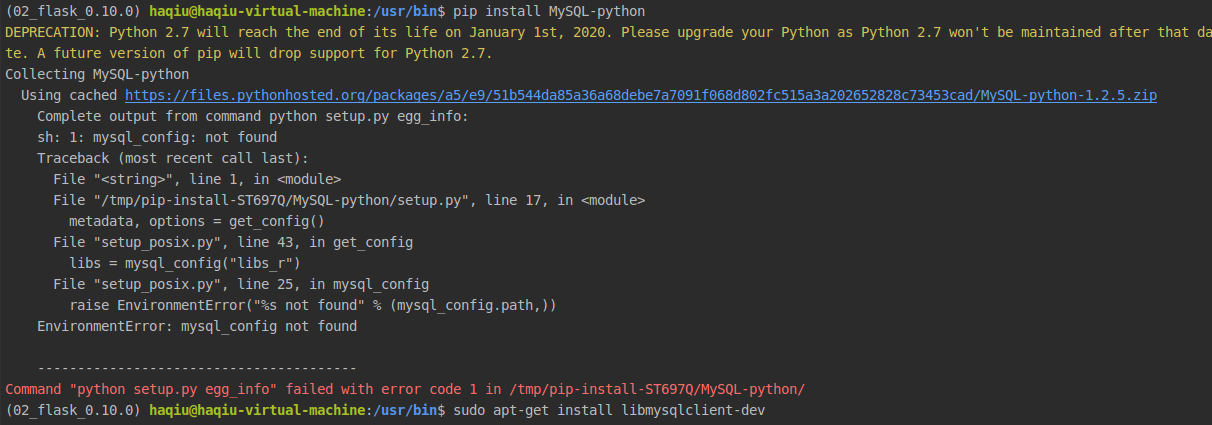
解决办法:
1、终端输入命令
sudo apt-get install libmysqlclient-dev
执行上面命令时,可能还会有遇到下面问题:
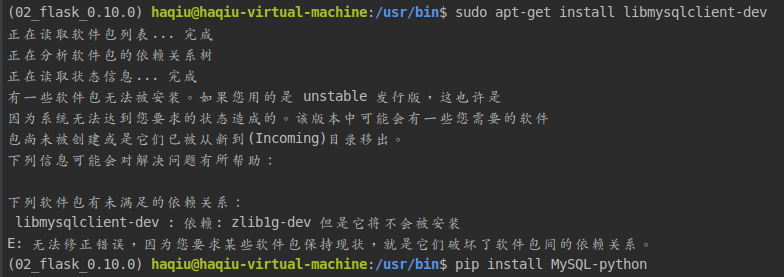
如果安装顺利,请略过,直接看步骤2。如果遇到同样问题,可以去到“设置”中的“软件和更新“”中,点开“更新”,勾选“”重要安全更新”和“推荐更新”
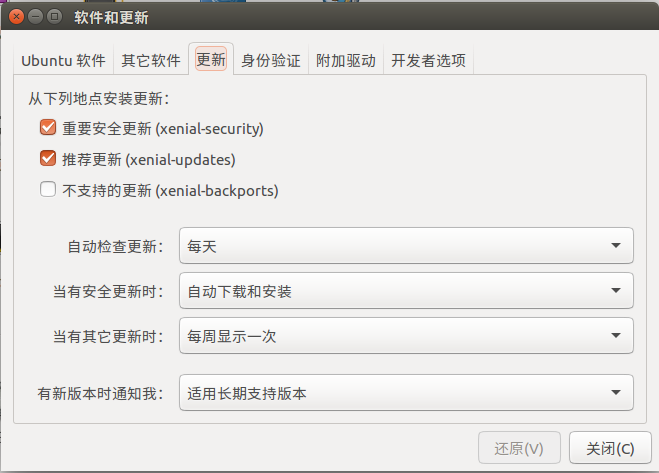
关闭上面窗口后,在终端运行下面命令就能解决:
sudo apt-get update
完成之后,再次执行命令:sudo apt-get install libmysqlclient-dev
2、成功安装libmysqlclient-dev后,执行下面两条命令进行加载更新
$ sudo updatedb
$ locate mysql_config
3、试着运行下面命令来安装MySQL-python
$ pip install MySQL-python
这时候,应该就能成功安装MySQL-Python了。如果您也不幸遇到跟我一样遇到下面的问题,提示说:
_mysql.c:29:20: fatal error: Python.h: 没有那个文件或目录
#include "Python.h"
^
compilation terminated.
error: command 'x86_64-linux-gnu-gcc' failed with exit status 1
那么,请继续往下看。
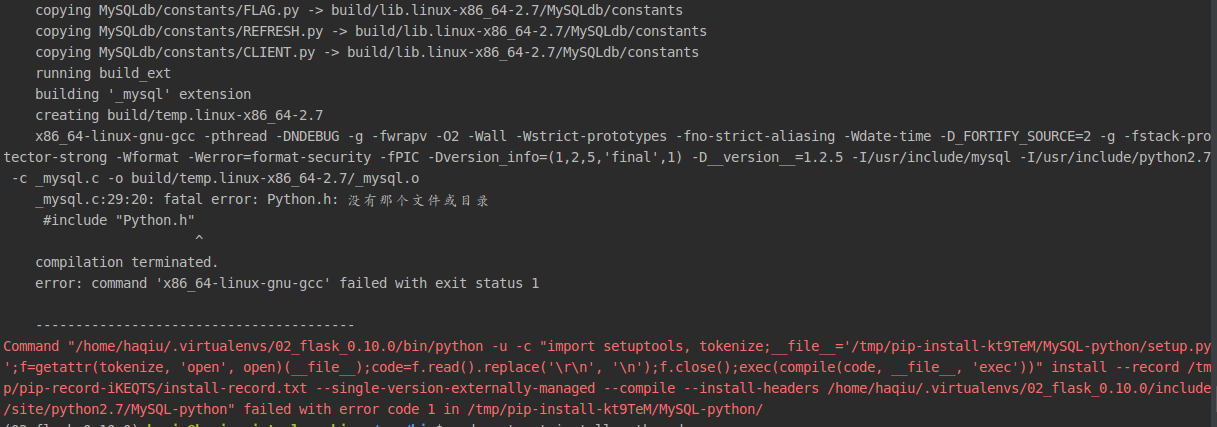
4、终端运行一下命令完美解决
$ sudo apt-get install python-dev $ pip install MySQL-python
5、扩展:ubuntu18 、python2.7安装ujson问题:
pip install git+git://github.com/esnme/ultrajson.git #下载ujson的2.0版本
6、扩展: ubuntu18 、python2.7安装不上uwsgi 2.0问题:执行以下命令
pip install https://projects.unbit.it/downloads/uwsgi-lts.tar.gz