生成效果如下的 九九乘法表
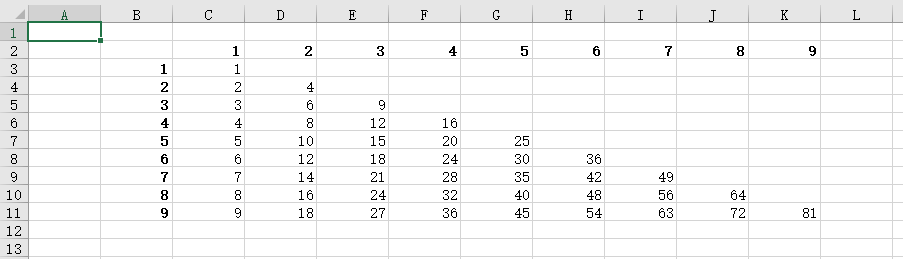
import os, openpyxl
from openpyxl.styles import Font
#path = 'D:\pyspace'
#os.chdir(path)
wb = openpyxl.Workbook()
sheet = wb.active
#从 B2 单元格开始向左向下各填充 1~9,设置加粗字体
fontB = Font(b=True)
for i in range(3, 12):
cell2 = sheet.cell(row=2, column=i)
cell2.value = i - 2
cell2.font = fontB
cellB = sheet.cell(row=i, column=2)
cellB.value = i - 2
cellB.font = fontB
#根据条件生成 99 乘法表
for i in range(3, 12):
for j in range(3, 12):
x = sheet.cell(row=2, column=j).value
y = sheet['B' + str(i)].value
if x <= y:
sheet.cell(row=i, column=j).value = x*y
#保存文件
wb.save('九九乘法表.xlsx')