1、自变量的误差条
import numpy as np
import matplotlib.pyplot as plt
plt.rcParams['font.sans-serif'] = 'SimHei' # 使图形中的中文正常编码显示
plt.rcParams['axes.unicode_minus'] = False # 使坐标轴刻度表签正常显示正负号
# 定义数据
x = np.arange(17)
error = np.random.rand(17)
y = np.power(x, 2)
# 创建画布
plt.figure(num='百里希文'
facecolor='lightyellow',
)
# 绘制图形
plt.plot(x, y,
'gs--', # fmt, color marker linestyle
mfc='y' # marker facecolor
)
plt.errorbar(x, y,
xerr=error,
ecolor='r'
)
# 增加图形元素
plt.xlabel(xlabel='x')
plt.ylabel(ylabel='x 的平方')
plt.grid(axis='both')
plt.show()
图形
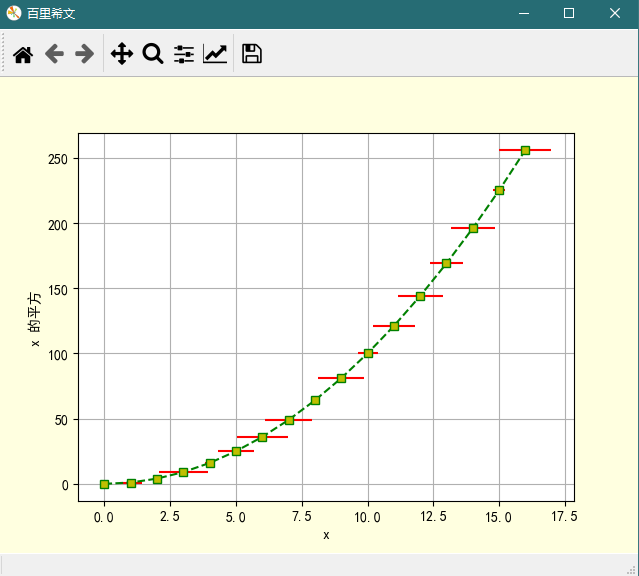
2、因变量的误差条
import numpy as np
import matplotlib.pyplot as plt
# 使图形中的中文正常编码显示
plt.rcParams['font.sans-serif'] = 'SimHei'
# 使坐标轴刻度表签正常显示正负号
plt.rcParams['axes.unicode_minus'] = False
# 定义数据
x = np.arange(17)
error = np.random.rand(17)
y = np.sqrt(x)
# 创建画布
plt.figure(num='百里希文',
facecolor='lightyellow')
# 绘制图形
plt.plot(x, y,
'yd--',
mfc='g'
)
plt.errorbar(x, y,
yerr=error,
ecolor='r'
)
# 增加图形元素
plt.xlabel(xlabel='x')
plt.ylabel(ylabel='x 的平方根')
plt.grid(axis='both')
# 显示图形
plt.show()
图形
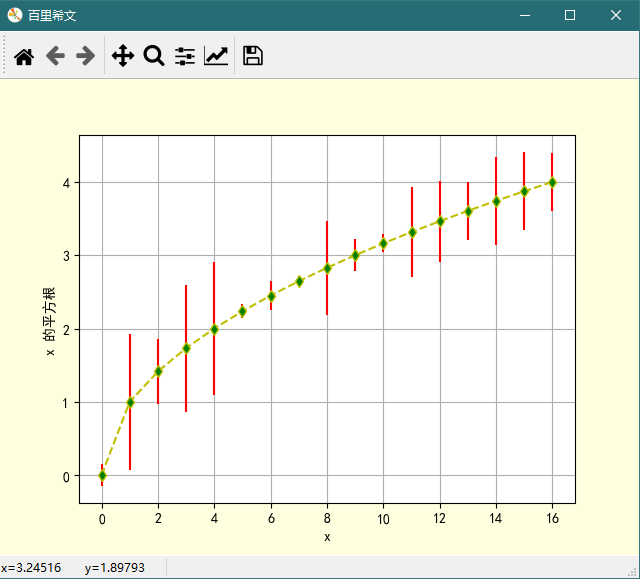
3 、x 和 y 各自的误差条
import numpy as np
import pandas as pd
import matplotlib.pyplot as plt
# 使图形中的中文正常编码显示
plt.rcParams['font.sans-serif'] = 'SimHei'
# 使坐标轴刻度表签正常显示正负号
plt.rcParams['axes.unicode_minus'] = False
# 定义数据
x = np.arange(17)
error = np.random.rand(17)
y1 =np.power(x, 2)
y2 = np.sqrt(x)
# 创建画布
plt.figure(num='百里希文',
facecolor='lightyellow'
)
# 在第一个坐标系绘制图形
ax = plt.gca()
ax.plot(x, y1,
'yd--', # fmt
mfc='g' # marker facecolor, green
)
ax.errorbar(x, y1,
yerr=error,
xerr=error,
ecolor='r',
marker='d' # diamond 菱形
)
ax.grid(axis='both',
ls=':', # linestyle 虚线
c='gray', # color
alpha=0.7
)
ax.set(xlabel='x',
ylabel='x 的平方根',
)
# 添加第二个 y 轴, 在第二坐标系绘图
ax2 = ax.twinx()
ax2.plot(x, y2,
'gh-.', # fmt
mfc='y' # marker facecolor, yellow
)
ax2.errorbar(x, y2,
yerr=error,
xerr=error,
ecolor='r'
)
ax2.set_ylabel(ylabel='x 的平方根根')
# 显示图形
plt.show()
图形
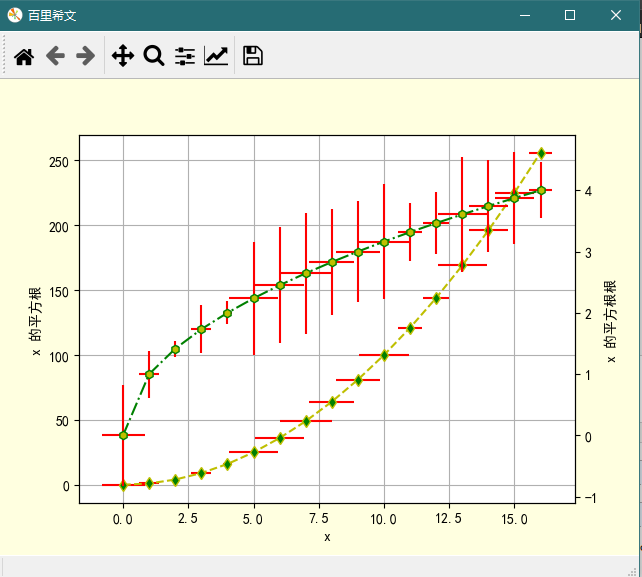
。。。。