第1章 Zabbix入门
1.1 Zabbix概述
Zabbix是一款能够监控各种网络参数以及服务器健康性和完整性的软件。Zabbix使用灵活的通知机制,允许用户为几乎任何事件配置基于邮件的告警。这样可以快速反馈服务器的问题。基于已存储的数据,Zabbix提供了出色的报告和数据可视化功能。
1.2 Zabbix 基础架构
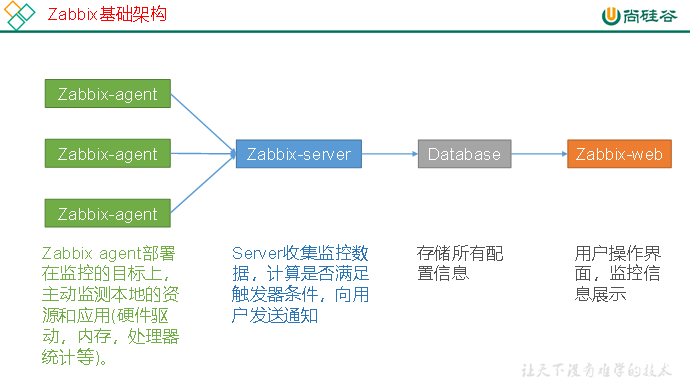
第2章 Zabbix部署
2.1 集群规划
|
节点 |
服务 |
|
hadoop102 |
zabbix-server、zabbix-agent、MySQL、zabbix-web |
|
hadoop103 |
zabbix-agent |
|
hadoop104 |
zabbix-agent |
2.2 准备工作
2.2.1 关闭防火墙(3台节点,已关闭)
sudo service iptables stop
sudo chkconfig iptables off
2.2.2 关闭SELinux(hadoop102)
1) 修改配置文件/etc/selinux/config
sudo vim /etc/selinux/config
# This file controls the state of SELinux on the system.
# SELINUX= can take one of these three values:
# enforcing - SELinux security policy is enforced.
# permissive - SELinux prints warnings instead of enforcing.
# disabled - No SELinux policy is loaded.
SELINUX=disabled
# SELINUXTYPE= can take one of these two values:
# targeted - Targeted processes are protected,
# mls - Multi Level Security protection.
SELINUXTYPE=targeted
2)重启服务器
sudo reboot
2.3 配置Zabbix yum源(3台节点)
2.3.1 安装yum源
执行以下命令安装yum源
sudo rpm -ivh https://mirrors.aliyun.com/zabbix/zabbix/4.4/rhel/7/x86_64/zabbix-release-4.4-1.el7.noarch.rpm
2.3.2 修改为阿里云镜像
1)查看原始zabbix.repo文件
sudo cat /etc/yum.repos.d/zabbix.repo
内容如下
[zabbix]
name=Zabbix Official Repository - $basearch
baseurl=http://repo.zabbix.com/zabbix/4.4/rhel/7/$basearch/
enabled=1
gpgcheck=1
gpgkey=file:///etc/pki/rpm-gpg/RPM-GPG-KEY-ZABBIX-A14FE591
[zabbix-debuginfo]
name=Zabbix Official Repository debuginfo - $basearch
baseurl=http://repo.zabbix.com/zabbix/4.4/rhel/7/$basearch/debuginfo/
enabled=0
gpgkey=file:///etc/pki/rpm-gpg/RPM-GPG-KEY-ZABBIX-A14FE591
gpgcheck=1
[zabbix-non-supported]
name=Zabbix Official Repository non-supported - $basearch
baseurl=http://repo.zabbix.com/non-supported/rhel/7/$basearch/
enabled=1
gpgkey=file:///etc/pki/rpm-gpg/RPM-GPG-KEY-ZABBIX
gpgcheck=1
2)执行以下命令完成全局替换
sudo sed -i 's/http://repo.zabbix.com/https://mirrors.aliyun.com/zabbix/g' /etc/yum.repos.d/zabbix.repo
3)查看修改之后的zabbix.repo文件
sudo cat /etc/yum.repos.d/zabbix.repo
内容如下
[zabbix]
name=Zabbix Official Repository - $basearch
baseurl=https://mirrors.aliyun.com/zabbix/zabbix/4.4/rhel/7/$basearch/
enabled=1
gpgcheck=1
gpgkey=file:///etc/pki/rpm-gpg/RPM-GPG-KEY-ZABBIX-A14FE591
[zabbix-debuginfo]
name=Zabbix Official Repository debuginfo - $basearch
baseurl=https://mirrors.aliyun.com/zabbix/zabbix/4.4/rhel/7/$basearch/debuginfo/
enabled=0
gpgkey=file:///etc/pki/rpm-gpg/RPM-GPG-KEY-ZABBIX-A14FE591
gpgcheck=1
[zabbix-non-supported]
name=Zabbix Official Repository non-supported - $basearch
baseurl=https://mirrors.aliyun.com/zabbix/non-supported/rhel/7/$basearch/
enabled=1
gpgkey=file:///etc/pki/rpm-gpg/RPM-GPG-KEY-ZABBIX
gpgcheck=1
2.4 安装Zabbix
在三台节点分别执行以下安装命令
[atguigu@hadoop102 ~]$ sudo yum install zabbix-server-mysql zabbix-web-mysql zabbix-agent
[atguigu@hadoop103 ~]$ sudo yum install zabbix-agent
[atguigu@hadoop104 ~]$ sudo yum install zabbix-agent
2.5 配置Zabbix
2.5.1 创建zabbix数据库
[atguigu@hadoop102 ~]$ mysql -uroot -p123456 -e"create database zabbix character set utf8 collate utf8_bin"
2.5.2 导入Zabbix建表语句
[atguigu@hadoop102 ~]$ zcat /usr/share/doc/zabbix-server-mysql-4.4.8/create.sql.gz | mysql -uroot -p123456 zabbix
2.5.3 配置Zabbix_Server(hadoop102)
修改zabbix-server配置文件
sudo vim /usr/local/etc/zabbix_server.conf
DBHost=hadoop102
DBName=zabbix
DBUser=root
DBPassword=123456
2.5.4 配置Zabbix_Agent(三台节点)
修改zabbix-agent配置文件
sudo vim /usr/local/etc/zabbix_agentd.conf
Server=hadoop102
#ServerActive=127.0.0.1
#Hostname=Zabbix server
2.5.5 配置Zabbix_Web时区
修改/etc/httpd/conf.d/zabbix.conf文件
sudo vim /etc/httpd/conf.d/zabbix.conf
#
# Zabbix monitoring system php web frontend
#
Alias /zabbix /usr/share/zabbix
<Directory "/usr/share/zabbix">
Options FollowSymLinks
AllowOverride None
Require all granted
<IfModule mod_php5.c>
php_value max_execution_time 300
php_value memory_limit 128M
php_value post_max_size 16M
php_value upload_max_filesize 2M
php_value max_input_time 300
php_value max_input_vars 10000
php_value always_populate_raw_post_data -1
php_value date.timezone Asia/Shanghai
</IfModule>
</Directory>
2.3.6 启动Zabbix
[atguigu@hadoop102 ~]$ sudo systemctl start zabbix-server zabbix-agent httpd
[atguigu@hadoop102 ~]$ sudo systemctl enable zabbix-server zabbix-agent httpd
[atguigu@hadoop103 ~]$ sudo systemctl start zabbix-agent
[atguigu@hadoop103 ~]$ sudo systemctl enable zabbix-agent
[atguigu@hadoop104 ~]$ sudo systemctl start zabbix-agent
[atguigu@hadoop104 ~]$ sudo systemctl enable zabbix-agent
2.3.7 配置Zabbix_Web数据库
1)浏览器访问http://hadoop102/zabbix

2)检查配置
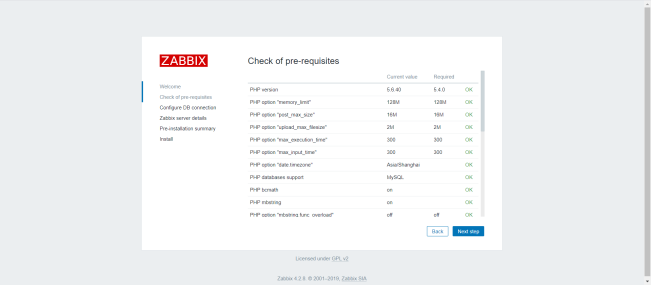
3)配置数据库
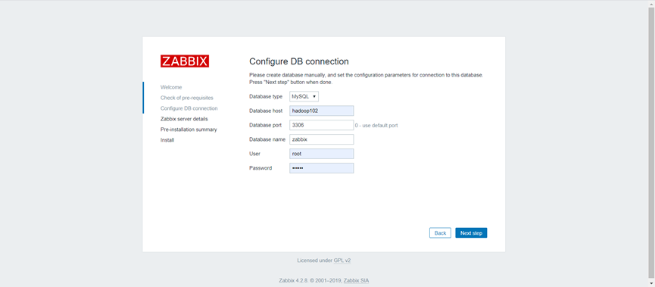
4)配置zabbix-server
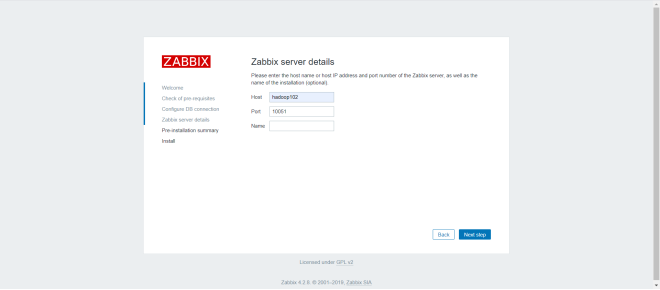
第4章 Zabbix使用
4.1 Zabbix术语
3.1.1 Host(主机)
一台你想监控的网络设备,用IP或域名表示。
3.2.1 Item(监控项)
你想要接收的主机的特定数据,一个度量数据。
3.2.2 Trigger(触发器)
一个被用于定义问题阈值和“评估”监控项接收到的数据的逻辑表达式。
3.2.3 Action(动作)
一个对事件做出反应的预定义的操作,比如邮件通知。
4.2 Zabbix实战
4.2.1 创建Host
1)点击Configuration/Hosts/Create host
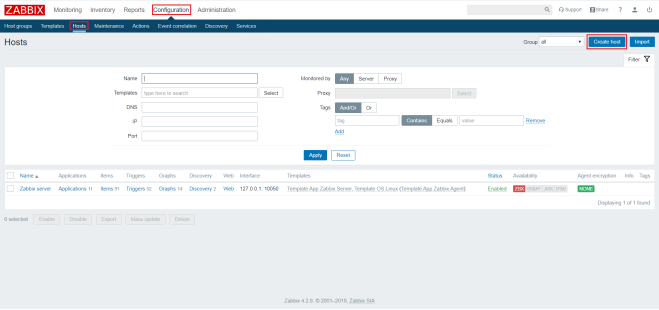
2)配置Host
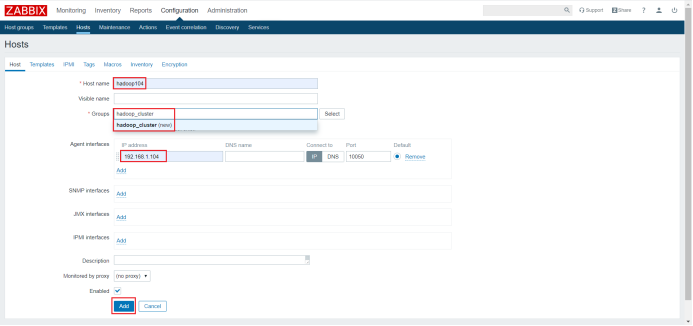
3)查看新增Host

4.2.2 创建Item
1)点击Items
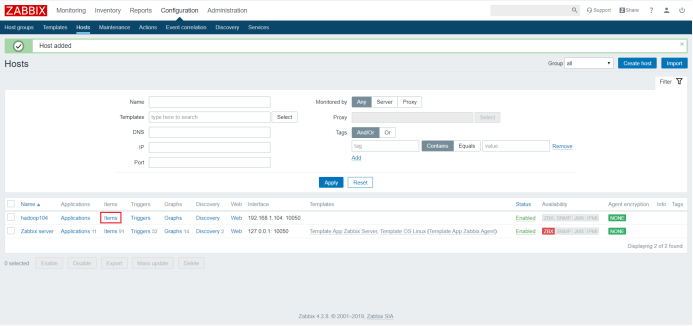
2)点击Create item
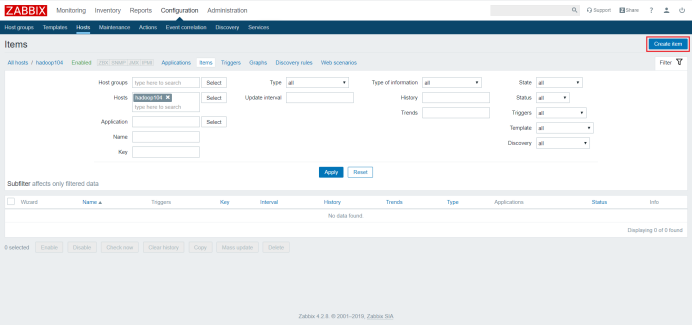
3)配置Item
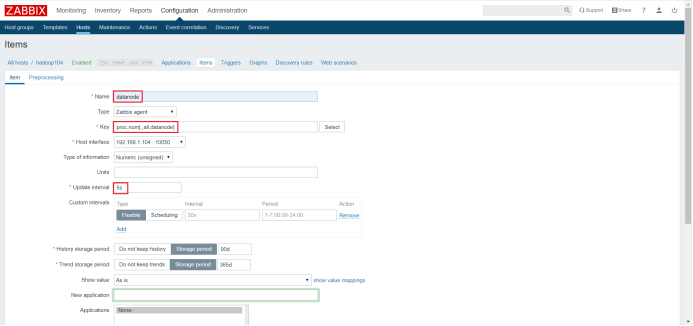
4)查看创建的Item

5)查看Item最新数据
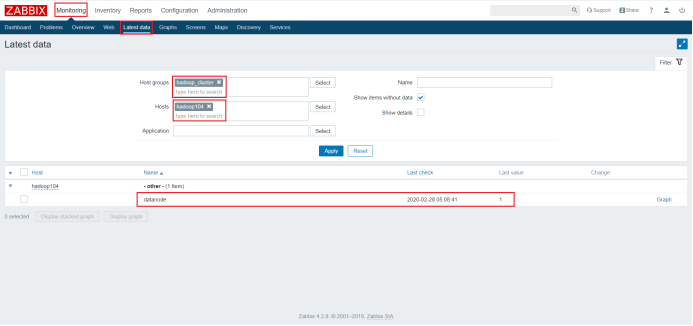
4.2.3 创建Trigger
1)点击Conguration/Hosts/Triggers
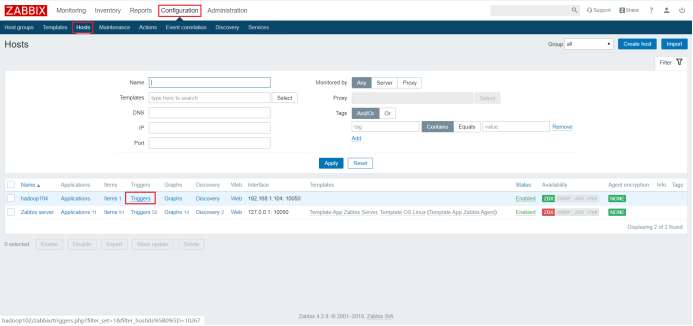
2)点击Create Trigger

3)编辑Trigger
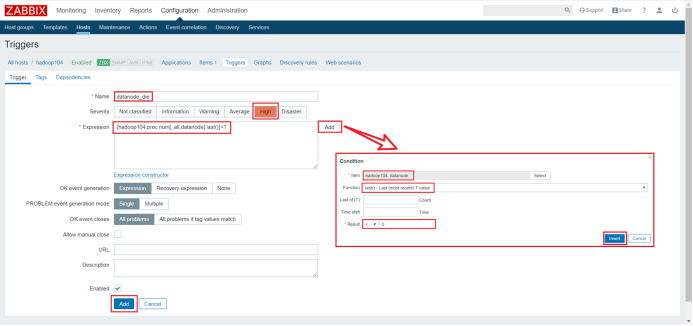
4)测试Trigger
关闭集群中的HDFS,会有如下效果
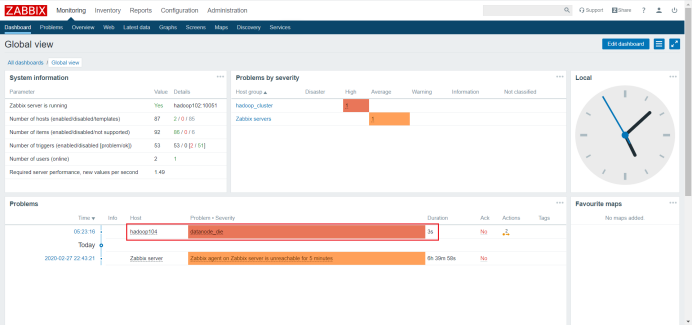
4.2.4 创建Media type
1)点击Administration/Media types/Email
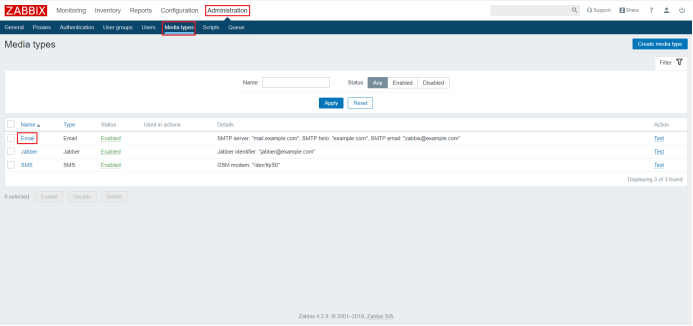
2)编辑Email
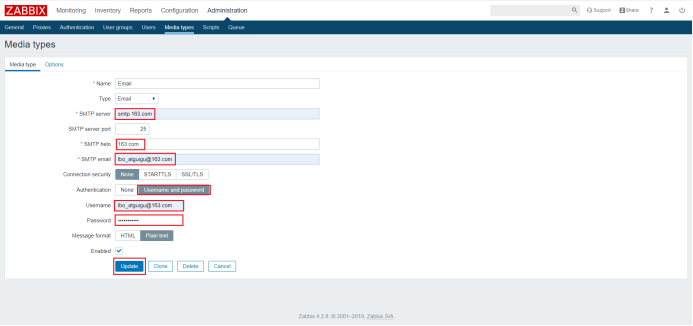
3)测试Email
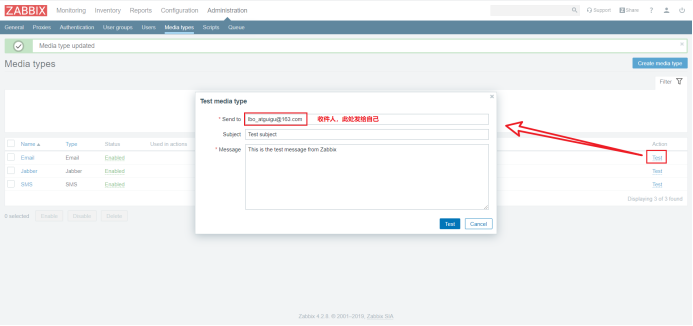
4)Email绑定收件人
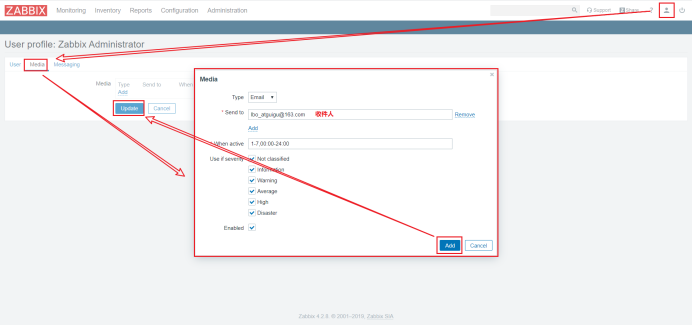
4.2.4 创建Action
1)点击Configuration/Actions/Create action
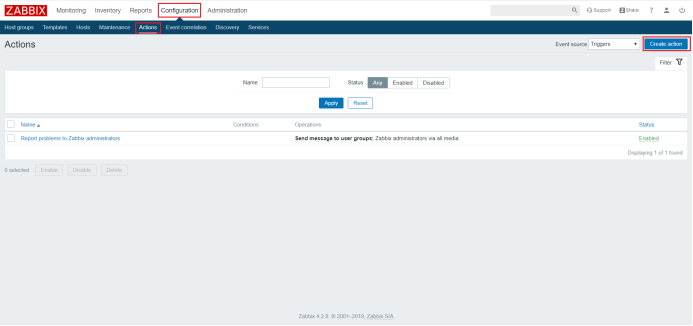
2)编辑Action
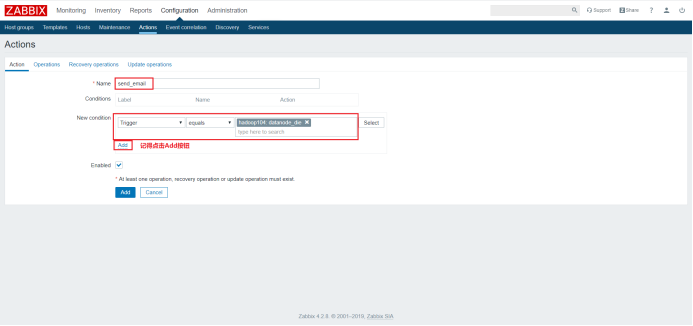
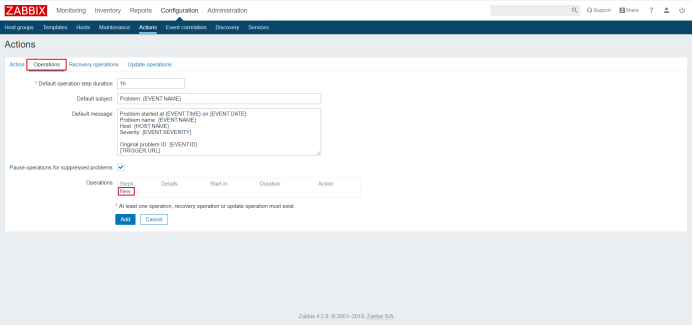
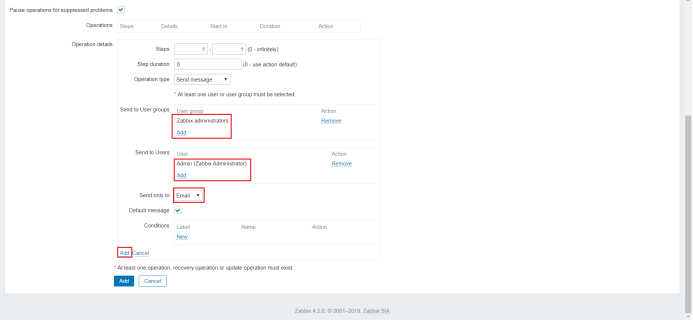
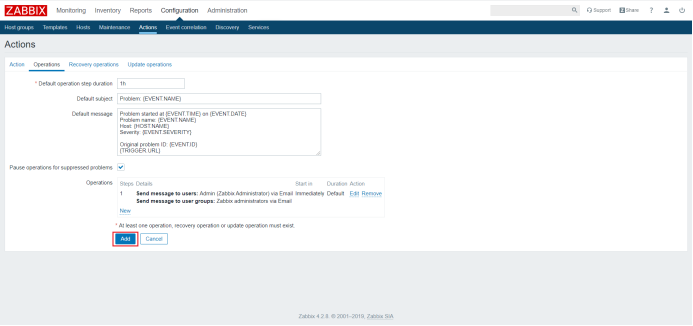
3)测试
重新启动HDFS,再关闭HDFS时,即可收到邮件通知