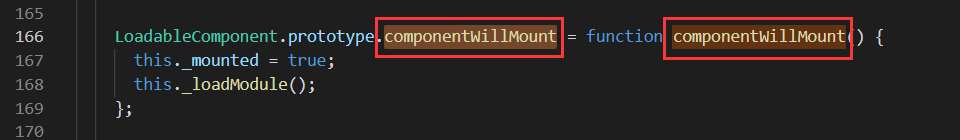一.前言
懒加载也有其它叫法,比如按需加载,代码分页等。简单来说,就是将js代码分割成多个文件,根据需要再加载对应js文件。
在单页面应用中,我们可以使用懒加载,根据不同的路由去加载对应页面的js文件。这样可以减少首屏加载时间,同时减少资源浪费。
二.使用React-Route
参考我之前的文章,有讲React-Route的使用,下面用的是v4版本。
三.安装懒加载包
npm install react-loadable --save
四.使用
引用react-loadable。
import Loadable from 'react-loadable';
使用loadable的方法。这个是懒加载方法。配合webpack会自动将其引用的组件切割到单独的js文件中。loader是引用组件。loading是初次加载组件所调用的回调方法。
const AsyncTab1 = Loadable({ loader: () => import('./component/Tab1.jsx'), loading: MyLoadingComponent }); const AsyncTab2 = Loadable({ loader: () => import('./component/Tab2.jsx'), loading: MyLoadingComponent }); const AsyncTab3 = Loadable({ loader: () => import('./component/Tab3.jsx'), loading: MyLoadingComponent }); const MyLoadingComponent = ({ isLoading, error }) => { // Handle the loading state if (isLoading) { return <div>Loading...</div>; } // Handle the error state else if (error) { return <div>Sorry, there was a problem loading the page.</div>; } else { return null; } };
配合Route路由来调用。
render() { return <Router> <Home> <Route path="/" component={AsyncTab1} /> <Route path="/tab2" component={AsyncTab2} /> <Route path="/tab3" component={AsyncTab3} /> </Home> </Router>; }
通过webpack打包后,会自动将它切割为多份js文件,在页面切换路由,才加载对应js。
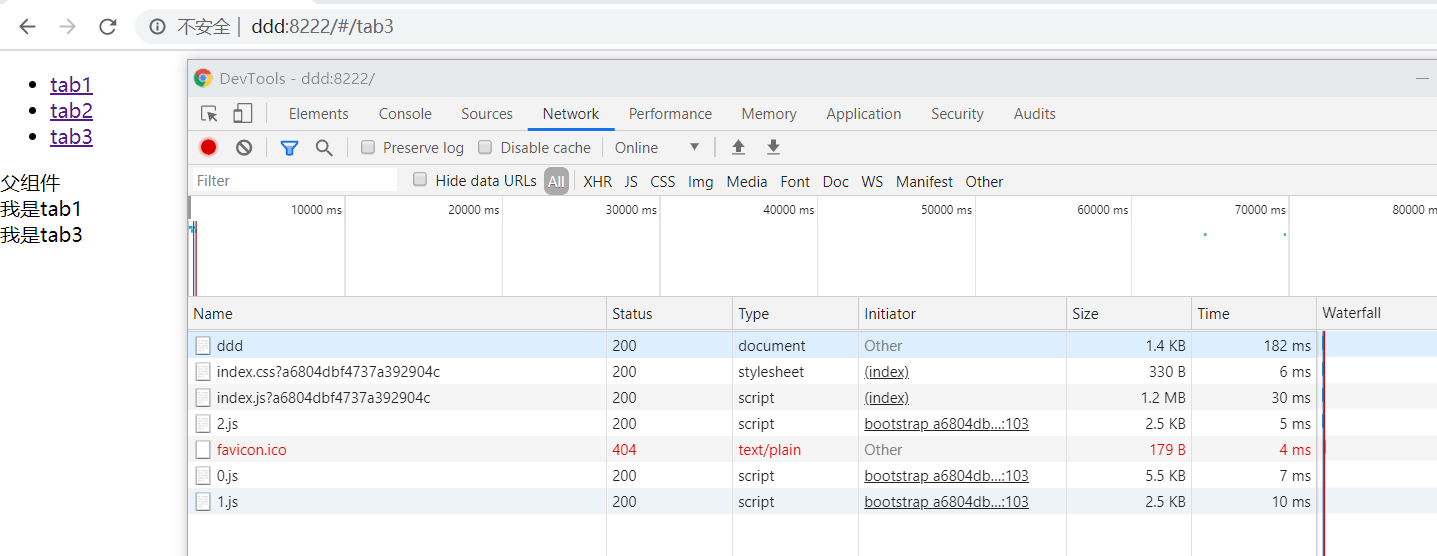
五.题外话
使用这个loadable这个插件,在浏览器上可能会出现下面的提示信息。
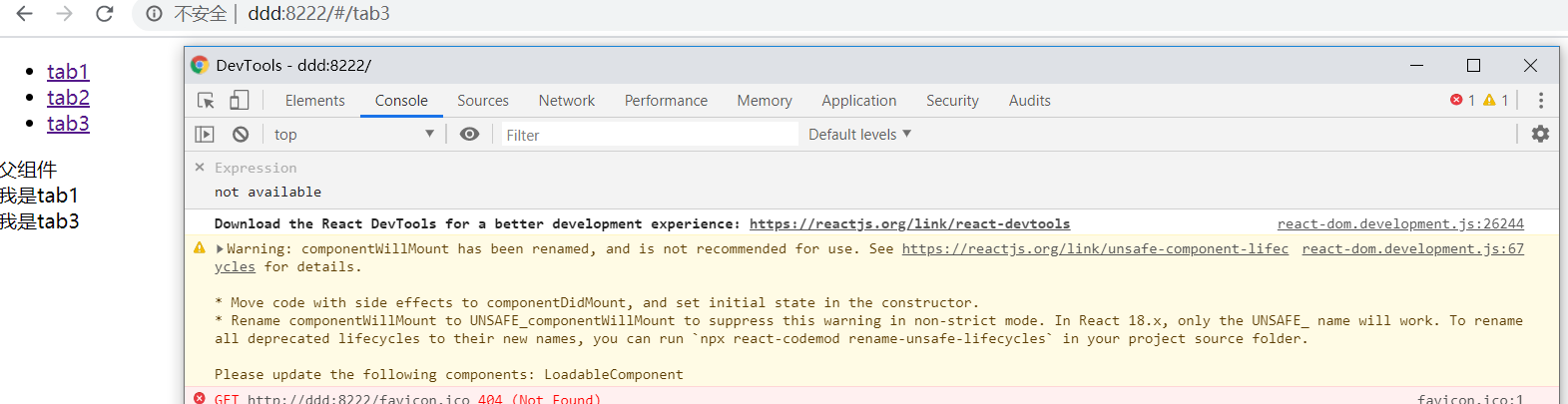
componentWillMount has been renamed, and is not recommended for use.
这是在React的v17版本中,componentWillMount这个生命周期方法被视为不安全,已经重命名了。仍然引用旧名称,会提示错误信息。loadable这个组件就使用旧的生命周期方法,目前也没有版本更新。
可以手动去node_modules文件夹,将这个loadable组件中使用componentWillMount方法的地方替换成UNSAFE_componentWillMount,就不再有这个提示信息。