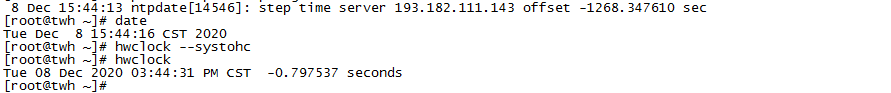
1.安装 ntpdate工具
yum -y install ntp ntpdate
2.设置系统时间与网络时间同步
ntpdate time.windows.com
ntpdate cn.pool.ntp.org
3.查看当前时间
[root@twh ~]# date Tue Dec 8 15:44:16 CST 2020
4.将系统时间写入硬件时间
hwclock --systohc
5.查看硬件时间
hwclock
6.设置硬件时间
hwclock –set –date = (月/日/年 时:分:秒)
7.设置系统时间
date -s "20201207 01:00:00"