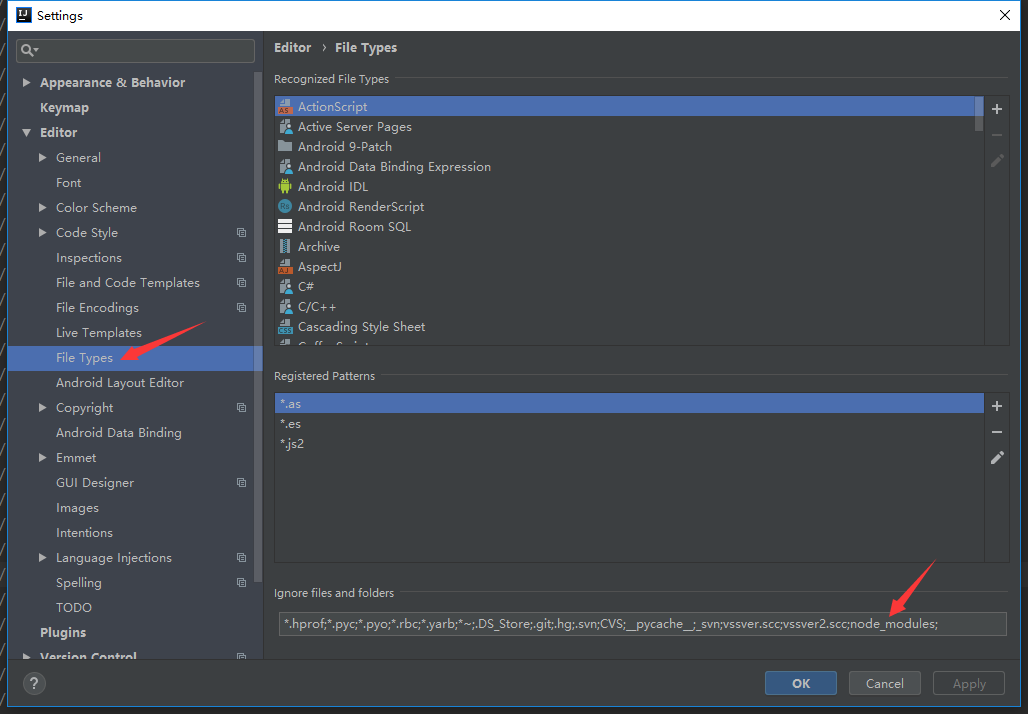SVN提交忽略node_modules
1.空白处右键>选中TortoiseSVN>设置(settings)

2.常规设置(General)>Subversion>编辑(edit)

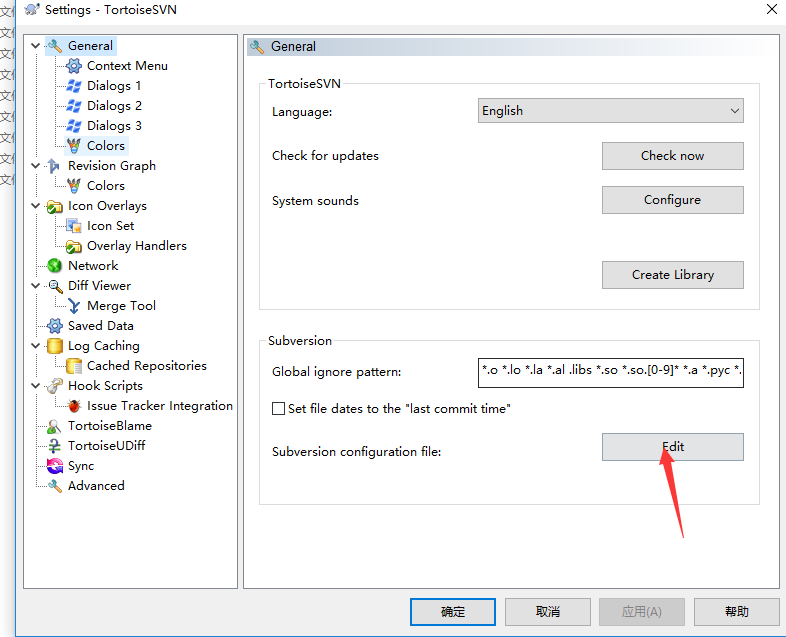
3.弹出的config文件中,去掉global-ignores前的#。
如果是"文件夹" global-ignores = *node_modules;
如果是文件号后加个点如hbuilder生成的文件".project":global-ignores = .project,

IntelliJ IDEA忽略node_module
1.File > Setting
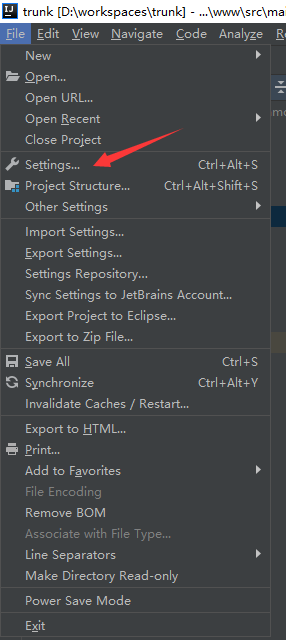
2.选择 File Types,添加 node_modules