借鉴:https://blog.csdn.net/u013705066/article/details/80030732
下面这个例子让我感受到docker的便捷和强大。
两行命令搭建spark集群:
1.准备一个docker-compose.yml配置文件,描述集群结构及必要参数
version: "2"
services:
master:
image: singularities/spark
command: start-spark master
hostname: master
ports:
- "6066:6066"
- "7070:7070"
- "8080:8080"
- "50070:50070"
worker:
image: singularities/spark
command: start-spark worker master
environment:
SPARK_WORKER_CORES: 1
SPARK_WORKER_MEMORY: 2g
links:
- master
2.执行命令拉取spark镜像到本地(该步骤可省略):
docker pull singularities/spark
3.在配置文件所在目录启动
docker-compose up -d
4.查看启动结果
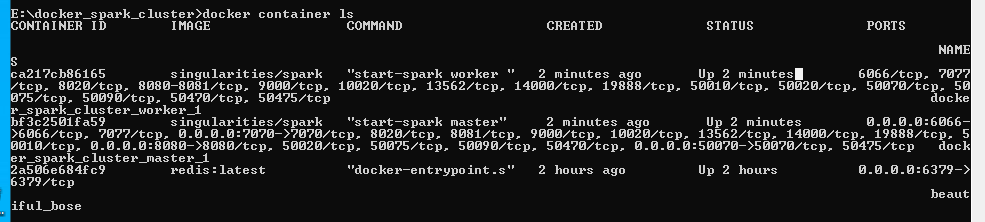
浏览器访问:http:/{docker_host}:50070

附docker基本命令:
docker build -t friendlyhello . # Create image using this directory's Dockerfile
docker run -p 4000:80 friendlyhello # Run "friendlyhello" mapping port 4000 to 80
docker run -d -p 4000:80 friendlyhello # Same thing, but in detached mode
docker container ls # List all running containers
docker container ls -a # List all containers, even those not running
docker container stop <hash> # Gracefully stop the specified container
docker container kill <hash> # Force shutdown of the specified container
docker container rm <hash> # Remove specified container from this machine
docker container rm $(docker container ls -a -q) # Remove all containers
docker image ls -a # List all images on this machine
docker image rm <image id> # Remove specified image from this machine
docker image rm $(docker image ls -a -q) # Remove all images from this machine
docker login # Log in this CLI session using your Docker credentials
docker tag <image> username/repository:tag # Tag <image> for upload to registry
docker push username/repository:tag # Upload tagged image to registry
docker run username/repository:tag # Run image from a registry
拷贝自官网.