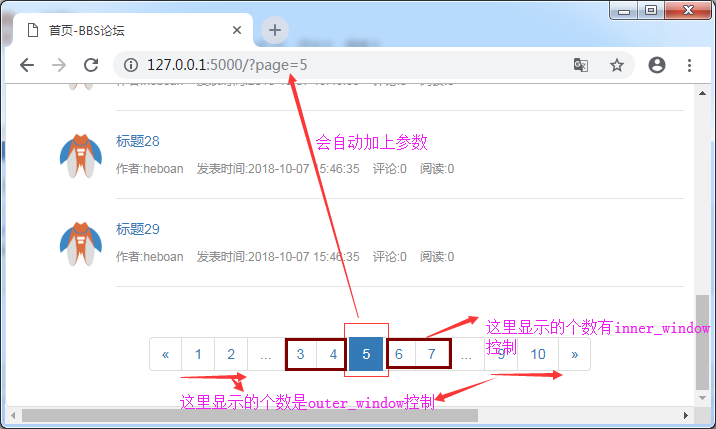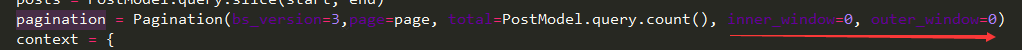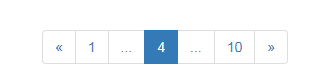编辑manage.py,添加测试帖子
@manager.command def create_test_post(): for x in range(1, 100): title = '标题{}'.format(x) content = '内容:{}'.format(x) board = BoardModel.query.first() author = FrontUser.query.first() post = PostModel(title=title, content=content) post.board = board post.author = author db.session.add(post) db.session.commit() print('测试帖子添加成功')
运行
python manage.py create_test_post

在 flask框架中,我们可以使用Flask Paginate插件来实现分页
https://pythonhosted.org/Flask-paginate/
安装插件
pip install flask-paginate
编辑配config.py,配置每页显示的帖子数
#flask-paginate的相关配置 PER_PAGE = 6 #每页显示6篇帖子
编辑首页的视图函数,编辑front.views.py
... from flask_paginate import Pagination, get_page_parameter #get_page_parameter可以获取到当前页

现在刷新首页只会显示6篇帖子了

实现翻页
编辑front_index.html,在帖子下面加上
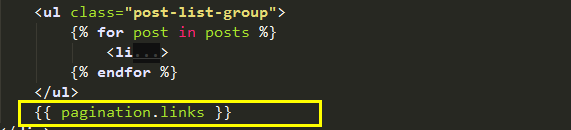
刷新页面,发现没有样式

解决这个问题,需要在实例化Pagination加上指定 bootstrap版本的参数即可
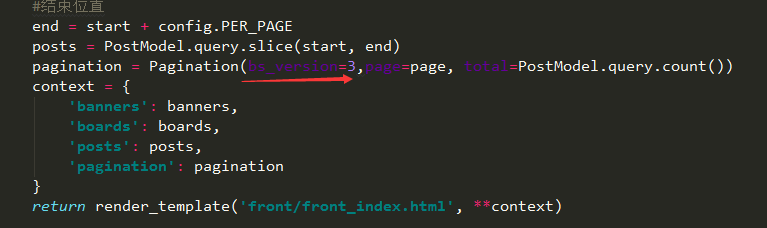

让它居中显示,只需要在外面加个div,设置个样式即可
<div style="text-align: center"> {{ pagination.links }} </div>