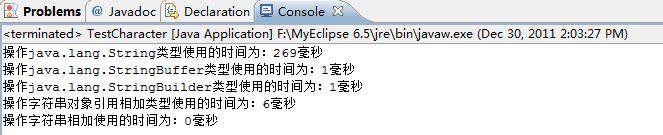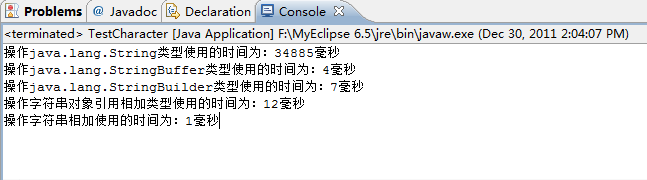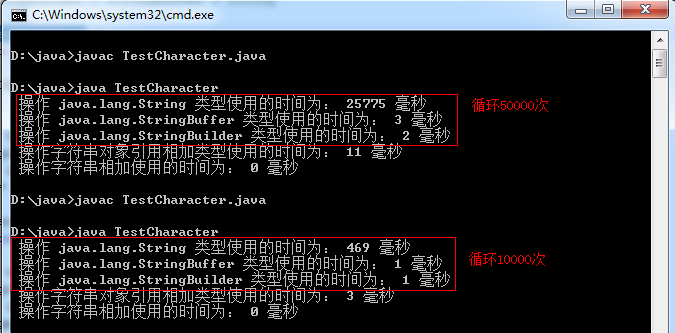【详情点击链接: http://www.test-life.org/?p=56 | 测试之路-My Test Space】
public class TestCharacter {
final static int time = 50000; //循环次数
public TestCharacter(){
}
public void test(String s){
long begin = System.currentTimeMillis();
for(int i=0; i<time; i++){
s += “add”;
}
long over = System.currentTimeMillis();
System.out.println(“操作”+s.getClass().getName()+”类型使用的时间为:”+(over-begin)+”毫秒”);
}
public void test(StringBuffer s){
long begin = System.currentTimeMillis();
for(int i=0; i<time; i++){
s.append(“add”);
}
long over = System.currentTimeMillis();
System.out.println(“操作”+s.getClass().getCanonicalName()+”类型使用的时间为:”+(over-begin)+”毫秒”);
}
public void test(StringBuilder s){
long begin = System.currentTimeMillis();
for(int i=0; i<time; i++){
s.append(“add”);
}
long over = System.currentTimeMillis();
System.out.println(“操作”+s.getClass().getName()+”类型使用的时间为:”+(over-begin)+”毫秒”);
}
public void test2(){
String s2 = “abcd”;
long begin = System.currentTimeMillis();
for(int i=0; i<time; i++){
String s = s2 + s2 +s2;
}
long over = System.currentTimeMillis();
System.out.println(“操作字符串对象引用相加类型使用的时间为:”+(over-begin)+”毫秒”);
}
public void test3(){
long begin = System.currentTimeMillis();
for(int i=0; i<time; i++){
String s =”abcd” + “abcd” + “abcd”;
}
long over = System.currentTimeMillis();
System.out.println(“操作字符串相加使用的时间为:”+(over-begin)+”毫秒”);
}
public static void main(String[] args){
String s1 = “abcd”;
StringBuffer st1 = new StringBuffer(“abcd”);
StringBuilder st2 = new StringBuilder(“abcd”);
TestCharacter tc = new TestCharacter();
tc.test(s1);
tc.test(st1);
tc.test(st2);
tc.test2();
tc.test3();
}
}
1)myeclipse下循环10000次时: