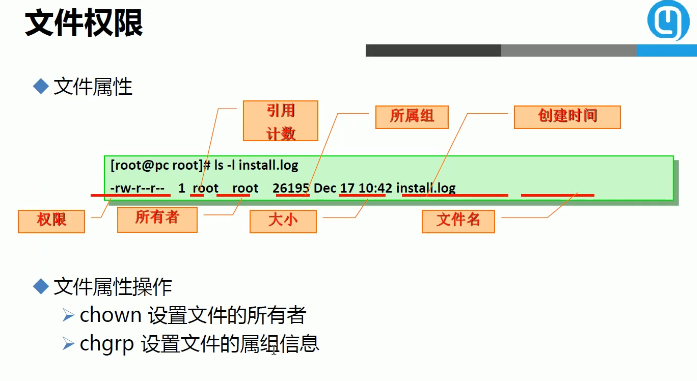cat /etc/default/useradd
useradd -D
useradd -D -s /bin/csh 修改
useradd -D -s /bin/bash
gourpadd webs
newusers passwd格式文件 批量建用户
newusers userlist.txt
chpasswd
user1:centos
echo user1:centos | chpasswd
cat > p.txt
user1:centos
cat p.txt | chpasswd
-
用户属性修改
usermod 改属性
id mage
usermod -G bin,wang mage 加附加组
usermod -aG bin,wang mage 追加附加组
usermod -G "" mage 清空附加组 -
删除用户
userdel li 删不干净
userdel -r li 同时删除用户的其他数据 -
查看用户相关的ID信息
id wang
id -g wang
id -G test2
id -Gn test2 -
切换用户或以其他用户身份执行命令
su UserName 非登录式切换,不读用户的配置文件,不改变工作目录,非完全切换
su - UserName 登录式切换,读配置文件,切换家目录,完全切换
su - 默认切换到root
vim /etc/profile.d/test.sh 全局环境变量
su - wang
su - root -c 'cat /etc/shadow'
logout
- 设置密码
passwd
passwd -e mage 强制下次登录改口令
echo $HISTCONTROL
HISTCONTROL=ignoreboth
echo mageedu | passwd --stdin wang 加空格,历史就没有了
history
-
修改用户密码策略
chage -
用户相关的其他命令
chfn 指定个人信息
chsh 指定shell
finger 查看 -
创建组
groupadd
-g GID
-r 创建系统组 centos7 ID<1000
groupadd g1 -g 2000
getent group g1 -
修改和删除组
groupmod -g 3000 -n newg1 g1
getent group newg1
groupdel newg1
getent group newg1
-
更改组密码
gpasswd
groupadd sales
id mage
gpasswd -a mage sales 加附加组
gpasswd -d mage sales 删附加组
newgrp 临时切换主组 -
更改和查看组成员
groupmems -
文件权限