[Win32Exception (0x80004005): 拒绝访问。] System.Diagnostics.Process.GetProcessHandle(Int32 access, Boolean throwIfExited) +1985316 System.Diagnostics.Process.Kill() +49 ApricotCMS.Controllers.ImportController.Kill(_Application excel) +144 ApricotCMS.Controllers.ImportController.Family(HttpPostedFileBase file) +27340 lambda_method(Closure , ControllerBase , Object[] ) +127 System.Web.Mvc.ReflectedActionDescriptor.Execute(ControllerContext controllerContext, IDictionary`2 parameters) +264
上面是堆栈信息 无法kill掉excel进程 因为权限不够
修改线程池中的Identity
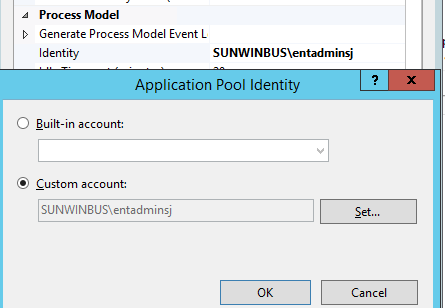
修改为管理权限就可以关闭进程了
用回收器可以搞定
appExcel.Workbooks.Close(); appExcel.Quit(); System.Runtime.InteropServices.Marshal.ReleaseComObject(ws); ws = null; System.Runtime.InteropServices.Marshal.ReleaseComObject(wb); wb = null; System.Runtime.InteropServices.Marshal.ReleaseComObject(appExcel); appExcel = null; GC.Collect();
用kill进程的方法很好 在本地测试完全没问题
[DllImport("User32.dll", CharSet = CharSet.Auto)] public static extern int GetWindowThreadProcessId(IntPtr hwnd, out int ID); public void Kill(Microsoft.Office.Interop.Excel.Application excel) { IntPtr t = new IntPtr(excel.Hwnd); //得到这个句柄,具体作用是得到这块内存入口 int k = 0; GetWindowThreadProcessId(t, out k); //得到本进程唯一标志k System.Diagnostics.Process p = System.Diagnostics.Process.GetProcessById(k); //得到对进程k的引用 p.Kill(); //关闭进程k }
在服务器上就不行 提示
Win32Exception (0x80004005): 拒绝访问
所以还是用GC回收的方式可行 测试绝对可行