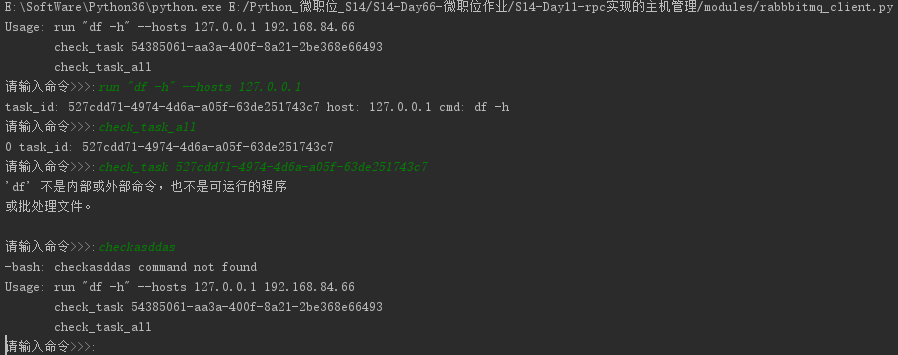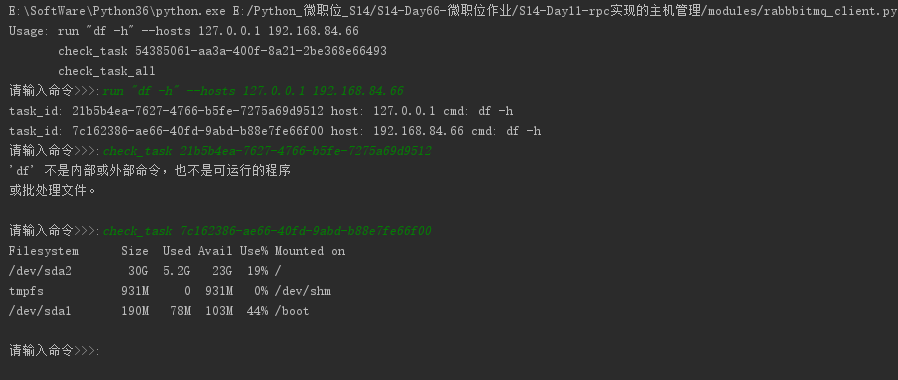作业需求:
可以对指定机器异步的执行多个命令
例子:
>>:run "df -h" --hosts 192.168.3.55 10.4.3.4
task id: 45334
>>: check_task 45334
>>:
注意,每执行一条命令,即立刻生成一个任务ID,不需等待结果返回,通过命令check_task TASK_ID来得到任务结果
思路解析:
分析需求其实可以发现,输入命令为消费者,执行命令是生产者,参照RabbitMQ的官方文档rpc部分和课上的代码就可以了。
1. 使用RabbitMQ_RPC, Queen使用主机IP
2. 消费者输入命令,分割字段,获取run,check_task,check_task_all,host等信息,传给生产者。
3. 生产者执行命令处理windows/linux不同消息发送情况windows decode(‘gbk’) linux decode('utf-8'),返回结果。
4. 消费者将结果存成字典,查询结果后删除。
关于疑问在测试的过程中发现
while self.response is None:
self.connection.process_data_events()
在这段中如果没有消息返回就一直处于死循环也就是说,如果生产者挂掉一台,那我就会卡住,查看官方文档,对这个简单RPC实现也是延伸了下这个问题。
1. 如果没有服务器运行,客户应该如何应对?
2. 客户端是否应该对RPC有某种超时?
3. 如果服务器发生故障并引发异常,是否应将其转发给客户端?
4. 在处理之前防止无效的传入消息(例如检查边界)。
思维导图:
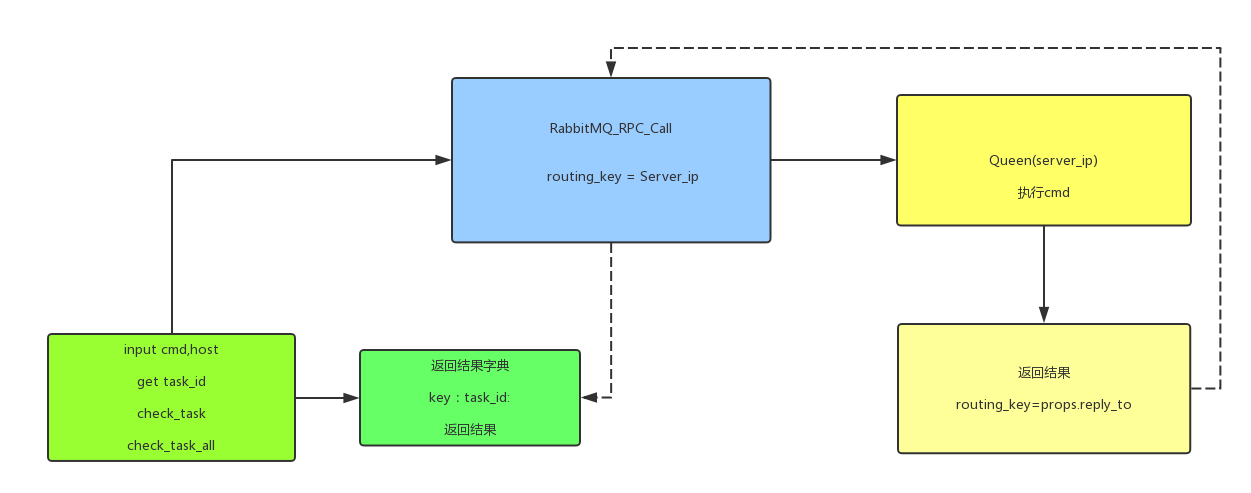
核心代码:
消费者:

#!/usr/bin/env python
# -*- coding:utf-8 -*-
# Time:2017/12/6 15:52
__Author__ = 'Sean Yao'
import pika
import uuid
class CommandToRabbitmq(object):
def __init__(self):
self.connection = pika.BlockingConnection(pika.ConnectionParameters(
host='localhost'))
self.channel = self.connection.channel()
result = self.channel.queue_declare(exclusive=True)
self.callback_queue = result.method.queue
self.channel.basic_consume(self.on_response, no_ack=True,
queue=self.callback_queue)
def on_response(self, ch, method, props, body):
if self.corr_id == props.correlation_id:
self.response = body
def call(self, command, host):
self.response = None
self.corr_id = str(uuid.uuid4())
ack = self.channel.basic_publish(exchange='',
routing_key=host,
properties=pika.BasicProperties(
reply_to=self.callback_queue,
correlation_id=self.corr_id),
body=str(command))
while self.response is None:
# 等待消息
self.connection.process_data_events()
task_id = self.corr_id
res = self.response.decode()
tmp_dict[task_id] = res
print('task_id: %s host: %s cmd: %s ' % (self.corr_id, host, command))
return self.corr_id, self.response.decode()
def help():
print('Usage: run "df -h" --hosts 127.0.0.1 192.168.84.66 ')
print(' check_task 54385061-aa3a-400f-8a21-2be368e66493 ')
print(' check_task_all')
def start(command_input):
command_list = command_input.split()
if command_list[0] == 'check_task':
try:
print(tmp_dict[command_list[1]])
del tmp_dict[command_list[1]]
except IndexError:
help()
elif command_list[0] == 'run':
# 获取命令主机,并循环执行
try:
ip_hosts_obj = command_input.split('run')
hosts_obj = (ip_hosts_obj[1].split('--hosts'))
hosts = hosts_obj[1].strip().split()
command = command_input.split(""")[1]
for host in hosts:
try:
command_rpc.call(command, host)
except TypeError and AssertionError:
break
except IndexError:
print('-bash: %s command not found' % command_input)
help()
elif command_list[0] == 'check_task_all':
for index, key in enumerate(tmp_dict.keys()):
print(index, 'task_id: %s' % key)
elif command_list[0] == 'help':
help()
else:
print('-bash: %s command not found' % command_input)
help()
command_rpc = CommandToRabbitmq()
exit_flag = True
tmp_dict = {}
help()
while exit_flag:
command_input = input('请输入命令>>>:').strip()
if len(command_input) == 0:
continue
else:
start(command_input)
生产者:

#!/usr/bin/env python
# -*- coding:utf-8 -*-
# Time:2017/12/6 15:52
__Author__ = 'Sean Yao'
import pika
import time
import subprocess
import platform
connection = pika.BlockingConnection(pika.ConnectionParameters(
host='localhost'))
# rabbitmq 设有权限的连接
# connection = pika.BlockingConnection(pika.ConnectionParameters(
# host='192.168.1.105',credentials=pika.PlainCredentials('admin', 'admin')))
channel = connection.channel()
channel.queue_declare(queue='127.0.0.1')
os_res = platform.system()
# def command(cmd, task_id):
def command(cmd):
if os_res == 'Windows':
res = subprocess.Popen(cmd, shell=True, stdout=subprocess.PIPE, stderr=subprocess.PIPE)
msg = res.stdout.read().decode('gbk')
if len(msg) == 0:
msg = res.stderr.read().decode('gbk')
print(msg)
return msg
else:
res = subprocess.Popen(cmd, shell=True, stdout=subprocess.PIPE, stderr=subprocess.PIPE)
print(res)
msg = res.stdout.read().decode()
if len(msg) == 0:
msg = res.stderr.read().decode()
return msg
def on_request(ch, method, props, body):
cmd = body.decode()
respone = command(cmd)
ch.basic_publish(exchange='',
routing_key=props.reply_to,
properties=pika.BasicProperties(correlation_id=props.correlation_id),
body=respone)
ch.basic_ack(delivery_tag=method.delivery_tag)
channel.basic_qos(prefetch_count=1)
channel.basic_consume(on_request, queue='127.0.0.1')
print(" [x] Awaiting RPC requests")
channel.start_consuming()
程序测试样图: