安装nodejs
https://www.cnblogs.com/sea-stream/p/10520624.html
java 环境变量配置:
https://www.cnblogs.com/sea-stream/p/5815957.html
安装 Android sdk tools:
https://www.cnblogs.com/sea-stream/p/10520472.html
安装sdk
https://www.cnblogs.com/sea-stream/p/10520505.html
Appium-desktop的下载&安装
https://www.cnblogs.com/sea-stream/p/10527660.html
Appium Client的下载&安装
https://www.cnblogs.com/sea-stream/p/10527694.html
修改如下配置,运行桌面版的appium
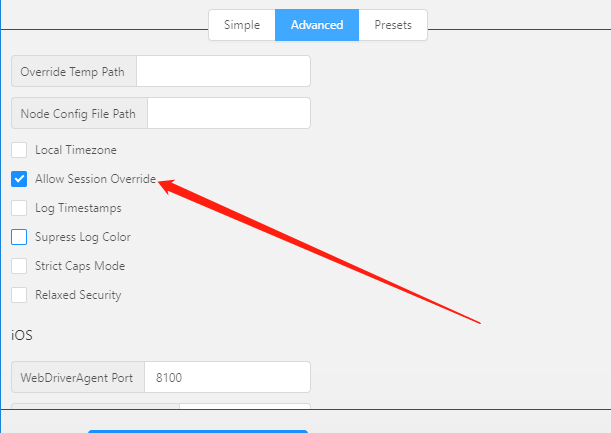
启动成功后
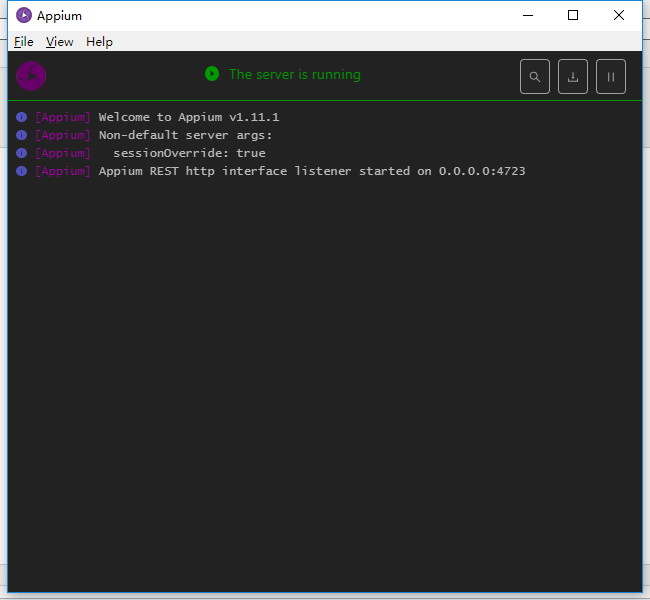
连接手机
1.手机用数据线连电脑,如果安装了91助手或者360什么的可以先下载手机驱动,确认手机能连上
2.打开cmd输入:adb devices,当屏幕上出现一串字符,后面显示devices说明连接成功(出现其它的提示,得检查自己的环境了)
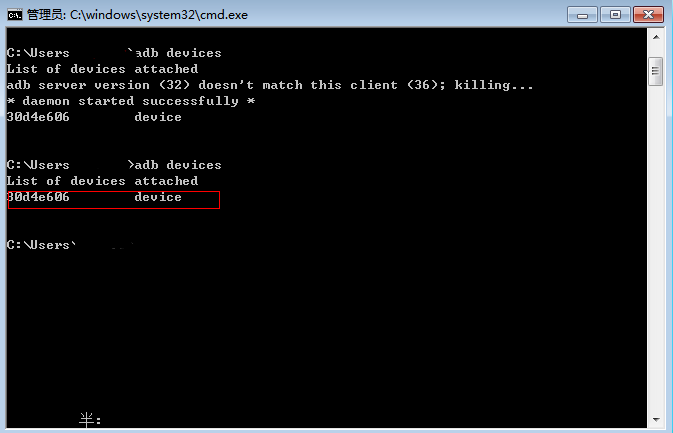
接下来打开手机usb调试模式。
运行计算器demo
https://www.cnblogs.com/sea-stream/p/10527758.html
运行过程中,第一次可能会请求权限,全都点击同意即可!
可以看到手机中计算器启动计算的效果。
参考:
https://www.cnblogs.com/yoyoketang/p/6128725.html