项目用springboot,在上线后,需要部署流程图和xml文件,从新部署了一个war官方的explorer的包,以用来生成流程图和xml
需要改三个地方
1.在电脑的系统变量里,添加JAVA_TOOL_OPTIONS,
值为:-Dfile.encoding=UTF-8
这一步可以在xml文件里,不在出现乱码,
但是在保存的图片中,仍有乱码,需要改字体配置,见第四步
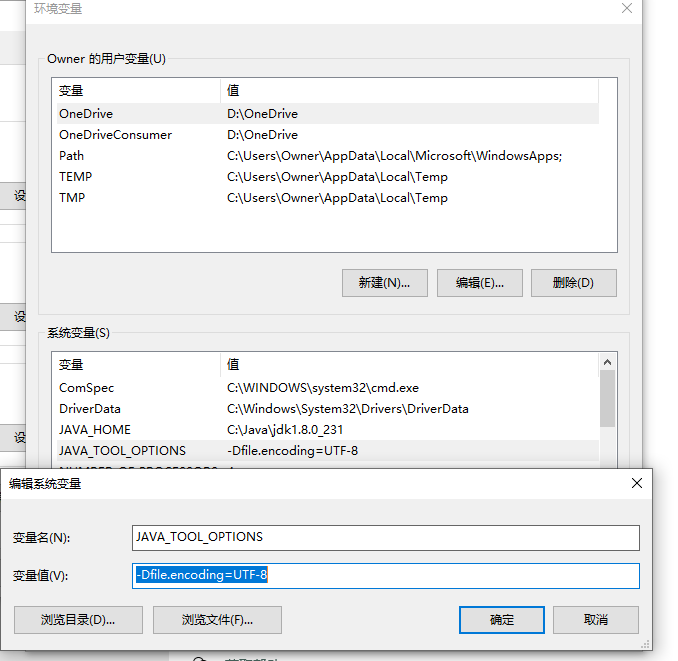
第二:
将activiti-explorer.war 文件改名为zip文件,修改里面的activiti-explorerWEB-INFclassesdb.properties 文件
#db=h2
#jdbc.driver=org.h2.Driver
#jdbc.url=jdbc:h2:mem:activiti;DB_CLOSE_DELAY=1000
#jdbc.username=sa
#jdbc.password=
db=mysql
jdbc.driver=com.mysql.cj.jdbc.Driver
jdbc.url=jdbc:mysql://localhost:3306/activiti_demo?useUnicode=true&characterEncoding=UTF-8
jdbc.username=root
jdbc.password=xxxxxx
第三:
在类lib中,添加mysql的驱动
mysql-connector-java-8.0.23.jar 文件。
第四:
修改activiti-explorerWEB-INFclassesactiviti-custom-context.xml 文件
将全部的注释去掉(若不去掉注释,否则将会出现连接h2数据库错误),然后在配置bean中加入,
<bean id="processEngineConfiguration" class="org.activiti.spring.SpringProcessEngineConfiguration">
<property name="activityFontName" value="宋体"></property>
<property name="labelFontName" value="宋体"></property>
</bean>
完整文件如下,字体可以选择本机上有的中文字体
<?xml version="1.0" encoding="UTF-8"?> <beans xmlns="http://www.springframework.org/schema/beans" xmlns:xsi="http://www.w3.org/2001/XMLSchema-instance" xmlns:context="http://www.springframework.org/schema/context" xmlns:tx="http://www.springframework.org/schema/tx" xmlns:jee="http://www.springframework.org/schema/jee" xmlns:aop="http://www.springframework.org/schema/aop" xsi:schemaLocation="http://www.springframework.org/schema/beans http://www.springframework.org/schema/beans/spring-beans-3.0.xsd http://www.springframework.org/schema/context http://www.springframework.org/schema/context/spring-context-3.0.xsd http://www.springframework.org/schema/tx http://www.springframework.org/schema/tx/spring-tx-3.0.xsd http://www.springframework.org/schema/jee http://www.springframework.org/schema/jee/spring-jee-3.0.xsd http://www.springframework.org/schema/aop http://www.springframework.org/schema/aop/spring-aop-3.0.xsd"> <bean id="dbProperties" class="org.springframework.beans.factory.config.PropertyPlaceholderConfigurer"> <property name="location" value="classpath:db.properties" /> <property name="ignoreUnresolvablePlaceholders" value="true" /> </bean> <bean id="dataSource" class="org.apache.commons.dbcp.BasicDataSource"> <property name="driverClassName" value="${jdbc.driver}" /> <property name="url" value="${jdbc.url}" /> <property name="username" value="${jdbc.username}" /> <property name="password" value="${jdbc.password}" /> <property name="defaultAutoCommit" value="false" /> </bean> <bean id="transactionManager" class="org.springframework.jdbc.datasource.DataSourceTransactionManager"> <property name="dataSource" ref="dataSource" /> </bean> <bean id="processEngineConfiguration" class="org.activiti.spring.SpringProcessEngineConfiguration"> <property name="dataSource" ref="dataSource" /> <property name="transactionManager" ref="transactionManager" /> <property name="databaseSchemaUpdate" value="true" /> <property name="jobExecutorActivate" value="true" /> <property name="enableDatabaseEventLogging" value="true" /> <!--加入两个字体显示,否则图片为乱码--> <property name="activityFontName" value="宋体"></property> <property name="labelFontName" value="宋体"></property> <property name="customFormTypes"> <list> <bean class="org.activiti.explorer.form.UserFormType"/> <bean class="org.activiti.explorer.form.ProcessDefinitionFormType"/> <bean class="org.activiti.explorer.form.MonthFormType"/> </list> </property> </bean> <bean id="processEngine" class="org.activiti.spring.ProcessEngineFactoryBean" destroy-method="destroy"> <property name="processEngineConfiguration" ref="processEngineConfiguration" /> </bean> <bean id="repositoryService" factory-bean="processEngine" factory-method="getRepositoryService" /> <bean id="runtimeService" factory-bean="processEngine" factory-method="getRuntimeService" /> <bean id="taskService" factory-bean="processEngine" factory-method="getTaskService" /> <bean id="formService" factory-bean="processEngine" factory-method="getFormService" /> <bean id="historyService" factory-bean="processEngine" factory-method="getHistoryService" /> <bean id="managementService" factory-bean="processEngine" factory-method="getManagementService" /> <bean id="identityService" factory-bean="processEngine" factory-method="getIdentityService" /> </beans>