消息队列:微软提供的消息处理技术,用于解决高并发问题,减缓数据库压力。
安装方式
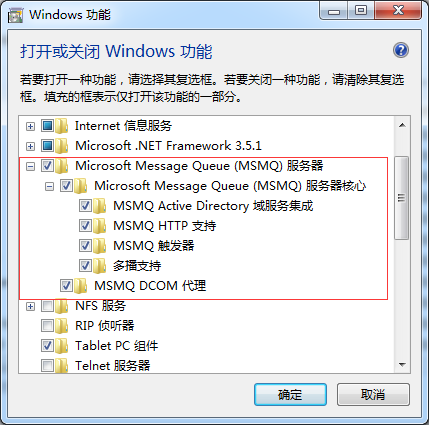
添加完功能之后,在计算机→管理→服务和应用程序 中可以看到消息队列
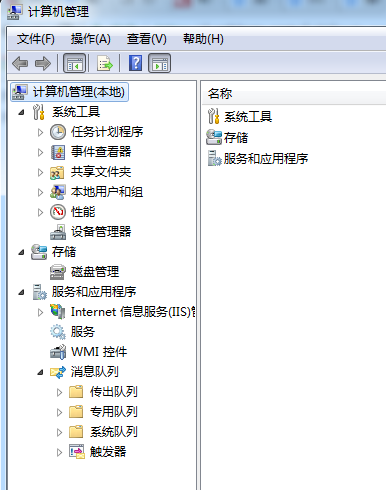
当我们在程序中,可能会存在并发问题的时候,可以使用消息队列来解决高并发。
工作原理,见贴:http://www.cnblogs.com/stopfalling/p/5375492.html
简单示例:
客户端代码

using System; using System.Collections.Generic; using System.Linq; using System.Messaging; using System.Text; using System.Threading.Tasks; namespace MSMQConsumer { class Program { static void Main(string[] args) { MessageQueue MSMQ = CreateMessageQueue(@".private$ pmsmq"); MSMQ.Formatter = new XmlMessageFormatter(new Type[] { typeof(string) }); Console.WriteLine("是否继续发送消息:Y/N?"); string cmd = Console.ReadLine(); while (cmd.Equals("Y")) { Sender(MSMQ); Console.WriteLine("是否继续发送消息:Y/N?"); cmd = Console.ReadLine(); } Console.WriteLine("按任意键以停止..."); Console.ReadKey(); } private static void Sender(MessageQueue MSMQ) { try { string random = GenerateRandom(); string obj = string.Format("{0} 发送方:{1}", DateTime.Now.ToString("yyyy-MM-dd HH:mm:ss"), random); MSMQ.Send(obj, MessageQueueTransactionType.Single); Console.WriteLine(obj); } catch (Exception ex) { Console.WriteLine(string.Format("{0} 发送方:{1}", DateTime.Now.ToString("yyyy-MM-dd HH:mm:ss"), ex.Message)); } } public static MessageQueue CreateMessageQueue(string path) { MessageQueue mq = null; if (MessageQueue.Exists(path)) { mq = new MessageQueue(path); } else { mq = MessageQueue.Create(path, true); } return mq; } public static string GenerateRandom() { int seed = GetRandomSeed(); return new Random(seed) .Next(Int32.MaxValue).ToString(); } /// <summary> /// 创建加密随机数生成器 生成强随机种子 /// </summary> /// <returns></returns> private static int GetRandomSeed() { byte[] bytes = new byte[4]; System.Security.Cryptography.RNGCryptoServiceProvider rng = new System.Security.Cryptography.RNGCryptoServiceProvider(); rng.GetBytes(bytes); return BitConverter.ToInt32(bytes, 0); } } }
服务器端代码

using System; using System.Collections.Generic; using System.Linq; using System.Messaging; using System.Text; using System.Threading; using System.Threading.Tasks; namespace MSMQProducer { class Program { static void Main(string[] args) { MessageQueue MSMQ = CreateMessageQueue(@".private$ pmsmq"); MSMQ.Formatter = new XmlMessageFormatter(new Type[] { typeof(string) }); Receiver(MSMQ); } private static void Receiver(MessageQueue MSMQ) { while (true) { try { Console.WriteLine("线程id:{0}",Thread.CurrentThread.ManagedThreadId); Message m = MSMQ.Receive(MessageQueueTransactionType.Single); Console.WriteLine(string.Format("{0} 接收方:[{1}]", DateTime.Now.ToString("yyyy-MM-dd HH:mm:ss"), m.Body.ToString())); Console.WriteLine("线程id:{0}", Thread.CurrentThread.ManagedThreadId); } catch (Exception ex) { Console.WriteLine(string.Format("{0} 接收方:{1}", DateTime.Now.ToString("yyyy-MM-dd HH:mm:ss"), ex.Message)); } } } public static MessageQueue CreateMessageQueue(string path) { MessageQueue mq = null; if (MessageQueue.Exists(path)) { mq = new MessageQueue(path); } else { mq = MessageQueue.Create(path, true); } return mq; } } }
