我要实现一个带有进度条的列,如下图。
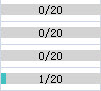
实现代码:
1、添加引用
using System.Drawing;
using System.ComponentModel;
using System.ComponentModel;
2、自定义DataGridViewcolumn
/// <summary>
/// 带进度列。单元格内容格式为:值/总值 Eric
/// </summary>
[Description("带进度列。单元格内容格式为:值/总值")]
public class DataGridViewProcessColumn : DataGridViewColumn
{
public DataGridViewProcessColumn()
: base(new DataGridViewProcessCell())
{
}
}
/// 带进度列。单元格内容格式为:值/总值 Eric
/// </summary>
[Description("带进度列。单元格内容格式为:值/总值")]
public class DataGridViewProcessColumn : DataGridViewColumn
{
public DataGridViewProcessColumn()
: base(new DataGridViewProcessCell())
{
}
}
3、自定义DataGridViewCell
/// <summary>
/// 带进度单元格。单元格内容格式为:值/总值 Eric
/// </summary>
[Description("带进度单元格。单元格内容格式为:值/总值")]
public class DataGridViewProcessCell : DataGridViewCell
{
/// <summary>
/// 进度条景色
/// </summary>
protected Color _ProcessColor = Color.FromArgb(64, 192, 192);
public DataGridViewProcessCell()
{
}
public DataGridViewProcessCell(Color processBackColor)
: base()
{
_ProcessColor = processBackColor;
}
protected override void Paint(Graphics graphics, Rectangle clipBounds,
Rectangle cellBounds, int rowIndex, DataGridViewElementStates cellState,
object value, object formattedValue, string errorText,
DataGridViewCellStyle cellStyle, DataGridViewAdvancedBorderStyle advancedBorderStyle,
DataGridViewPaintParts paintParts)
{
using (SolidBrush backBrush = new SolidBrush(cellStyle.BackColor))
{
//维制单元格背景
graphics.FillRectangle(backBrush, cellBounds);
}
base.PaintBorder(graphics, clipBounds, cellBounds, cellStyle, advancedBorderStyle);
float percent = 0F;
if (value != null)
{
string[] resultAndTotal = value.ToString().Split('/');
if (resultAndTotal.Count() == 2)
{
float result = 0;
float total = 0;
if (!float.TryParse(resultAndTotal[0], out result))
{
percent = 0;
}
else if (!float.TryParse(resultAndTotal[1], out total))
{
percent = 0;
}
else
{
percent = result / total;
}
}
}
using (SolidBrush foreBrush = new SolidBrush(_ProcessColor))
{
//绘制进度图
graphics.FillRectangle(foreBrush, cellBounds.X, cellBounds.Y + cellBounds.Height / 4, cellBounds.Width * percent, cellBounds.Height / 2);
}
using (SolidBrush residueBrush = new SolidBrush(Color.LightGray))
{
//绘进度条余下部分
graphics.FillRectangle(residueBrush, cellBounds.X + cellBounds.Width * percent, cellBounds.Y + cellBounds.Height / 4, cellBounds.Width * (1 - percent), cellBounds.Height / 2);
}
string cellText = value.ToString();
SizeF sf = graphics.MeasureString(cellText, cellStyle.Font);
float x = cellBounds.X + (cellBounds.Width - sf.Width) / 2f;
float y = cellBounds.Y + (cellBounds.Height - sf.Height) / 2f;
//维制单元格文本
graphics.DrawString(cellText, cellStyle.Font, new SolidBrush(cellStyle.ForeColor), x, y);
}
}
/// 带进度单元格。单元格内容格式为:值/总值 Eric
/// </summary>
[Description("带进度单元格。单元格内容格式为:值/总值")]
public class DataGridViewProcessCell : DataGridViewCell
{
/// <summary>
/// 进度条景色
/// </summary>
protected Color _ProcessColor = Color.FromArgb(64, 192, 192);
public DataGridViewProcessCell()
{
}
public DataGridViewProcessCell(Color processBackColor)
: base()
{
_ProcessColor = processBackColor;
}
protected override void Paint(Graphics graphics, Rectangle clipBounds,
Rectangle cellBounds, int rowIndex, DataGridViewElementStates cellState,
object value, object formattedValue, string errorText,
DataGridViewCellStyle cellStyle, DataGridViewAdvancedBorderStyle advancedBorderStyle,
DataGridViewPaintParts paintParts)
{
using (SolidBrush backBrush = new SolidBrush(cellStyle.BackColor))
{
//维制单元格背景
graphics.FillRectangle(backBrush, cellBounds);
}
base.PaintBorder(graphics, clipBounds, cellBounds, cellStyle, advancedBorderStyle);
float percent = 0F;
if (value != null)
{
string[] resultAndTotal = value.ToString().Split('/');
if (resultAndTotal.Count() == 2)
{
float result = 0;
float total = 0;
if (!float.TryParse(resultAndTotal[0], out result))
{
percent = 0;
}
else if (!float.TryParse(resultAndTotal[1], out total))
{
percent = 0;
}
else
{
percent = result / total;
}
}
}
using (SolidBrush foreBrush = new SolidBrush(_ProcessColor))
{
//绘制进度图
graphics.FillRectangle(foreBrush, cellBounds.X, cellBounds.Y + cellBounds.Height / 4, cellBounds.Width * percent, cellBounds.Height / 2);
}
using (SolidBrush residueBrush = new SolidBrush(Color.LightGray))
{
//绘进度条余下部分
graphics.FillRectangle(residueBrush, cellBounds.X + cellBounds.Width * percent, cellBounds.Y + cellBounds.Height / 4, cellBounds.Width * (1 - percent), cellBounds.Height / 2);
}
string cellText = value.ToString();
SizeF sf = graphics.MeasureString(cellText, cellStyle.Font);
float x = cellBounds.X + (cellBounds.Width - sf.Width) / 2f;
float y = cellBounds.Y + (cellBounds.Height - sf.Height) / 2f;
//维制单元格文本
graphics.DrawString(cellText, cellStyle.Font, new SolidBrush(cellStyle.ForeColor), x, y);
}
}
运行:如果某Cell的value为:1/20。则我们看到结果将会与图中最后一条结果相同。