一。霍夫线变换
1.标准霍夫变换(StandardHough Transform,SHT),由HoughLines函数调用。
2.多尺度霍夫变换(Multi-ScaleHough Transform,MSHT),由HoughLines函数调用。
void HoughLines(InputArray image, OutputArray lines, double rho, double theta, int threshold, double srn=0, double stn=0 )
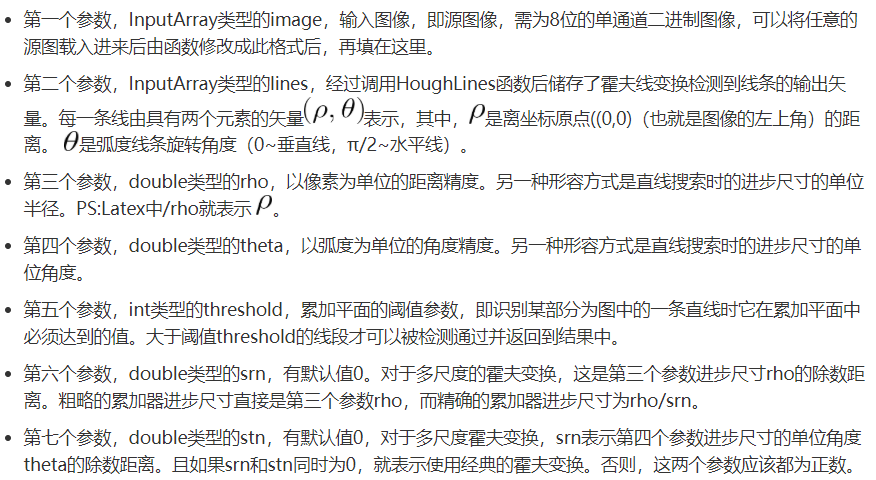
1 #include<opencv.hpp> 2 #include<vector> 3 using namespace std; 4 using namespace cv; 5 int main() 6 { 7 Mat src = imread("E:/house.png"); 8 Mat gray,dst; 9 Canny(src, gray, 50, 200); 10 cvtColor(gray, dst, CV_GRAY2BGR); 11 vector<Vec2f> lines; //Vec2f存放2个float的向量 vector<Vec2f>类似二维数组 12 HoughLines(gray, lines, 1, CV_PI / 180, 160, 0, 0); //对二值图像进行霍夫变换,保存直线信息于lines 13 for (size_t i = 0; i < lines.size(); i++) 14 { 15 float rho = lines[i][0], theta = lines[i][1]; //rho为原点到直线的最短距离r,theta为距离的角度θ 16 Point pt1, pt2; 17 double a = cos(theta), b = sin(theta); 18 double x0 = a * rho, y0 = b * rho; //x=rcosθ,y=rsinθ 19 pt1.x = cvRound(x0 + 1000 * (-b)); 20 pt1.y = cvRound(y0 + 1000 * (a)); 21 pt2.x = cvRound(x0 - 1000 * (-b)); 22 pt2.y = cvRound(y0 - 1000 * (a)); 23 line(dst, pt1, pt2, Scalar(55, 100, 195), 1, CV_AA); 24 } 25 imshow("src", src); 26 imshow("dst,",dst); 27 waitKey(); 28 return 0; 29 }
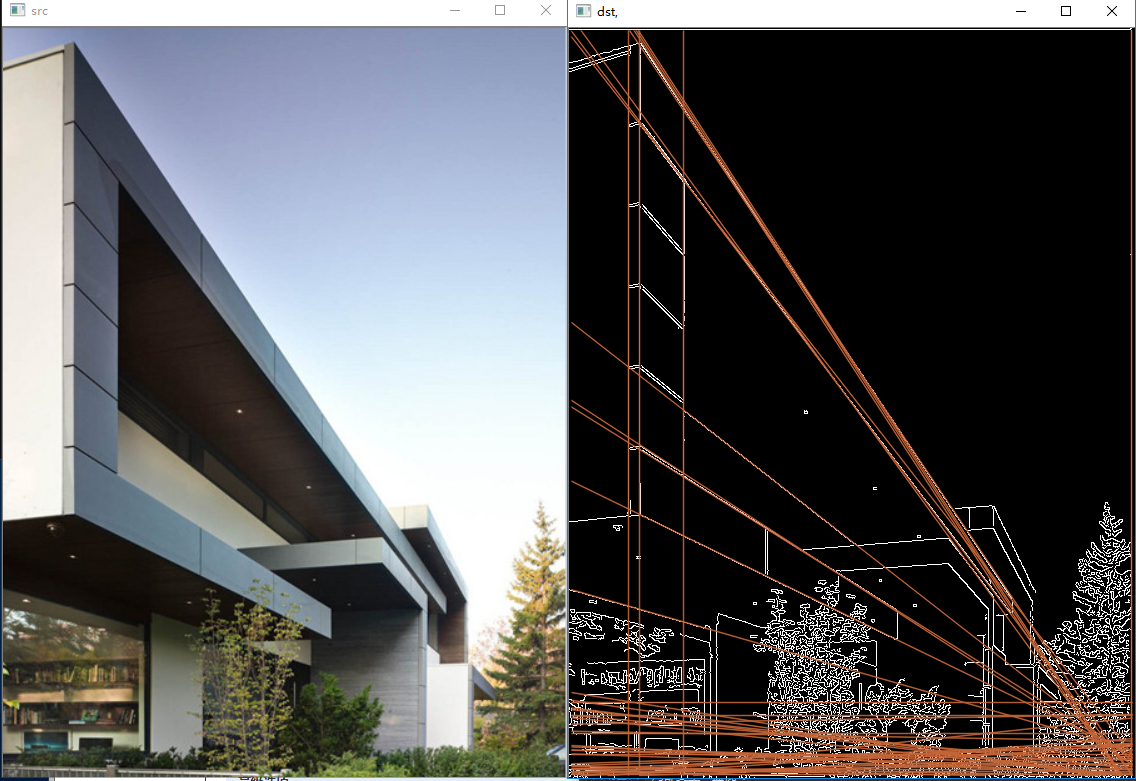
3.累计概率霍夫变换(ProgressiveProbabilistic Hough Transform,PPHT),由HoughLinesP函数调用。
void HoughLinesP(InputArray image, OutputArray lines, double rho, double theta, int threshold, double minLineLength=0, double maxLineGap=0 )

1 #include<opencv.hpp> 2 #include<vector> 3 using namespace std; 4 using namespace cv; 5 int main() 6 { 7 Mat src = imread("E:/house.png"); 8 Mat gray, dst; 9 Canny(src, gray, 50, 200); 10 cvtColor(gray, dst, CV_GRAY2BGR); 11 vector<Vec4i> lines; 12 HoughLinesP(gray, lines, 1, CV_PI / 180, 50, 50, 10); 13 for (size_t i = 0; i < lines.size(); i++) 14 { 15 Vec4i l = lines[i]; 16 line(dst, Point(l[0], l[1]), Point(l[2], l[3]), Scalar(200, 150, 30), 1, 8); 17 } 18 imshow("src", src); 19 imshow("dst,", dst); 20 waitKey(); 21 return 0; 22 }
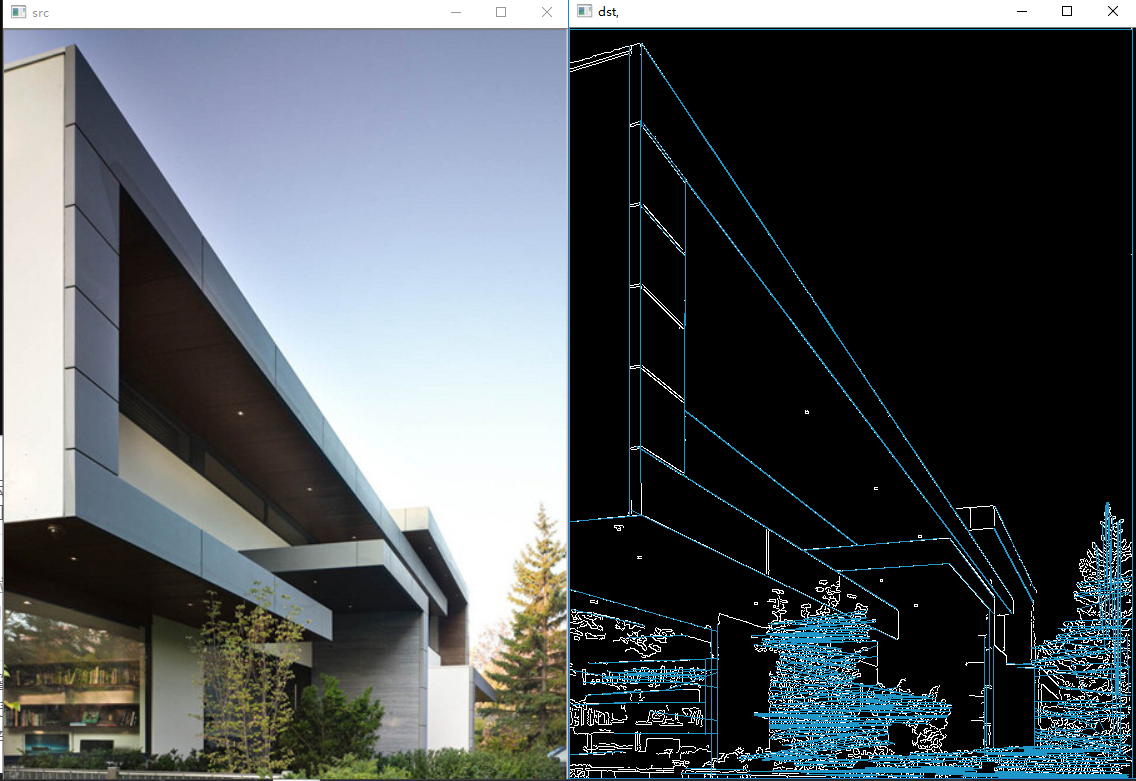
二。霍夫圆变换
void HoughCircles(InputArray image,OutputArray circles, int method, double dp, double minDist, double param1=100,double param2=100, int minRadius=0, int maxRadius=0 )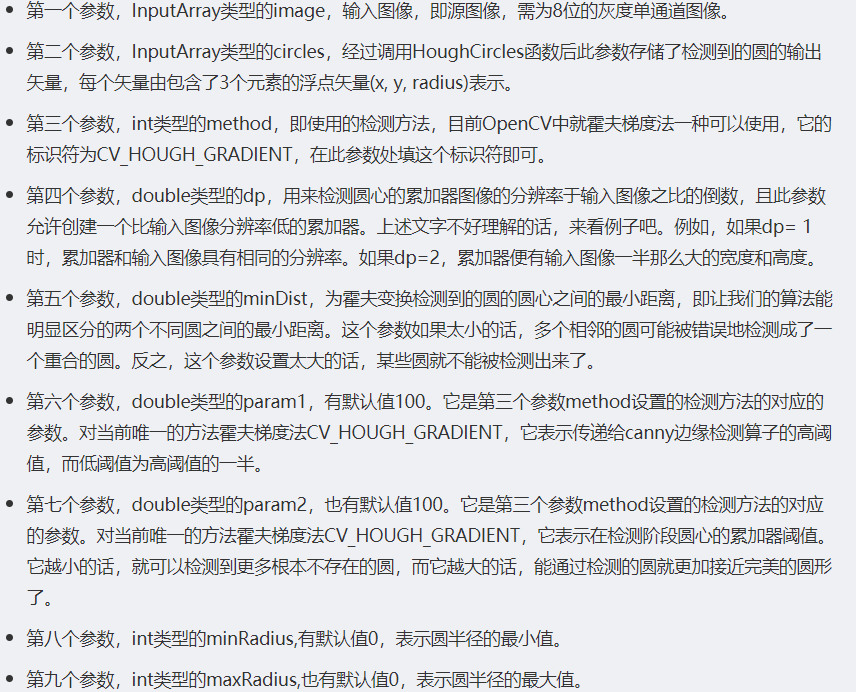
1 #include<opencv.hpp> 2 #include<vector> 3 using namespace std; 4 using namespace cv; 5 int main() 6 { 7 Mat src = imread("E:/circle.png"); 8 Mat gray, blur; 9 cvtColor(src, gray, CV_BGR2GRAY); 10 GaussianBlur(gray, blur, Size(9, 9), 2, 2); 11 vector<Vec3f>Circles; 12 HoughCircles(blur, Circles, CV_HOUGH_GRADIENT, 1, 10, 200, 50, 0, 0); 13 for (size_t i = 0; i < Circles.size(); i++) 14 { 15 Point center(cvRound(Circles[i][0]), cvRound(Circles[i][1])); 16 int radius = cvRound(Circles[i][2]); 17 //绘制圆轮廓 18 circle(src, center, radius,Scalar(0,0,255),3,8); 19 } 20 imshow("src", src); 21 waitKey(); 22 return 0; 23 }
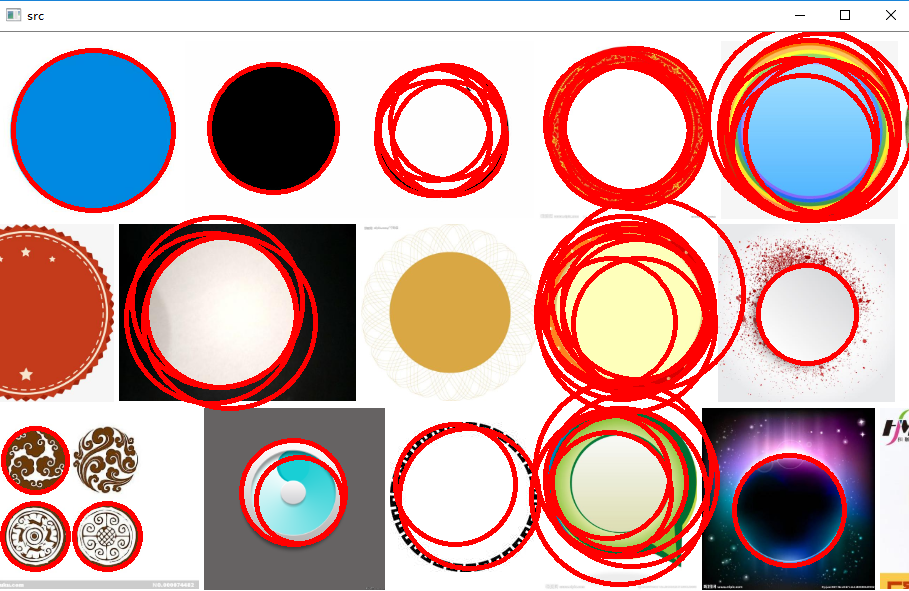
三。漫水填充
1.带mask版本
int floodFill(InputOutputArray image, InputOutputArray mask, Point seedPoint,Scalar newVal, Rect* rect=0, Scalar loDiff=Scalar(), Scalar upDiff=Scalar(), int flags=4 )
2.不带mask版本
int floodFill(InputOutputArray image, Point seedPoint, Scalar newVal, Rect* rect=0, Scalar loDiff=Scalar(), Scalar upDiff=Scalar(), int flags=4 )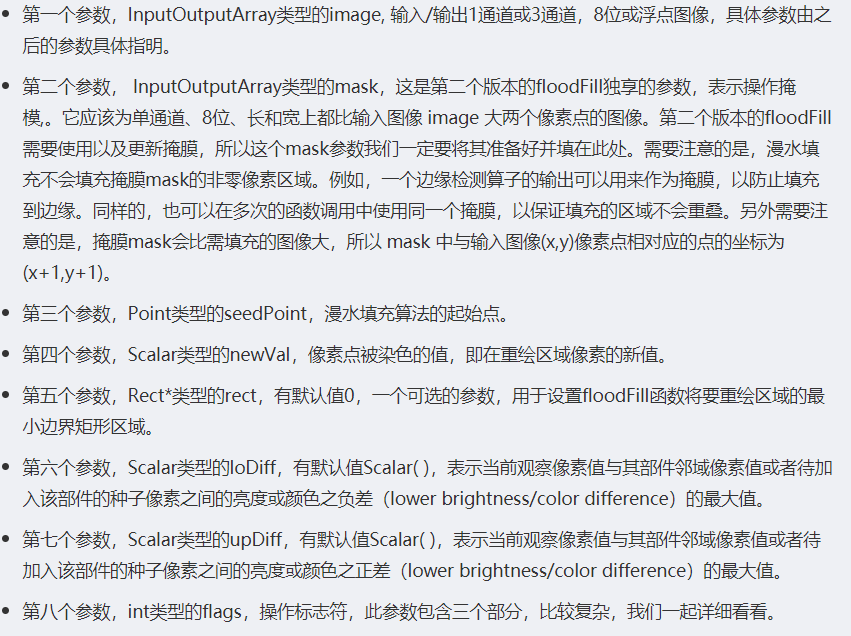
1 Mat src = imread("E:/test.jpg"); 2 imshow("src", src); 3 Rect rect; 4 floodFill(src, Point(50, 50), Scalar(255, 255, 255), &rect,Scalar(20, 20, 20), Scalar(20, 20, 20)); 5 imshow("dst", src); 6 waitKey(); 7 return 0;
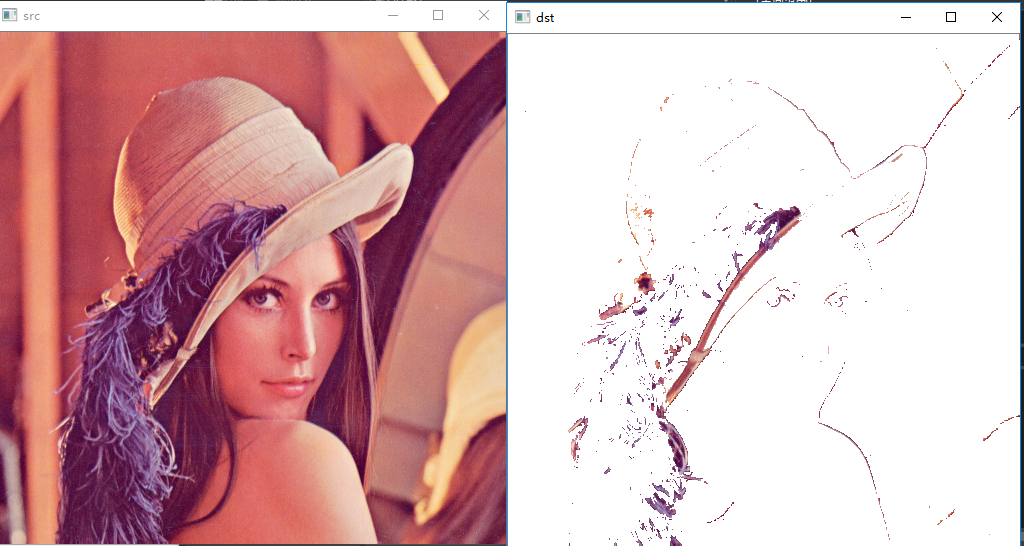
参考:https://blog.csdn.net/poem_qianmo/article/details/28261997