在Linux驱动中使用输入子系统
参考:
- https://www.cnblogs.com/lifexy/p/7553861.html
- https://www.cnblogs.com/linux-37ge/articles/10212377.html
介绍
什么是input输入子系统?
Linux系统支持的输入设备繁多,例如键盘、鼠标、触摸屏、手柄或者是一些输入设备像体感输入等等,Linux系统是如何管理如此之多的不同类型、不同原理、不同的输入信息的输入设备的呢?其实就是通过input输入子系统这套软件体系来完成的。
从整体上来说,input输入子系统分为3层:上层(输入事件驱动层)、中层(输入核心层)、下层(输入设备驱动层),如下图所示:
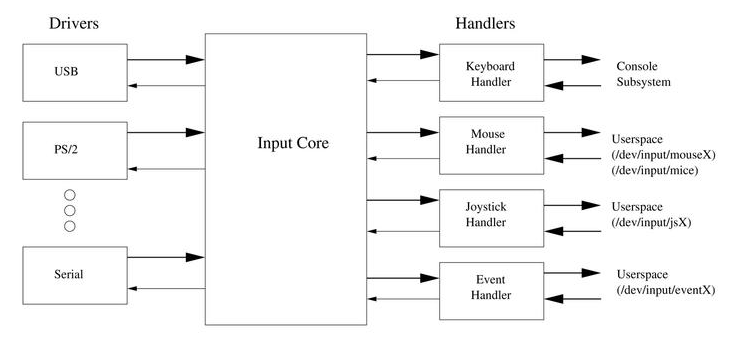
图中Drivers对应的就是下层设备驱动层,对应各种各样不同的输入设备,Input Core对应的就是中层核心层,Handlers对应的就是上层输入事件驱动层,最右边的代表的是用户空间
上层中的各个handler(Keyboard/Mouse/Joystick/Event)是属于平行关系。由于历史原因,一种设备可能连接到多个handler层中,由于event是后出的。所有event实现大一统,所有输入设备都可以连接到event handler中
官方查看文档
- 文档1:kernelDocumentationinputinput.txt
- 文档2:kernelDocumentationinputinput-programming.txt
原型
input_dev驱动设备结构体中常用成员如下:
路径:include/linux/input.h
struct input_dev {
void *private; //输入设备私有指针,一般指向用于描述设备驱动层的设备结构
const char *name; // 提供给用户的输入设备的名称
const char *phys; // 提供给编程者的设备节点的名称 文件路径,比如 input/buttons
const char *uniq; // 指定唯一的ID号,就像MAC地址一样
struct input_id id;//输入设备标识ID,用于和事件处理层进行匹配
unsigned long evbit[NBITS(EV_MAX)]; //位图,记录设备支持的事件类型(可以多选)
/*
* #define EV_SYN 0x00 //同步事件
* #define EV_KEY 0x01 //按键事件
* #define EV_REL 0x02 //相对坐标
* #define EV_ABS 0x03 //绝对坐标
* #define EV_MSC 0x04 //其它
* #define EV_SW 0x05 //开关事件
* #define EV_LED 0x11 //LED事件
* #define EV_SND 0x12
* #define EV_REP 0x14<span style="white-space:pre"> </span>//重复上报
* #define EV_FF 0x15
* #define EV_PWR 0x16
* #define EV_FF_STATUS 0x17
* #define EV_MAX 0x1f
*/
unsigned long keybit[NBITS(KEY_MAX)]; //位图,记录设备支持的按键类型
unsigned long relbit[NBITS(REL_MAX)]; //位图,记录设备支持的相对坐标
unsigned long absbit[NBITS(ABS_MAX)]; //位图,记录设备支持的绝对坐标
unsigned long mscbit[NBITS(MSC_MAX)]; //位图,记录设备支持的其他功能
unsigned long ledbit[NBITS(LED_MAX)]; //位图,记录设备支持的指示灯
unsigned long sndbit[NBITS(SND_MAX)]; //位图,记录设备支持的声音或警报
unsigned long ffbit[NBITS(FF_MAX)]; //位图,记录设备支持的作用力功能
unsigned long swbit[NBITS(SW_MAX)]; //位图,记录设备支持的开关功能
unsigned int keycodemax; //设备支持的最大按键值个数
unsigned int keycodesize; //每个按键的字节大小
void *keycode; //指向按键池,即指向按键值数组首地址
int (*setkeycode)(struct input_dev *dev, int scancode, int keycode); //修改按键值
int (*getkeycode)(struct input_dev *dev, int scancode, int *keycode); //获取按键值
struct ff_device *ff;
unsigned int repeat_key; //支持重复按键
struct timer_list timer; //设置当有连击时的延时定时器
int state;
int sync; //同步事件完成标识,为1说明事件同步完成
int abs[ABS_MAX + 1]; //记录坐标的值
int rep[REP_MAX + 1]; //记录重复按键的参数值
unsigned long key[NBITS(KEY_MAX)]; //位图,按键的状态
unsigned long led[NBITS(LED_MAX)]; //位图,led的状态
unsigned long snd[NBITS(SND_MAX)]; //位图,声音的状态
unsigned long sw[NBITS(SW_MAX)]; //位图,开关的状态
int absmax[ABS_MAX + 1]; //位图,记录坐标的最大值
int absmin[ABS_MAX + 1]; //位图,记录坐标的最小值
int absfuzz[ABS_MAX + 1]; //位图,记录坐标的分辨率
int absflat[ABS_MAX + 1]; //位图,记录坐标的基准值
int (*open)(struct input_dev *dev); //输入设备打开函数
void (*close)(struct input_dev *dev); //输入设备关闭函数
int (*flush)(struct input_dev *dev, struct file *file); //输入设备断开后刷新函数
int (*event)(struct input_dev *dev, unsigned int type, unsigned int code, int value); //事件处理
struct input_handle *grab;
struct mutex mutex; //用于open、close函数的连续访问互斥
unsigned int users;
struct class_device cdev; //输入设备的类信息
union { //设备结构体
struct device *parent;
} dev;
struct list_head h_list; //handle链表
struct list_head node; //input_dev链表
};
接口函数
申请/释放
struct input_dev *input_allocate_device(void);
void input_free_device(struct input_dev *dev);
描述:向内核中申请/释放一个input_dev设备。
注册/注销
int __must_check input_register_device(struct input_dev *);
void input_unregister_device(struct input_dev *dev); //卸载/sys/class/input目录下的input_dev这个类设备,
描述:input_register_device()函数是输入子系统核心(input core)提供的函数。该函数将input_dev结构体注册到输入子系统核心中,
参数解析:dev结构体必须由前面讲的input_allocate_device()函数来分配。
返回值:input_register_device()函数如果注册失败,必须调用input_free_device()函数释放分配的空间。
如果该函数注册成功,在卸载函数中应该调用input_unregister_device()函数来注销输入设备结构体。
设备特性支持
让设备能够支持某些输入功能。
void input_set_capability(struct input_dev *dev, unsigned int type, unsigned int code);
描述:设置输入设备可以上报哪些输入事件。
注意:input_set_capability函数一次只能设置一个具体事件,如果设备可以上报多个事件,则需要重复调用这个函数来进行设置。
参数解析:
-
dev就是设备的input_dev结构体变量
-
type表示设备可以上报的事件类型
-
code表示上报这类事件中的那个事件
上报事件
void input_event(struct input_dev *dev, unsigned int type, unsigned int code, int value); //上报事件
// input_dev *dev :要上报哪个input_dev驱动设备的事件
// type : 要上报哪类事件, 比如按键事件,则填入: EV_KEY
// code: 对应的事件里支持的哪个变量,比如按下按键L则填入: KEY_L
//value:对应的变量里的数值,比如松开按键则填入1,松开按键则填入0
input_sync(struct input_dev *dev); //同步事件通知
为什么使用了input_event()上报事件函数,就要使用这个函数?
因为input_event()函数只是个事件函数,所以需要这个input_sync()同步事件函数来通知系统,然后系统才会知道
input_sync()代码如下:
static inline void input_sync(struct input_dev *dev)
{
input_event(dev, EV_SYN, SYN_REPORT, 0); //就是上报同步事件,告诉内核:input_event()事件执行完毕
}
重复事件机制
事件默认是不会重复上报的:
如果第一次报告了 input_event(input, type, button->code, 1); 第二次又报告了 input_event(input, type, button->code, 1); 。
那么第二次是报告不上的,也就是说 只有键值变化了报告才有效。
这也是按键驱动为什么都是双边延触发,就是为了产生按键按下 和 按键抬起 ,如果每次只报告一次按键按下,那么 驱动只会报告一次按键。
如何让事件重复上报,工作机制是怎么样的?
如果 设置了 __set_bit(EV_REP, input->evbit); 也就是重复报告,它的工作机制是这样的:
如果按键报告了input_event(input, type, button->code, 1); 之后,
在250ms (可以改)后,依然没有报告 input_event(input, type, button->code, 0);
则 input 会每隔 33ms 继续报告一次 input_event(input, type, button->code, 2);
直到 报告了 input_event(input, type, button->code, 0); 才停止 ,
这就是我们按住一个按键不松开时,会一直打印键值的原因;
这段代码在 drivers/input/input.c 中,这个机制是通过定时器dev->timer实现的。
/**
* input_allocate_device - allocate memory for new input device
*
* Returns prepared struct input_dev or %NULL.
*
* NOTE: Use input_free_device() to free devices that have not been
* registered; input_unregister_device() should be used for already
* registered devices.
*/
struct input_dev *input_allocate_device(void)
{
static atomic_t input_no = ATOMIC_INIT(-1);
struct input_dev *dev;
dev = kzalloc(sizeof(struct input_dev), GFP_KERNEL);
if (dev) {
dev->dev.type = &input_dev_type;
dev->dev.class = &input_class;
device_initialize(&dev->dev);
mutex_init(&dev->mutex);
spin_lock_init(&dev->event_lock);
init_timer(&dev->timer);
INIT_LIST_HEAD(&dev->h_list);
INIT_LIST_HEAD(&dev->node);
dev_set_name(&dev->dev, "input%lu",
(unsigned long)atomic_inc_return(&input_no));
__module_get(THIS_MODULE);
}
return dev;
}
int input_register_device(struct input_dev *dev)
{
// ...
/*
* If delay and period are pre-set by the driver, then autorepeating
* is handled by the driver itself and we don't do it in input.c.
* 如果我们自己的驱动里自己定义了 dev->rep[REP_DELAY] = 值;
* 那么就不会使用input 的timer ,而要使用自己编写的timer
*/
if (!dev->rep[REP_DELAY] && !dev->rep[REP_PERIOD])
input_enable_softrepeat(dev, 250, 33);
// ...
}
/**
* input_enable_softrepeat - enable software autorepeat
* @dev: input device
* @delay: repeat delay
* @period: repeat period
*
* Enable software autorepeat on the input device.
*/
void input_enable_softrepeat(struct input_dev *dev, int delay, int period)
{
dev->timer.data = (unsigned long) dev;
dev->timer.function = input_repeat_key;
dev->rep[REP_DELAY] = delay;
dev->rep[REP_PERIOD] = period;
}
例子:按键键盘驱动
实现键盘驱动,让开发板的4个按键代表键盘中的L、S、空格键、回车键。
源码实现
驱动
流程如下:
- 1)向内核申请input_dev结构体
- 2)设置input_dev的成员
- 3)注册input_dev 驱动设备
- 4)初始化定时器和中断
- 5)写中断服务函数
- 6)写定时器超时函数(用于消抖)
- 7)在出口函数中 释放中断函数,删除定时器,卸载释放驱动
#include <linux/module.h>
#include <linux/version.h>
#include <linux/init.h>
#include <linux/fs.h>
#include <linux/interrupt.h>
#include <linux/irq.h>
#include <linux/sched.h>
#include <linux/pm.h>
#include <linux/sysctl.h>
#include <linux/proc_fs.h>
#include <linux/delay.h>
#include <linux/platform_device.h>
#include <linux/input.h>
#include <linux/irq.h>
#include <linux/gpio_keys.h>
#include <asm/gpio.h>
struct input_dev *buttons_dev; // 定义一个input_dev结构体
static struct ping_desc *buttons_id; //保存dev_id,在定时器中用
static struct timer_list buttons_timer; //定时器结构体
struct ping_desc{
unsigned char *name; //中断设备名称
int pin_irq; //按键的外部中断标志位
unsigned int pin; //引脚
unsigned int irq_ctl; //触发中断状态: IRQ_TYPE_EDGE_BOTH
unsigned int button; //dev_id,对应键盘的 L , S, 空格, enter
};
// KEY1 -> L
// KEY2 -> S
// KEY3 -> 空格
// KEY4 -> enter
static struct ping_desc buttons_desc[5]=
{
{"s1", IRQ_EINT0, S3C2410_GPF0, IRQ_TYPE_EDGE_BOTH,KEY_L},
{"s2", IRQ_EINT2, S3C2410_GPF2, IRQ_TYPE_EDGE_BOTH,KEY_S},
{"s3", IRQ_EINT11, S3C2410_GPG3 , IRQ_TYPE_EDGE_BOTH,KEY_SPACE},
{"s4", IRQ_EINT19, S3C2410_GPG11,IRQ_TYPE_EDGE_BOTH,KEY_ENTER},
};
/*5. 写中断服务函数*/
static irqreturn_t buttons_irq (int irq, void *dev_id) //中断服务函数
{
buttons_id=(struct ping_desc *)dev_id; //保存当前的dev_id
mod_timer(&buttons_timer, jiffies+HZ/100 ); //更新定时器值 10ms
return 0;
}
/*6.写定时器超时函数*/
void buttons_timer_function(unsigned long i)
{
int val;
val=s3c2410_gpio_getpin(buttons_id->pin); //获取是什么电平
if(!!val) //高电平,松开
{
/*上报事件*/
input_event(buttons_dev,EV_KEY,buttons_id->button, 0); //上报EV_KEY类型,button按键,0(没按下)
input_sync(buttons_dev); // 上传同步事件,告诉系统有事件出现
}
else //低电平,按下
{
/*上报事件*/
input_event(buttons_dev, EV_KEY, buttons_id->button, 1); //上报EV_KEY类型,button按键,1(按下)
input_sync(buttons_dev); // 上传同步事件,告诉系统有事件出现
}
}
#define _SET_BIT_ __set_bit
static int buttons_init(void) //入口函数
{
int i;
/* 1.向内核 申请input_dev结构体 */
buttons_dev=input_allocate_device();
/* 2.设置input_dev , */
_SET_BIT_(EV_REP,buttons_dev->evbit); //支持键盘重复按事件
#if 0 // 下面俩种写法等价。
_SET_BIT_(EV_KEY,buttons_dev->evbit); //支持键盘事件
_SET_BIT_(KEY_L,buttons_dev->keybit); //支持按键 L
_SET_BIT_(KEY_S,buttons_dev->keybit); //支持按键 S
_SET_BIT_(KEY_SPACE,buttons_dev->keybit); //支持按键 空格
_SET_BIT_(KEY_ENTER,buttons_dev->keybit); //支持按键 enter
#else
// 支持键盘事件
input_set_capability(buttons_dev, EV_KEY, KEY_L); //支持按键 L
input_set_capability(buttons_dev, EV_KEY, KEY_S); //支持按键 S
input_set_capability(buttons_dev, EV_KEY, KEY_SPACE); //支持按键 空格
input_set_capability(buttons_dev, EV_KEY, KEY_ENTER); //支持按键 enter
#endif
/* 3.注册input_dev */
input_register_device(buttons_dev);
/* 4. 初始化硬件:初始化定时器和中断*/
// KEY1 -> L
// KEY2 -> S
// KEY3 -> 空格
// KEY4 -> enter
init_timer(&buttons_timer);
buttons_timer.function=buttons_timer_function;
add_timer(&buttons_timer);
for(i=0;i<4;i++)
request_irq(buttons_desc[i].pin_irq, buttons_irq, buttons_desc[i].irq_ctl, buttons_desc[i].name, &buttons_desc[i]);
return 0;
}
static int buttons_exit(void) //出口函数
{
/* 7.释放中断函数,删除定时器,卸载释放驱动 */
int i;
for(i=0;i<4;i++)
free_irq(buttons_desc[i].pin_irq,&buttons_desc[i]); //释放中断函数
del_timer(&buttons_timer); //删除定时器
input_unregister_device(buttons_dev); //卸载类下的驱动设备
input_free_device(buttons_dev); //释放驱动结构体
return 0;
}
module_init(buttons_init);
module_exit(buttons_exit);
MODULE_LICENSE("GPL v2");
应用程序
/*******************************************************************
* linux 读取input输入设备demo
* 说明:
* 本文主要是解读以前同事写的input设备的一个demo程序。
*
* 2016-3-24 深圳 南山平山村 曾剑锋
******************************************************************/
#include <stdio.h>
#include <unistd.h>
#include <sys/types.h>
#include <fcntl.h>
#include <linux/input.h>
int main(int argc, char **argv)
{
int fd;
struct input_event ev;
// 判断参数
if (argc < 2) {
printf("Usage: %s <input device>
", argv[0]);
return 0;
}
// 打开设备
fd = open(argv[1], O_RDWR);
if (fd < 0) {
printf("open %s", argv[1]);
fflush(stdout);
perror(" ");
return 0;
}
// 循环读取
while(1) {
// 读取数据
read(fd, &ev, sizeof(struct input_event));
// 打印当前触发类型
printf("ev == %x
",ev.type );
switch(ev.type) {
case EV_SYN:
printf("-------------------------
");
break;
// 按键
case EV_KEY:
printf("key down / up: %d
",ev.code );
break;
// 鼠标
case EV_REL:
printf("mouse: ");
if (ev.code == REL_X) {
printf(" x -- %d
", ev.value);
} else if (ev.code == REL_Y) {
printf(" y -- %d
", ev.value);
}
break;
// 触摸屏
case EV_ABS:
printf("ts: ");
if(ev.code == ABS_X) {
printf(" x -- %d
", ev.value);
} else if (ev.code == ABS_Y) {
printf(" y -- %d
", ev.value);
} else if (ev.code == ABS_PRESSURE) {
printf(" pressure: %d
", ev.value);
}
break;
}
}
close(fd);
return 0;
}
测试运行
挂载键盘驱动后, 如下图,可以通过 ls -l /dev/event* 命令查看已挂载的设备节点:
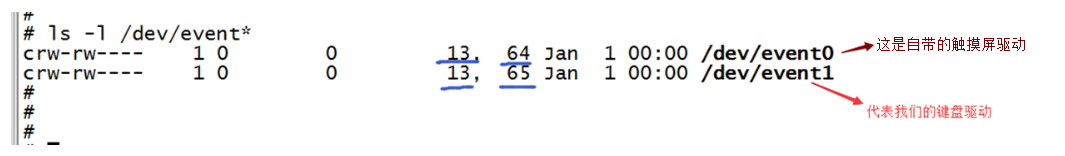
输入子系统的主设备号为13,其中event驱动本身的此设备号是从64开始的,如上图。
测试运行有4种方法:
exec命令详解入口地址: http://www.cnblogs.com/lifexy/p/7553228.html)
- 方法1:
cat /dev/tty1 #tty1:LCD终端,就会通过tty_io.c来访问键盘驱动,然后打印在tty1终端上
- 方法2:
exec 0</dev/tty1 #将/dev/tty1挂载到-sh进程描述符0下,此时的键盘驱动就会直接打印在tty1终端上
- 方法3:
hexdump /dev/event1
hexdump命令调试代码详解地址:http://www.cnblogs.com/lifexy/p/7553550.html)
- 方法4:执行应用程序
参考上面的例程。