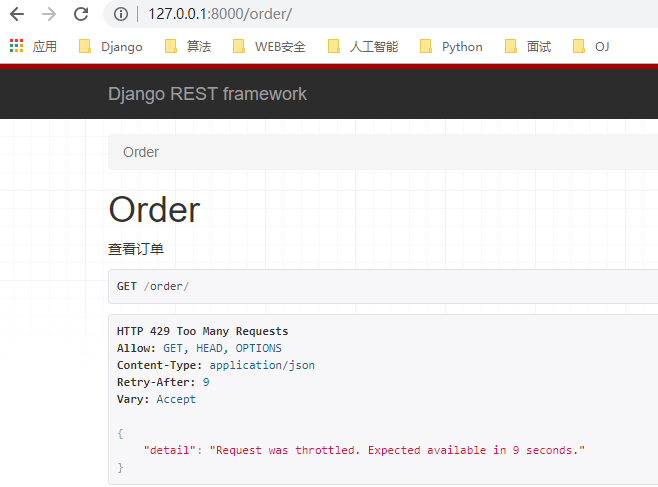在 app 目录下创建 utils 目录,并在该目录下创建 throttle.py
throttle.py:
from rest_framework.throttling import BaseThrottle
import time
# 访问记录
VISIT_RECORD = {}
class MyThrottle(BaseThrottle):
"""
每 10 秒访问 3 次
"""
def __init__(self):
self.history = None # 用于记录访问记录
def allow_request(self, request, view):
# 获取用户的 IP 地址
# 封装后的 request 中如果有的就不需要到 request._request 中找
remote_addr = request.get_ident(request)
ctime = time.time() # 获取当前时间
# 如果 IP 还没记录,即第一次访问
if remote_addr not in VISIT_RECORD:
# 记录第一次访问的 IP 地址和访问时间
VISIT_RECORD[remote_addr] = [ctime, ]
return True
# 获取访问记录
history = VISIT_RECORD.get(remote_addr)
self.history = history
# 把当前时间减 10 并和列表中最早的时间进行比较
while history and history[-1] < ctime - 10:
history.pop() # 删除最早的一条记录
# 如果还没有 3 条记录
if len(history) < 3:
# 将最新的访问时间插入到列表的第一个位置
history.insert(0, ctime)
print(history)
return True
return False
# 设置剩余访问时间的提示
def wait(self):
ctime = time.time()
return 10 - (ctime - self.history[-1])
history 列表的记录图示:
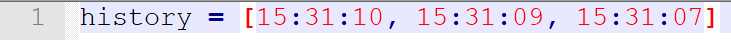
越早的访问记录放在列表的越后面的位置,方便操作
settings.py 中可以配置全局访问频率类:
REST_FRAMEWORK = {
# 全局使用的访问频率类
"DEFAULT_THROTTLE_CLASSES": ["drf.utils.throttle.MyThrottle"],
}
views.py:
from django.http import JsonResponse
from rest_framework.views import APIView
from drf.utils.throttle import MyThrottle
ORDER_DICT = {
1: {
"commodity": "Phone",
"price": 3600,
"date": "2021-01-03",
},
2: {
"commodity": "Computer",
"price": 6700,
"date": "2021-01-05",
},
}
class OrderView(APIView):
"""
查看订单
"""
# 设置访问频率类
throttle_classes = [MyThrottle, ]
def get(self, request, *args, **kwargs):
response = {"code": 1000, "msg": None, "data": None}
try:
response["data"] = ORDER_DICT
except Exception as e:
pass
return JsonResponse(response)
10 秒内前 3 次可正常访问,访问第 4 次: