1.ingress对外暴露网站
-
创建
kubectl apply -f web-ingress.yaml -
查看
kubectl get ingress测试:本地电脑绑定hosts记录对应ingress里面配置的域名
例如:<Ingress Controller Pod所在Node IP> foo.bar.com
-
示例yaml配置文件
[root@k8s-master ingress]# vim web-ingress.yaml [root@k8s-master ingress]# cat web-ingress.yaml apiVersion: networking.k8s.io/v1 # 指定ingresses的api接口 kind: Ingress # 使用ingress模块 metadata: name: web1 # ingresses 名称 spec: rules: - host: web.scajy.cn # ingresses的域名 http: paths: - path: / pathType: Prefix backend: service: name: web1 # 关联的service服务的名称 port: number: 80
2. 案例
2.1 我们先配置一个web的pod和service的服务yaml文件
[root@k8s-master ingress]# vim web.yaml
[root@k8s-master ingress]# cat web.yaml
apiVersion: apps/v1
kind: Deployment
metadata:
name: web1
namespace: default
spec:
replicas: 3 # Pod副本预期数量
selector:
matchLabels:
app: web1
template:
metadata:
labels:
app: web1 # Pod副本的标签
spec:
containers:
- name: web
image: nginx:1.18
---
apiVersion: v1
kind: Service
metadata:
labels:
app: web1
name: web1
spec:
type: ClusterIP # 服务类型
ports:
- port: 80 # Service端口
protocol: TCP # 协议
targetPort: 80 # 容器端口
selector:
app: web1 # 指定关联Pod的标签
2.2 启动pod和service的服务yaml文件
[root@k8s-master ingress]# kubectl apply -f web.yaml
deployment.apps/web created
service/web created
2.3 检查服务是否正常
[root@k8s-master ingress]# kubectl get pod,service
NAME READY STATUS RESTARTS AGE
pod/nginx-6799fc88d8-h4r2z 1/1 Running 0 28m
pod/web1-d59d4b5f5-2xs8z 0/1 ContainerCreating 0 13s
pod/web1-d59d4b5f5-42btp 0/1 ContainerCreating 0 13s
pod/web1-d59d4b5f5-z4wcb 0/1 ContainerCreating 0 13s
NAME TYPE CLUSTER-IP EXTERNAL-IP PORT(S) AGE
service/kubernetes ClusterIP 10.96.0.1 <none> 443/TCP 47m
service/nginx NodePort 10.101.67.75 <none> 80:31622/TCP 28m
service/web1 ClusterIP 10.104.55.65 <none> 80/TCP 13s
[root@k8s-master ingress]# curl 10.104.55.65
<!DOCTYPE html>
<html>
<head>
<title>Welcome to nginx!</title>
<style>
body {
35em;
margin: 0 auto;
font-family: Tahoma, Verdana, Arial, sans-serif;
}
</style>
</head>
<body>
<h1>Welcome to nginx!</h1>
<p>If you see this page, the nginx web server is successfully installed and
working. Further configuration is required.</p>
<p>For online documentation and support please refer to
<a href="http://nginx.org/">nginx.org</a>.<br/>
Commercial support is available at
<a href="http://nginx.com/">nginx.com</a>.</p>
<p><em>Thank you for using nginx.</em></p>
</body>
</html>
2.4 配置ingress对外暴露
[root@k8s-master ingress]# vim web-ingress.yaml
[root@k8s-master ingress]# cat web-ingress.yaml
apiVersion: networking.k8s.io/v1 # 指定ingresses的api接口
kind: Ingress # 使用ingress模块
metadata:
name: web1 # ingresses 名称
spec:
rules:
- host: web.scajy.cn # ingresses的域名
http:
paths:
- path: /
pathType: Prefix
backend:
service:
name: web1 # 关联的service服务的名称
port:
number: 80
2.5 启动ingress配置文件
[root@k8s-master ingress]# kubectl apply -f web-ingress.yaml
ingress.networking.k8s.io/web1 created
2.6 验证服务是否正常
[root@k8s-master ingress]# kubectl get ingress
Warning: extensions/v1beta1 Ingress is deprecated in v1.14+, unavailable in v1.22+; use networking.k8s.io/v1 Ingress
NAME CLASS HOSTS ADDRESS PORTS AGE
web1 <none> web.scajy.cn 80 16m
2.7 绑定hosts记录
[root@k8s-master ~]# kubectl get pods -n ingress-nginx -o wide
NAME READY STATUS RESTARTS AGE IP NODE NOMINATED NODE READINESS GATES
nginx-ingress-controller-5dc64b58f-ctjfd 1/1 Running 0 2m45s 192.168.0.202 k8s-node1 <none> <none>
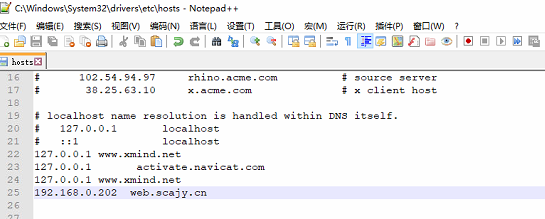
2.8 浏览器测试
