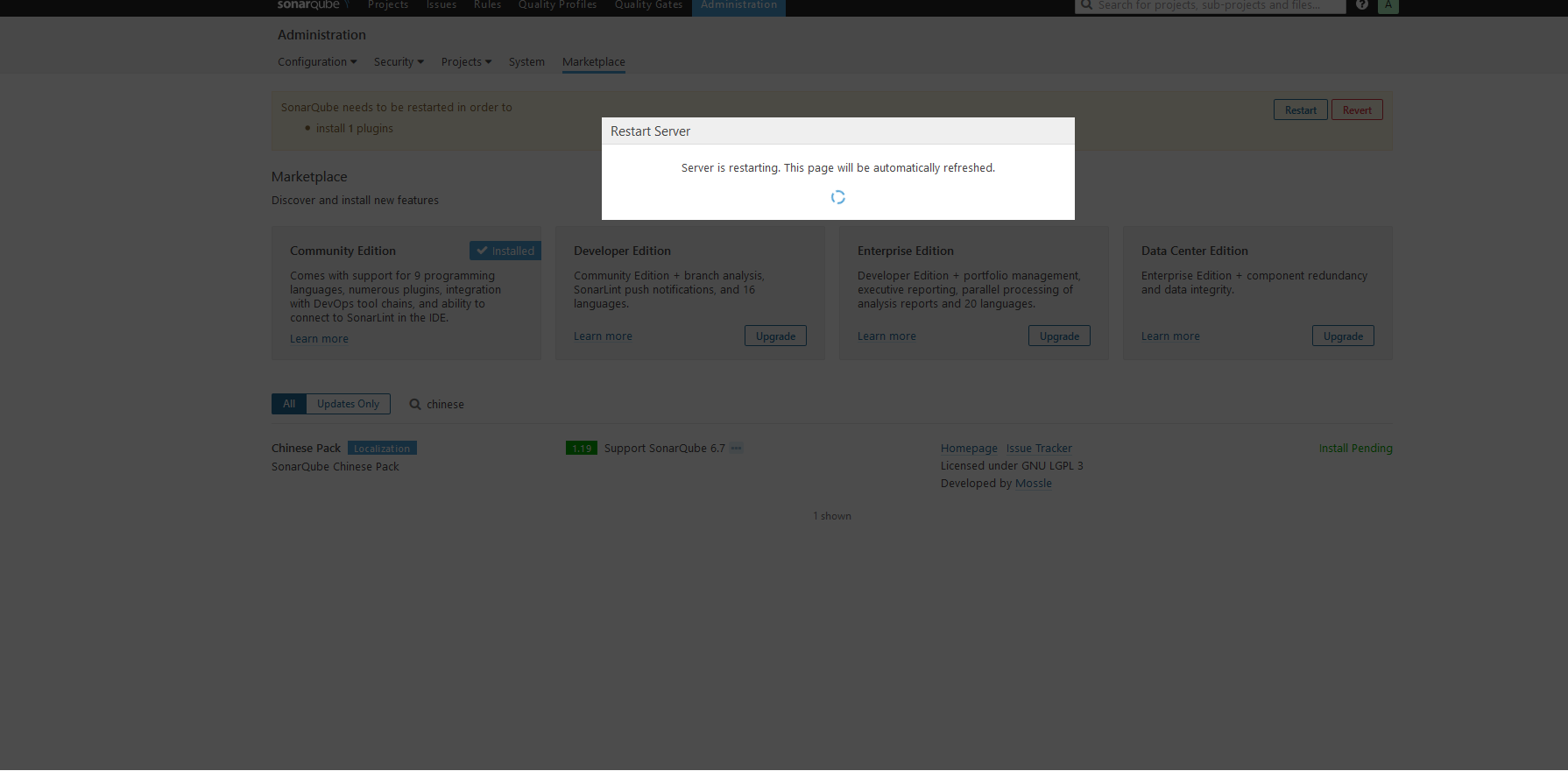1. devops-持续集成管理之SonarQube
1) 代码质量七宗罪
编码规范:是否遵守了编码规范,遵循了最佳实践。 潜在的BUG:可能在最坏情况下出现问题的代码,以及存在安全漏洞的代码。 文档和注释:过少(缺少必要信息)、过多(没有信息量)、过时的文档或注释。 重复代码:违反了DontRepeat Yourself原则 复杂度:代码结构太复杂(如圈复杂度太高),难以理解、测试和维护。 测试覆盖率:编写单元测试,特别是针对复杂代码的测试覆盖是否足够。 设计与架构:是否高内聚、低耦合,依赖最少
2) 安装sonarqube
(1) 官网地址: https://www.sonarqube.org/
安装包代码下载地址:https://binaries.sonarsource.com/Distribution/sonarqube/sonarqube-6.7.6.zip
(2) 代码扫描
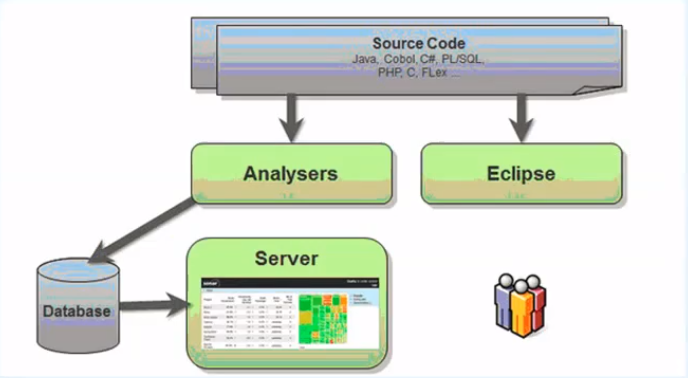
3) 安装mysql数据库
(1) 准备sonar数据库
为sonar准备mysql数据库,版本必须大于5.6
(2) 下载mysql二进制包
[root@jenkins ~]# cd /usr/local/src [root@jenkins src]# wget http://dev.mysql.com/get/Downloads/MySQL-5.6/mysql-5.6.30-linux-glibc2.5-x86_64.tar.gz [root@jenkins src]# ll total 438228 -rw-r--r-- 1 root root 314592758 Mar 3 2016 mysql-5.6.30-linux-glibc2.5-x86_64.tar.gz
(3) 创建mysql用户
[root@jenkins ~]# groupadd mysql [root@jenkins ~]# useradd -r -g mysql -s /bin/false mysql
(4) 解压mysql二进制包
[root@jenkins ~]# cd /usr/local/src/ [root@jenkins src]# tar zxf mysql-5.6.30-linux-glibc2.5-x86_64.tar.gz [root@jenkins src]# mv mysql-5.6.30-linux-glibc2.5-x86_64 /usr/local/ [root@jenkins src]# chown -R mysql.mysql /usr/local/mysql-5.6.30-linux-glibc2.5-x86_64 [root@jenkins src]# ln -s /usr/local/mysql-5.6.30-linux-glibc2.5-x86_64 /usr/local/mysql [root@jenkins src]# ll /usr/local/ total 0 drwxr-xr-x. 2 root root 6 Apr 11 2018 bin drwxr-xr-x. 2 root root 6 Apr 11 2018 etc drwxr-xr-x. 2 root root 6 Apr 11 2018 games drwxr-xr-x. 2 root root 6 Apr 11 2018 include drwxr-xr-x. 2 root root 6 Apr 11 2018 lib drwxr-xr-x. 2 root root 6 Apr 11 2018 lib64 drwxr-xr-x. 2 root root 6 Apr 11 2018 libexec lrwxrwxrwx 1 root root 45 Jan 26 16:38 mysql -> /usr/local/mysql-5.6.30-linux-glibc2.5-x86_64 drwxr-xr-x 13 mysql mysql 191 Jan 26 16:37 mysql-5.6.30-linux-glibc2.5-x86_64 drwxr-xr-x. 2 root root 6 Apr 11 2018 sbin drwxr-xr-x. 5 root root 49 Oct 24 21:37 share drwxr-xr-x. 2 root root 82 Jan 26 16:37 src [root@jenkins src]# chown -R mysql:mysql /usr/local/mysql
(5) 初始化mysql
[root@jenkins src]# /usr/local/mysql/scripts/mysql_install_db --defaults-file=/usr/local/mysql/my.cnf --user=mysql --basedir=/usr/local/mysql/ --datadir=/usr/local/mysql/data/ Installing MySQL system tables...2019-01-26 16:41:26 0 [Warning] TIMESTAMP with implicit DEFAULT value is deprecated. Please use --explicit_defaults_for_timestamp server option (see documentation for more details). 2019-01-26 16:41:26 0 [Note] /usr/local/mysql//bin/mysqld (mysqld 5.6.30) starting as process 1650 ... 2019-01-26 16:41:26 1650 [Note] InnoDB: Using atomics to ref count buffer pool pages 2019-01-26 16:41:26 1650 [Note] InnoDB: The InnoDB memory heap is disabled 2019-01-26 16:41:26 1650 [Note] InnoDB: Mutexes and rw_locks use GCC atomic builtins 2019-01-26 16:41:26 1650 [Note] InnoDB: Memory barrier is not used 2019-01-26 16:41:26 1650 [Note] InnoDB: Compressed tables use zlib 1.2.3 2019-01-26 16:41:26 1650 [Note] InnoDB: Using Linux native AIO 2019-01-26 16:41:26 1650 [Note] InnoDB: Using CPU crc32 instructions 2019-01-26 16:41:26 1650 [Note] InnoDB: Initializing buffer pool, size = 128.0M 2019-01-26 16:41:26 1650 [Note] InnoDB: Completed initialization of buffer pool 2019-01-26 16:41:26 1650 [Note] InnoDB: The first specified data file ./ibdata1 did not exist: a new database to be created! 2019-01-26 16:41:26 1650 [Note] InnoDB: Setting file ./ibdata1 size to 12 MB 2019-01-26 16:41:26 1650 [Note] InnoDB: Database physically writes the file full: wait... 2019-01-26 16:41:26 1650 [Note] InnoDB: Setting log file ./ib_logfile101 size to 48 MB 2019-01-26 16:41:26 1650 [Note] InnoDB: Setting log file ./ib_logfile1 size to 48 MB 2019-01-26 16:41:27 1650 [Note] InnoDB: Renaming log file ./ib_logfile101 to ./ib_logfile0 2019-01-26 16:41:27 1650 [Warning] InnoDB: New log files created, LSN=45781 2019-01-26 16:41:27 1650 [Note] InnoDB: Doublewrite buffer not found: creating new 2019-01-26 16:41:27 1650 [Note] InnoDB: Doublewrite buffer created 2019-01-26 16:41:27 1650 [Note] InnoDB: 128 rollback segment(s) are active. 2019-01-26 16:41:27 1650 [Warning] InnoDB: Creating foreign key constraint system tables. 2019-01-26 16:41:27 1650 [Note] InnoDB: Foreign key constraint system tables created 2019-01-26 16:41:27 1650 [Note] InnoDB: Creating tablespace and datafile system tables. 2019-01-26 16:41:27 1650 [Note] InnoDB: Tablespace and datafile system tables created. 2019-01-26 16:41:27 1650 [Note] InnoDB: Waiting for purge to start 2019-01-26 16:41:27 1650 [Note] InnoDB: 5.6.30 started; log sequence number 0 2019-01-26 16:41:27 1650 [Note] Binlog end 2019-01-26 16:41:27 1650 [Note] InnoDB: FTS optimize thread exiting. 2019-01-26 16:41:27 1650 [Note] InnoDB: Starting shutdown... 2019-01-26 16:41:29 1650 [Note] InnoDB: Shutdown completed; log sequence number 1625977 OK Filling help tables...2019-01-26 16:41:29 0 [Warning] TIMESTAMP with implicit DEFAULT value is deprecated. Please use --explicit_defaults_for_timestamp server option (see documentation for more details). 2019-01-26 16:41:29 0 [Note] /usr/local/mysql//bin/mysqld (mysqld 5.6.30) starting as process 1672 ... 2019-01-26 16:41:29 1672 [Note] InnoDB: Using atomics to ref count buffer pool pages 2019-01-26 16:41:29 1672 [Note] InnoDB: The InnoDB memory heap is disabled 2019-01-26 16:41:29 1672 [Note] InnoDB: Mutexes and rw_locks use GCC atomic builtins 2019-01-26 16:41:29 1672 [Note] InnoDB: Memory barrier is not used 2019-01-26 16:41:29 1672 [Note] InnoDB: Compressed tables use zlib 1.2.3 2019-01-26 16:41:29 1672 [Note] InnoDB: Using Linux native AIO 2019-01-26 16:41:29 1672 [Note] InnoDB: Using CPU crc32 instructions 2019-01-26 16:41:29 1672 [Note] InnoDB: Initializing buffer pool, size = 128.0M 2019-01-26 16:41:29 1672 [Note] InnoDB: Completed initialization of buffer pool 2019-01-26 16:41:29 1672 [Note] InnoDB: Highest supported file format is Barracuda. 2019-01-26 16:41:29 1672 [Note] InnoDB: 128 rollback segment(s) are active. 2019-01-26 16:41:29 1672 [Note] InnoDB: Waiting for purge to start 2019-01-26 16:41:29 1672 [Note] InnoDB: 5.6.30 started; log sequence number 1625977 2019-01-26 16:41:29 1672 [Note] Binlog end 2019-01-26 16:41:29 1672 [Note] InnoDB: FTS optimize thread exiting. 2019-01-26 16:41:29 1672 [Note] InnoDB: Starting shutdown... 2019-01-26 16:41:31 1672 [Note] InnoDB: Shutdown completed; log sequence number 1625987 OK To start mysqld at boot time you have to copy support-files/mysql.server to the right place for your system PLEASE REMEMBER TO SET A PASSWORD FOR THE MySQL root USER ! To do so, start the server, then issue the following commands: /usr/local/mysql//bin/mysqladmin -u root password 'new-password' /usr/local/mysql//bin/mysqladmin -u root -h jenkins password 'new-password' Alternatively you can run: /usr/local/mysql//bin/mysql_secure_installation which will also give you the option of removing the test databases and anonymous user created by default. This is strongly recommended for production servers. See the manual for more instructions. You can start the MySQL daemon with: cd . ; /usr/local/mysql//bin/mysqld_safe & You can test the MySQL daemon with mysql-test-run.pl cd mysql-test ; perl mysql-test-run.pl Please report any problems at http://bugs.mysql.com/ The latest information about MySQL is available on the web at http://www.mysql.com Support MySQL by buying support/licenses at http://shop.mysql.com New default config file was created as /usr/local/mysql//my.cnf and will be used by default by the server when you start it. You may edit this file to change server settings WARNING: Default config file /etc/my.cnf exists on the system This file will be read by default by the MySQL server If you do not want to use this, either remove it, or use the --defaults-file argument to mysqld_safe when starting the server
(6) 拷贝启动文件
[root@jenkins bin]# cp /usr/local/mysql/support-files/mysql.server /etc/init.d/mysqld
(7) 拷贝my.cnf
[root@jenkins bin]# cp /usr/local/mysql/my.cnf /etc/my.cnf cp: overwrite ‘/etc/my.cnf’? y
(8) 启动数据库
[root@jenkins bin]# /etc/init.d/mysqld start Starting MySQL. SUCCESS!
(9) 添加mysql环境变量
[root@jenkins bin]# mysql -bash: mysql: command not found #提示没这个命令 [root@jenkins bin]# echo 'PATH=/usr/local/mysql/bin:$PATH' >> /etc/profile [root@jenkins bin]# echo $PATH /usr/local/sbin:/usr/local/bin:/usr/sbin:/usr/bin:/root/bin [root@jenkins bin]# source /etc/profile
(10) 登录数据库
[root@jenkins bin]# mysql Welcome to the MySQL monitor. Commands end with ; or g. Your MySQL connection id is 1 Server version: 5.6.30 MySQL Community Server (GPL) Copyright (c) 2000, 2016, Oracle and/or its affiliates. All rights reserved. Oracle is a registered trademark of Oracle Corporation and/or its affiliates. Other names may be trademarks of their respective owners. Type 'help;' or 'h' for help. Type 'c' to clear the current input statement. mysql> Ctrl-C -- exit! Aborted [root@jenkins bin]# mysql Welcome to the MySQL monitor. Commands end with ; or g. Your MySQL connection id is 2 Server version: 5.6.30 MySQL Community Server (GPL) Copyright (c) 2000, 2016, Oracle and/or its affiliates. All rights reserved. Oracle is a registered trademark of Oracle Corporation and/or its affiliates. Other names may be trademarks of their respective owners. Type 'help;' or 'h' for help. Type 'c' to clear the current input statement. mysql> show databases; +--------------------+ | Database | +--------------------+ | information_schema | | mysql | | performance_schema | | test | +--------------------+ 4 rows in set (0.00 sec)
(11) 创建sonarqube数据库连接权限
mysql> CREATE DATABASE sonar CHARACTER SET utf8 COLLATE utf8_general_ci; Query OK, 1 row affected (0.00 sec) mysql> GRANT ALL ON sonar.* TO 'sonar'@'localhost' IDENTIFIED BY 'sonar@pw'; Query OK, 0 rows affected (0.00 sec) mysql> GRANT ALL ON sonar.* TO 'sonar'@'%' IDENTIFIED BY 'sonar@pw'; Query OK, 0 rows affected (0.00 sec) mysql> FLUSH PRIVILEGES; Query OK, 0 rows affected (0.00 sec)
4)安装sonarqube
(1) 安装sonar
[root@jenkins ~]# yum install -y java-1.8.0
(2) 下载sonar
[root@jenkins ~]# cd /usr/local/src/ [root@jenkins src]# wget https://binaries.sonarsource.com/Distribution/sonarqube/sonarqube-6.7.6.zip [root@jenkins src]# ll total 463092 -rw-r--r-- 1 root root 314592758 Mar 3 2016 mysql-5.6.30-linux-glibc2.5-x86_64.tar.gz -rw-r--r-- 1 root root 159610886 Nov 20 20:23 sonarqube-6.7.6.zip
(3) 解压sonar
[root@jenkins src]# yum -y install unzip #安装解压工具 [root@jenkins src]# unzip sonarqube-6.7.6.zip [root@jenkins src]# ll total 463092 -rw-r--r-- 1 root root 314592758 Mar 3 2016 mysql-5.6.30-linux-glibc2.5-x86_64.tar.gz drwxr-xr-x 11 root root 141 Nov 20 09:59 sonarqube-6.7.6 -rw-r--r-- 1 root root 159610886 Nov 20 20:23 sonarqube-6.7.6.zip [root@jenkins src]# mv sonarqube-6.7.6 /usr/local/ [root@jenkins src]# ln -s /usr/local/sonarqube-6.7.6/ /usr/local/sonarqube
(4) 修改sonar配置文件
[root@jenkins src]# cd /usr/local/sonarqube/conf/ [root@jenkins conf]# ll total 24 -rw-r--r-- 1 root root 17786 Nov 20 09:50 sonar.properties -rw-r--r-- 1 root root 3311 Nov 20 09:50 wrapper.conf [root@jenkins conf]# vim sonar.properties #按照以下内容修改 sonar.web.host=0.0.0.0 sonar.web.port=9000 sonar.jdbc.username=sonar sonar.jdbc.password=sonar@pw sonar.jdbc.url=jdbc:mysql://localhost:3306/sonar?useUnicode=true&characterEncoding=utf8&rewriteBatchedStatements=true&useConfigs=maxPerformance&useSSL=false
(5) 创建一个普通用户启动sonar程序
[root@jenkins conf]# useradd sonarqube [root@jenkins conf]# chown -R sonarqube.sonarqube /usr/local/sonarqube-6.7.6 [root@jenkins conf]# chown -R sonarqube.sonarqube /usr/local/sonarqube [root@jenkins conf]# su - sonarqube [sonarqube@jenkins ~]$ cd /usr/local/sonarqube [sonarqube@jenkins sonarqube]$ ll total 12 drwxr-xr-x 8 sonarqube sonarqube 136 Nov 20 09:59 bin drwxr-xr-x 2 sonarqube sonarqube 50 Jan 26 17:42 conf -rw-r--r-- 1 sonarqube sonarqube 7651 Nov 20 09:50 COPYING drwxr-xr-x 2 sonarqube sonarqube 24 Nov 20 09:50 data drwxr-xr-x 7 sonarqube sonarqube 150 Nov 20 09:59 elasticsearch drwxr-xr-x 4 sonarqube sonarqube 40 Nov 20 09:50 extensions drwxr-xr-x 9 sonarqube sonarqube 140 Nov 20 09:59 lib drwxr-xr-x 2 sonarqube sonarqube 37 Jan 26 17:39 logs drwxr-xr-x 3 sonarqube sonarqube 38 Jan 26 17:35 temp drwxr-xr-x 9 sonarqube sonarqube 4096 Nov 20 09:59 web [sonarqube@jenkins sonarqube]$ ll /usr/local/sonarqube/bin/ jsw-license/ linux-x86-32/ linux-x86-64/ macosx-universal-64/ windows-x86-32/ windows-x86-64/ [sonarqube@jenkins sonarqube]$ ll /usr/local/sonarqube/bin/linux-x86-64/ lib/ sonar.sh wrapper [sonarqube@jenkins sonarqube]$ /usr/local/sonarqube/bin/linux-x86-64/sonar.sh start Starting SonarQube... Started SonarQube.
(6) 验证是否启动
[sonarqube@jenkins sonarqube]$ ps -ef |grep sonarqube root 2322 1559 0 17:43 pts/2 00:00:00 su - sonarqube sonarqu+ 2442 1 0 17:43 ? 00:00:00 /usr/local/sonarqube-6.7.6/bin/linux-x86-64/./wrapper /usr/local/sonarqube-6.7.6/bin/linux-x86-64/../../conf/wrapper.conf wrapper.syslog.ident=SonarQube wrapper.pidfile=/usr/local/sonarqube-6.7.6/bin/linux-x86-64/./SonarQube.pid wrapper.daemonize=TRUE sonarqu+ 2469 2444 39 17:43 ? 00:00:32 /usr/lib/jvm/java-1.8.0-openjdk-1.8.0.191.b12-1.el7_6.x86_64/jre/bin/java -XX:+UseConcMarkSweepGC -XX:CMSInitiatingOccupancyFraction=75 -XX:+UseCMSInitiatingOccupancyOnly -XX:+AlwaysPreTouch -server -Xss1m -Djava.awt.headless=true -Dfile.encoding=UTF-8 -Djna.nosys=true -Djdk.io.permissionsUseCanonicalPath=true -Dio.netty.noUnsafe=true -Dio.netty.noKeySetOptimization=true -Dio.netty.recycler.maxCapacityPerThread=0 -Dlog4j.shutdownHookEnabled=false -Dlog4j2.disable.jmx=true -Dlog4j.skipJansi=true -Xms512m -Xmx512m -XX:+HeapDumpOnOutOfMemoryError -Des.path.home=/usr/local/sonarqube-6.7.6/elasticsearch -cp /usr/local/sonarqube-6.7.6/elasticsearch/lib/* org.elasticsearch.bootstrap.Elasticsearch -Epath.conf=/usr/local/sonarqube-6.7.6/temp/conf/es sonarqu+ 2557 2444 51 17:44 ? 00:00:38 /usr/lib/jvm/java-1.8.0-openjdk-1.8.0.191.b12-1.el7_6.x86_64/jre/bin/java -Djava.awt.headless=true -Dfile.encoding=UTF-8 -Djava.io.tmpdir=/usr/local/sonarqube-6.7.6/temp -Xmx512m -Xms128m -XX:+HeapDumpOnOutOfMemoryError -cp ./lib/common/*:./lib/server/*:/usr/local/sonarqube-6.7.6/lib/jdbc/mysql/mysql-connector-java-5.1.42.jar org.sonar.server.app.WebServer /usr/local/sonarqube-6.7.6/temp/sq-process5217028904409453940properties sonarqu+ 2734 2444 29 17:44 ? 00:00:12 /usr/lib/jvm/java-1.8.0-openjdk-1.8.0.191.b12-1.el7_6.x86_64/jre/bin/java -Djava.awt.headless=true -Dfile.encoding=UTF-8 -Djava.io.tmpdir=/usr/local/sonarqube-6.7.6/temp -Xmx512m -Xms128m -XX:+HeapDumpOnOutOfMemoryError -cp ./lib/common/*:./lib/server/*:./lib/ce/*:/usr/local/sonarqube-6.7.6/lib/jdbc/mysql/mysql-connector-java-5.1.42.jar org.sonar.ce.app.CeServer /usr/local/sonarqube-6.7.6/temp/sq-process4860119420686879380properties [sonarqube@jenkins sonarqube]$ netstat -lntup|grep 9000 (Not all processes could be identified, non-owned process info will not be shown, you would have to be root to see it all.) tcp 0 0 0.0.0.0:9000 0.0.0.0:* LISTEN 2557/java
(7)浏览器访问
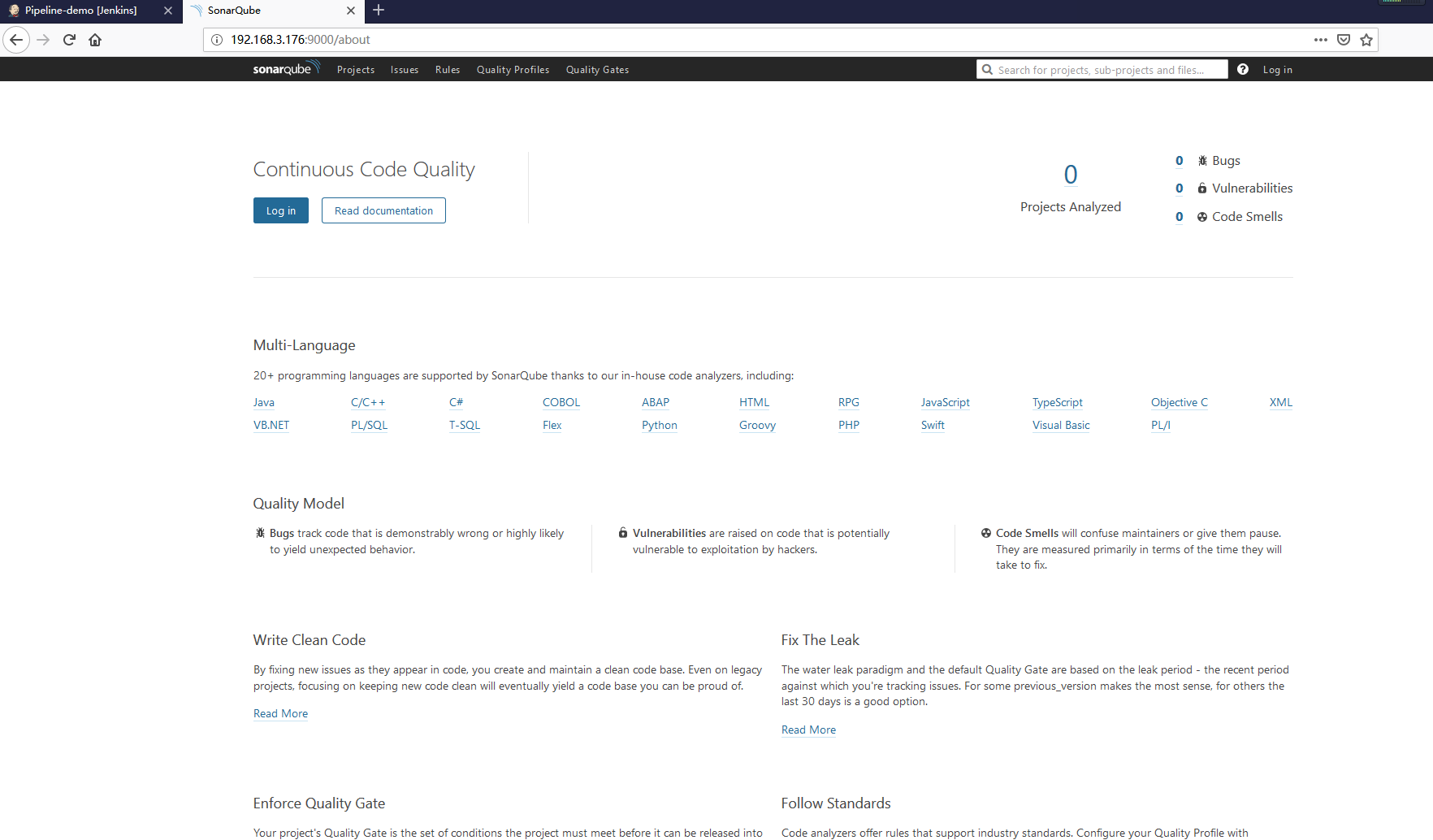
(8) 首次登陆默认登陆用户admin、登陆密码admin
(9) 汉化界面
安装汉化包试试:页面上找到Administration > Marketplace,在搜索框中输入chinese,出现一个Chinese Pack,点击右侧的install按钮。
安装成功后,会提示重启 SonarQube 服务器。