
mark中的xfail(失败)
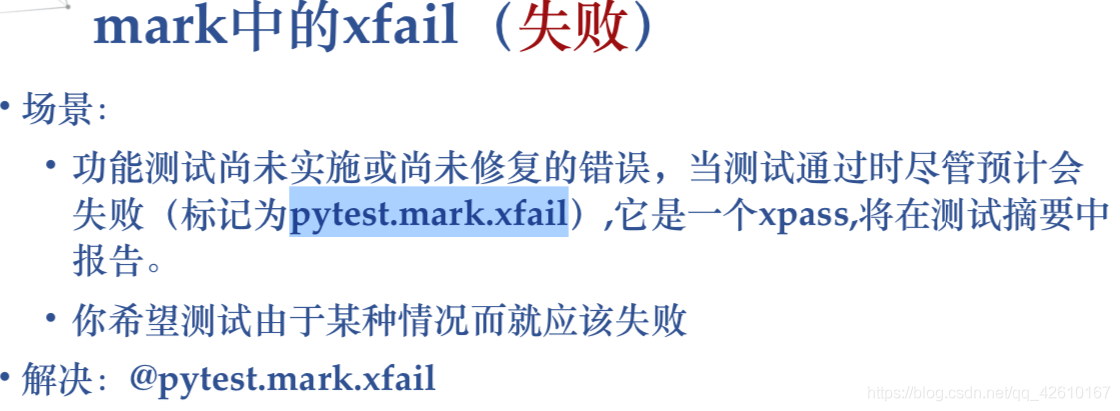
pytest.xfail()
我们已经掌握了如果跳过执行测试用例,其中有一种方法是在测试函数中用pytest.skip()方法。我们现在要学的pytest.xfail()和pytest.skip()有些相似,只不过他的含义是:将该用例标记成xfail失败,并且该用例中的后续代码不会执行
我们在测试用例中调用pytes.xfail()方法,可以选择传入reason参数表示原因。
import allure
import pytest
import os
class TestClass:
def test_one(self):
x = "this"
assert 'h' in x
def test_two(self):
x = "hello"
print(x)
pytest.xfail(reason='该功能尚未完成')
assert hasattr(x, 'check')
def test_three(self):
a = "hello"
b = "hello world"
assert a in b
if __name__ == "__main__":
pytest.main(['-s', "--alluredir=./reports/allure"])
# 使用os模块等待allure测试报告生成后,进行进化测试报告
os.system("allure generate./reports/allure -o ./reports/html --clean")
运行结果如下图:我们可以看到该用例中pytest.xfail()方法之前的代码运行了,之后的不再运行;结果中有一天用例被标记为xfail。
============================= test session starts =============================
platform win32 -- Python 3.9.0, pytest-6.2.3, py-1.10.0, pluggy-0.13.1
rootdir: D:
plugins: allure-pytest-2.8.40, html-3.1.1, metadata-1.11.0
collected 3 items
........pycharm_projectspytest_studyscripts est_feature.py .hello
x
测试已忽略..
======================== 2 passed, 1 xfailed in 0.20s =========================
这个方法是我们直接将用例标记为失败,那什么情况我们会这么做呢?功能未完成、已知有问题。除此之外,就是用例的执行需要前置条件或操作,如果前置条件或操作失败,那么我们就可以直接将该用例设为失败,也就是xfail。
@pytest.mark.xfail
除了上面学习的pytest.xfail(),xfai还有一种使用方法。就是@pytest.mark.xfail标签,他的含义是期望测试用例是失败的,但是不会影响测试用例的的执行。如果测试用例执行失败的则结果是xfail(不会额外显示出错误信息);如果测试用例执行成功的则结果是xpass
import allure
import pytest
import os
class TestClass:
def test_one(self):
x = "this"
assert 'h' in x
@pytest.mark.xfail
def test_two(self):
x = "hello"
print(x)
assert hasattr(x, 'check')
def test_three(self):
a = "hello"
b = "hello world"
assert a in b
if __name__ == "__main__":
pytest.main(['-s', "--alluredir=./reports/allure"])
# 使用os模块等待allure测试报告生成后,进行进化测试报告
os.system("allure generate./reports/allure -o ./reports/html --clean")
文件名类名方法执行部分用例
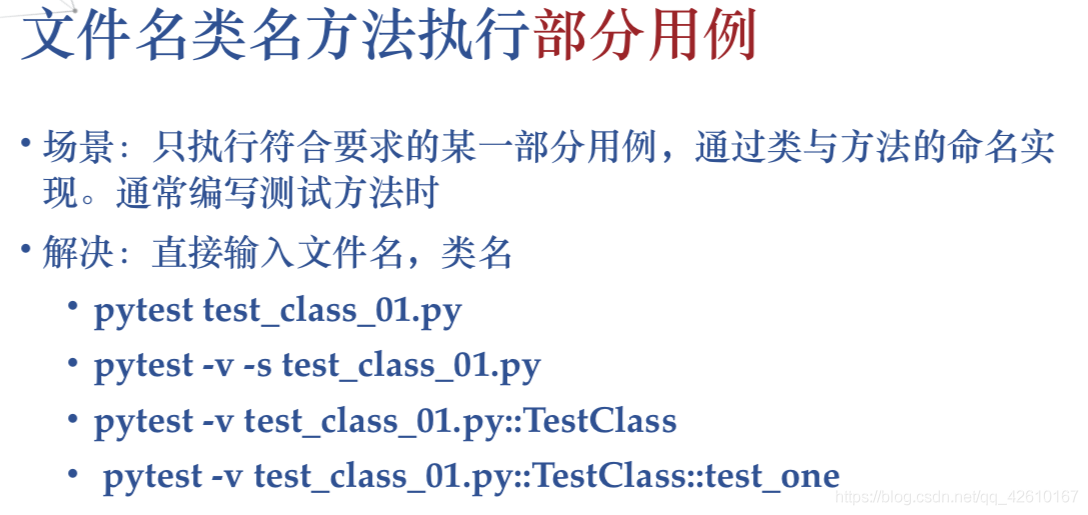
-v 指定的函数节点id
如果想指定运行某个.py模块下,类里面的一个用例,如:TestClass里面testmethod用例
每个test开头(或_test结尾)的用例,函数(或方法)的名称就是用例的节点id,指定节点id运行用-v 参数
pytest -v test_server.py::TestClass::test_method
选择运行整个class
pytest -v test_server.py::TestClass
选择多个节点运行,多个节点中间空格隔开
pytest -v test_server.py::TestClass test_server.py::test_send_http
-k 组合调用执行部分用例
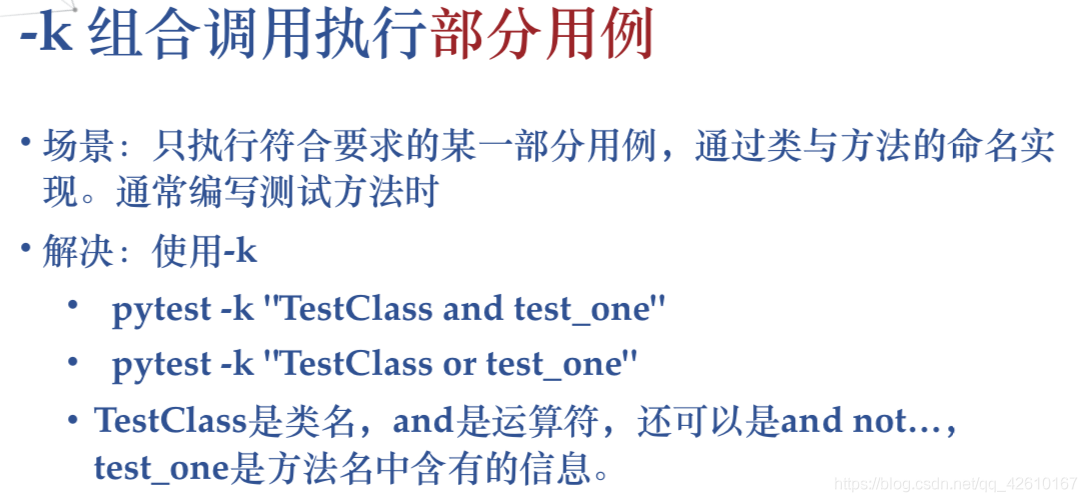
-k 匹配用例名称
可以使用-k命令行选项指定在匹配用例名称的表达式
pytest -v -k http
运行所有的测试,根据用例名称排除掉某些用例:
pytest -k “not send_http” -v
同时选择匹配 “http” 和“quick”
pytest -k “http or quick” -v
使用自定义标记mark只执行部分用例
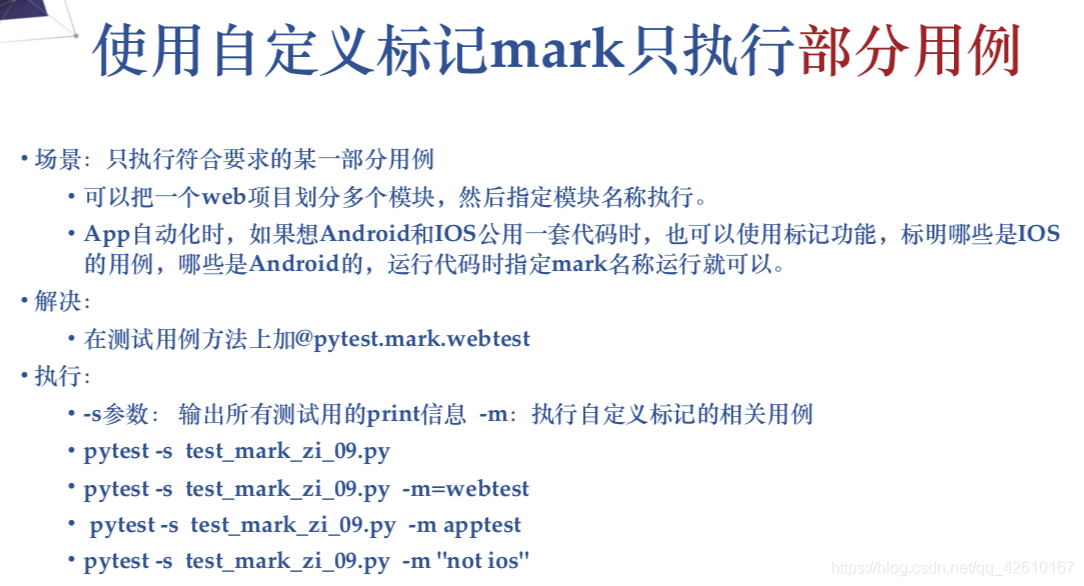
mark标记
以下用例,标记test_send_http()为webtest
import pytest
@pytest.mark.webtest
def test_send_http():
print("test_send_http")
assert 0
def test_something_quick():
print("test_something_quick")
pass
def test_another():
print("test_another")
pass
class TestClass:
def test_method(self):
print("test_method")
pass
if __name__ == "__main__":
# pytest.main(['-s',"test_three.py","-m=webtest"])
pytest.main()
执行cmd命令:
pytest -v -m "webtest" pytest -v -m "not webtest"