Website
id 为 electronics-spa,

site 属性:
- base store id
- default catalog

分配的 theme 和 channel:B2C or B2B

这个 content catalog 和开头的 default catalog ID 都不一样:

site 的初始页面是 Homepage:

url pattern:

site map configuration:

Metadata:CMSSite

可以在 Hybris Administration console 里使用 flexible search 查看这条记录:

select * from { CMSSite } where pk = '8796093252648'
Page
页面类型:

- Catalog page
- category page
- content page
- product page
一共四种。

使用 flexible search 查询:
select * from { CMSPageType } where p_extensionname = 'cms2'
结果:

page
找到 SAP Spartacus 启动时加载的页面:LandingPage2Template


page template 可以放置多个 content slots:

pk:8796113699892
Page template 和 分配的 content slot
select * from { ContentSlotForTemplate } where p_pagetemplate = '8796113699892'
12条记录返回:

返回的是右边已经分配的12个 slots:

page
SAP Spartacus 启动时加载的正是 homepage,基于模板:LandingPage2Template


有两个 content slot tab:

available slots:
SiteLogo; HeaderLinks; SearchBox; MiniCart; NavigationBar; Section1; Section2A; Section2B; Section2C; Section3; Section4; Section5; Footer; TopHeaderSlot; BottomHeaderSlot; PlaceholderContentSlot; SiteContext; SiteLinks
下面的应该是 content slot relation:

home page pk:8796129854512

content slot
slot 可以存放一个或者多个 Component:

Content slot relation per page
一个 slot relation 包含的属性:
- position
- 所属的 page
- 所属的 content slot

数据库表为 ContentSlotForPage
比如 homepage 分配了 8 个 content slots:


Component
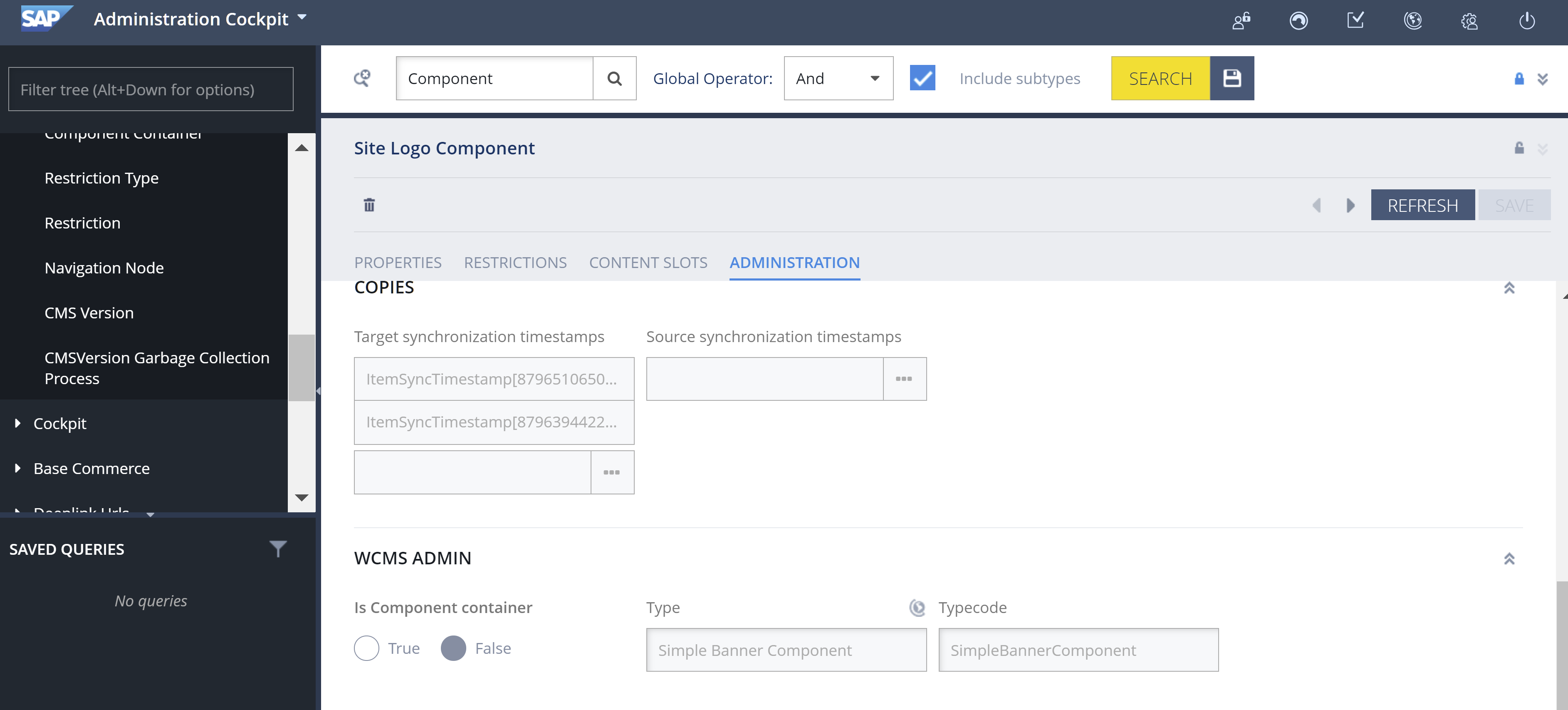

typeCode 对应的 Angular Component 的映射关系,在 SAP Spartacus 源代码里维护:

更多Jerry的原创文章,尽在:"汪子熙":
